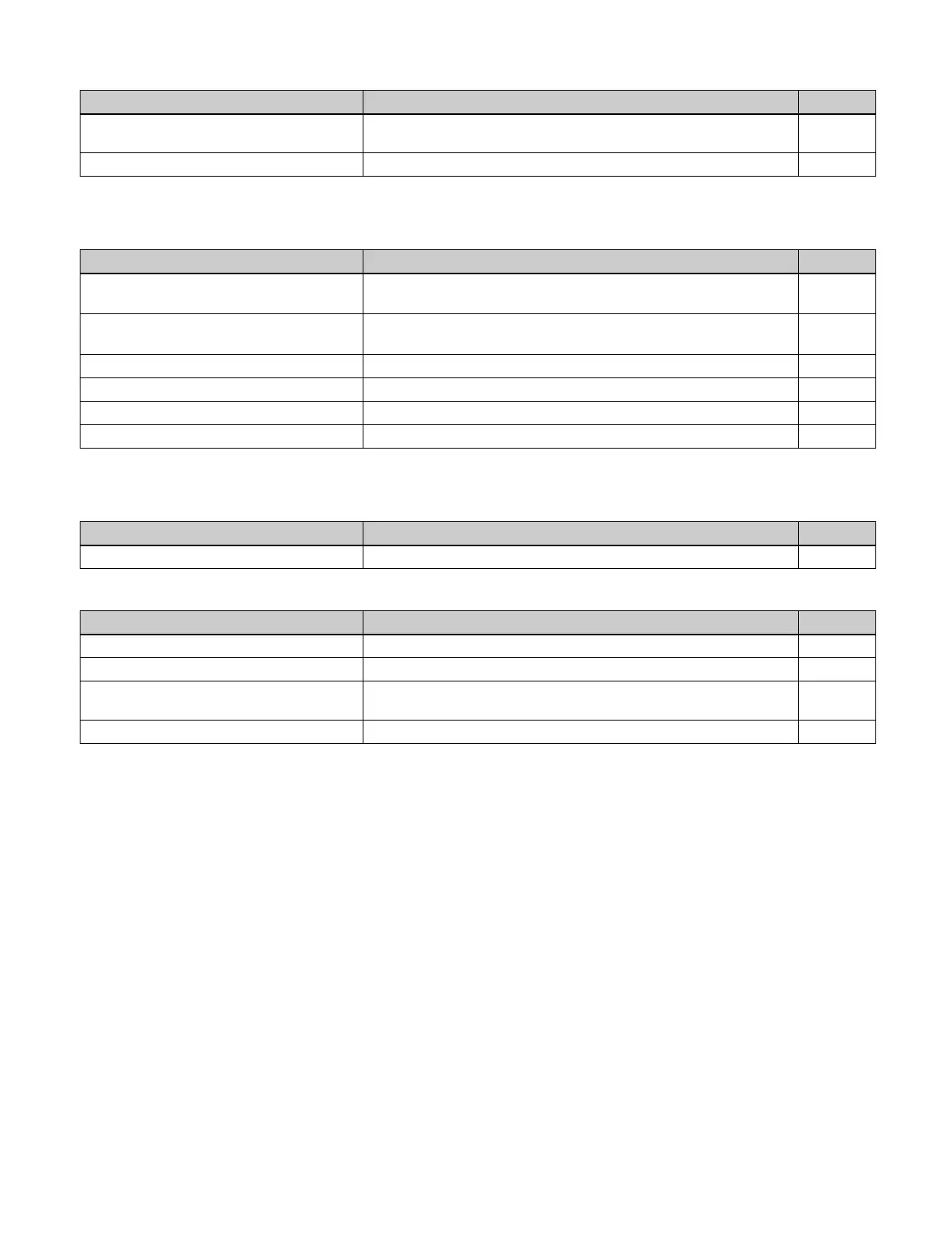524
a) The menu recalled depends on keys assigned to the delegation buttons.
b) The menu recalled depends on which of the delegation buttons is selected.
c) When the [K-SS] button is lit amber.
a) When other than [MASTR] is selected with the region selection buttons.
b) When [MASTR] is selected with the region selection buttons.
c) When the [EFF] button and [SNAPSHOT] button is lit amber or green.
a) When three-dimensional transform operation mode is enabled.
b) When the VTR/disk recorder/frame memory operation mode is enabled.
c) When the resizer operation mode is enabled.
DME WIPE
b)
M/E-1, 2, 3, 4, 5, PGM/PST >Key1, 2, 3, 4, 5, 6, 7, 8 >Transition/
Video Process >DME Wipe Adjust >1ch Pattern Select
page 165
K-SS STORE
c)
Snapshot >Key Snapshot >XX page 334
Key fader control block
Button Menu recalled by double-press See page
Numeric keypad control block
Button Menu recalled by double-press See page
EFF • Effect >Effect 1-99 >XX
a)
• Effect >Master Timeline >Store
b)
page 325
page 323
SNAPSHOT • Snapshot >Snapshot >XX
a)
• Snapshot >Master Snapshot >Store
b)
page 334
page 335
SHOTBOX Shotbox >Register >Store/Recall page 342
MCRO Macro >Register >XX page 358
STORE
c)
Key Frame >Region Select page 308
RCALL
c)
Key Frame >Region Select page 308
Utility/shotbox control block
Button Menu recalled by double-press See page
TRANS RATE1 to TRANS RATE3 Misc >Transition >Key/ME/FTB page 190
Device control block (trackball)
Button Menu recalled by double-press See page
CH1 to CH4
a)
DME >XX page 230
CH1 to CH12
b)
Device >DDR/VTR >Cueup & Play page 291
FM1 CLIP to FM20 CLIP Frame Memory >Clip/Still >Recall page 177,
page 178
K1RSZ to K8RSZ
c)
M/E-1, 2, 3, 4, 5, PGM/PST >Key1, 2, 3, 4, 5, 6, 7, 8 >Resizer page 130
