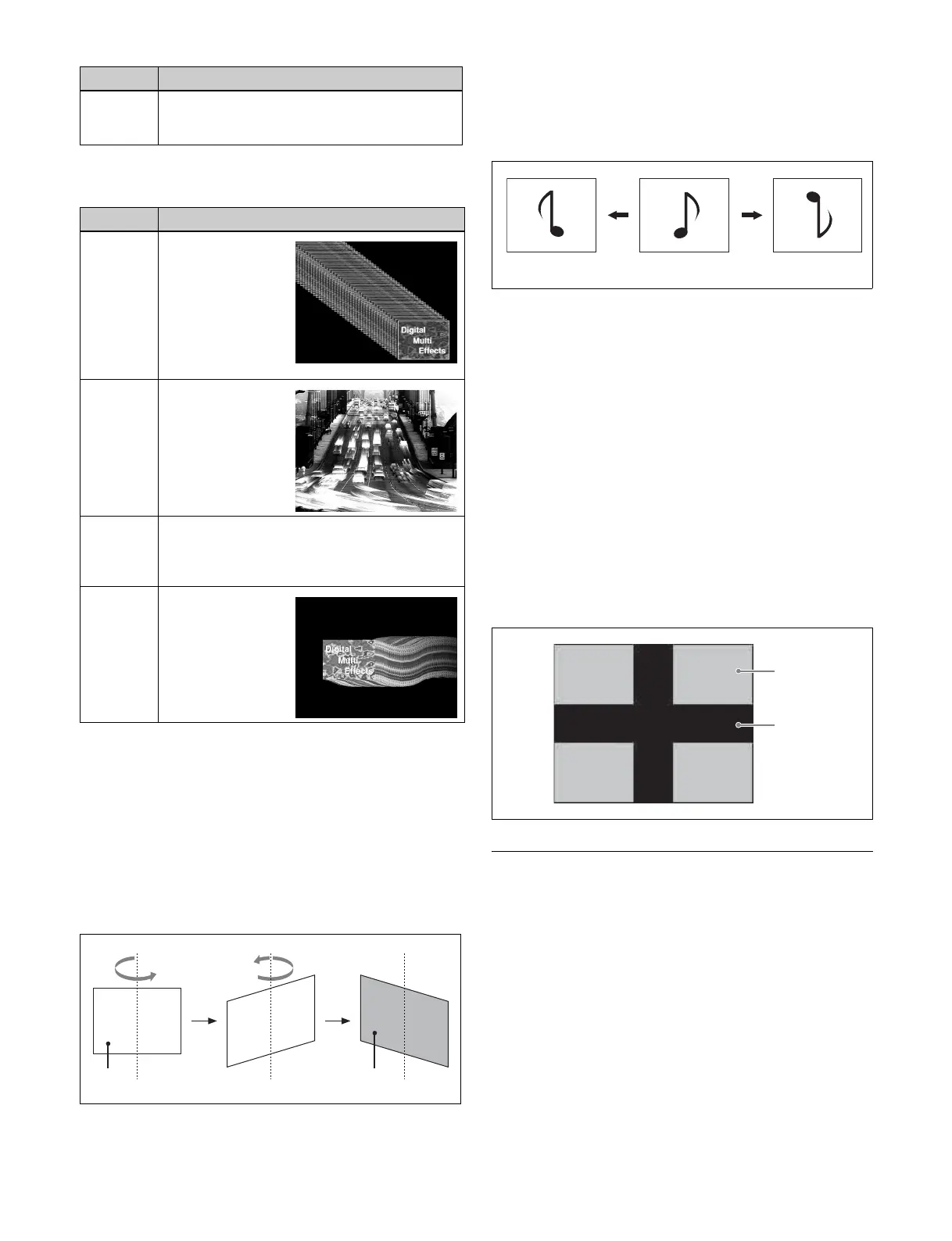202
Recursive effects
Background color settings
You can add color to the background of an image or input
an external signal for the background (see page 250).
Separate sides (inserts separate images
for front and back)
Allows you to select separate video signals and key signals
for the front and back of the image (see page 250).
Signal inversion (Invert)
Inverts the input video signal and/or key signal
horizontally or vertically. You can make separate settings
for the front and back (see page 252).
Key density adjustment
You can adjusts the key density for the key signal input to
the DME (see page 252).
Key source selection
You can select either the key signal received from the
switcher or the key signal generated in the DME for
application for the front and back (see page 202) of the
image (see page 252).
Color mix settings
You can combine two colors with a pattern generator,
which can be used to fill parts such as a background or
border (see page 219).
Global Effects
Global effects are special effects created by combining the
images of successive channels. The following types of
global effects are available.
• Combiner
•Brick
• Shadow
Spotlighting
(see
page 244)
Produces the effect of a spotlight striking the
surface of the image.
Effect Description/Image
Tra i l
(see
page 240)
Recursively
freezes the input
video at regular
intervals so that a
trail of afterimages
is created. You can
also turn the
afterimages into
stardust trails.
Motion
Decay
(see
page 242)
Blurs the motion of
a moving video by
creating blurred
afterimages of the
moving video. You
can also turn the
afterimages into
stardust trails.
Keyframe
Strobe
(see
page 242)
Freezes the video each time the effect passes
through a keyframe. You can also turn the
afterimages into stardust trails.
Wind
(see
page 243)
Strobes the image
at regular intervals,
and moves the
frozen image in a
fixed direction,
leaving an
afterimage.
Effect Description/Image
Front
Back
Horizontal inversion Input signal Vertical inversion
Color 2
Color 1