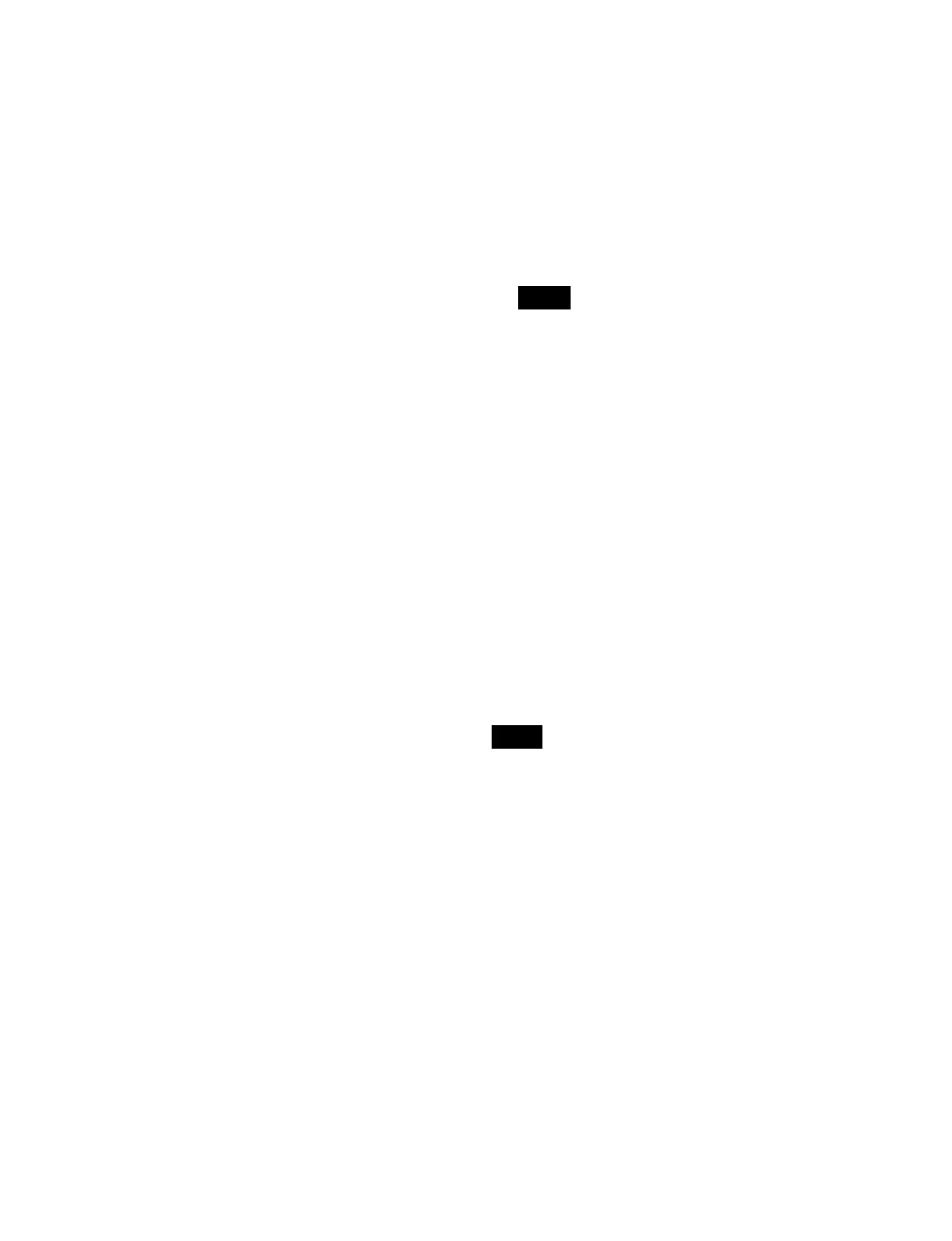270
12
Press the [ENTER] button.
Automatically executing Cueup & Play
By recalling a register in which you have saved setting data
for Cueup & Play, you can control the VTR/Extended
VTR/disk recorder automatically in the same way as when
automatically executing a keyframe effect.
1
In the numeric keypad control block, press the [EFF]
button.
The control block switches to effect operation mode,
and the [EFF] button and [RCALL] button light
amber.
2
Select the target region of the operation using the
region selection buttons.
For details about region selection, see “Region
selection in the numeric keypad control block”
(page 285).
3
Enter the register number to be recalled using the
numeric keypad buttons, and press the [ENTER]
button to confirm.
4
Press the [REWIND] button in the utility/shotbox
control block.
The VTR/Extended VTR/disk recorder automatically
advances to the timecode value set as the start point.
While the VTR/Extended VTR/disk recorder is
operating, the [ALL STOP] button in the device
control block flashes amber, and when the start point
is reached lights green.
If the operating VTR/Extended VTR/disk recorder is
selected as the reference region in the device control
block, the [CUE] button also flashes and lights in the
same way as the [ALL STOP] button. Also, when the
start point is reached, the [STOP] button lights amber.
5
Press the [RUN] button in the utility/shotbox control
block.
The VTR/Extended VTR/disk recorder is now
controlled according to the keyframe data.
Setting the start point, stop point, and
start delay time (menu)
1
Open the Device >DDR/VTR >Cueup & Play menu
(5331).
The status area shows the device number, register
number, status information, current time, start point,
stop point, and start delay time.
2
Select the device.
3
Carry out any of the following operations as required.
• To set the start point, press [Set] in the <Start TC>
group.
• To set the stop point, press [Set] in the <Stop TC>
group.
• To set the start delay time, press [Set] in the <Delay>
group.
4
Enter the timecode for the start point, stop point, or
start delay time in the numeric keypad window.
You can enter a start delay time in the range that
depends on the signal format as follows:
00:00 to 59:xx (where xx = (number of frames per
second) – 1 frame)
5
Press [Enter].
To clear the setting of the start point, stop point,
or start delay time
Press [Clear] in the <Start TC> group, <Stop TC> group,
or <Delay> group.
Selecting Loop or Recue as the playback
mode
You can set the device operation mode to loop or recue.
Loop: Carry out playback from the start point of a file to
the stop point, then indefinitely repeat playback from
the start point.
Recue: Carry out playback from the start point of a file to
the stop point, then return to the start point and stop.
• Loop and recue functions are only available when using
the video disk communications protocol. Note that these
functions may not operate, depending on the connected
device.
• To use the loop or recue function, it is necessary to
enable the function in the Setup menu (see page 424).
1
Open the Device >DDR/VTR >Cueup & Play menu
(5331).
The status area shows the device number, register
number, status information, current time, start point,
stop point, start delay time, and playback mode.
2
Select the device.
3
In the <Mode> group, press [Loop] or [Recue], turning
it on.
Note
Notes
