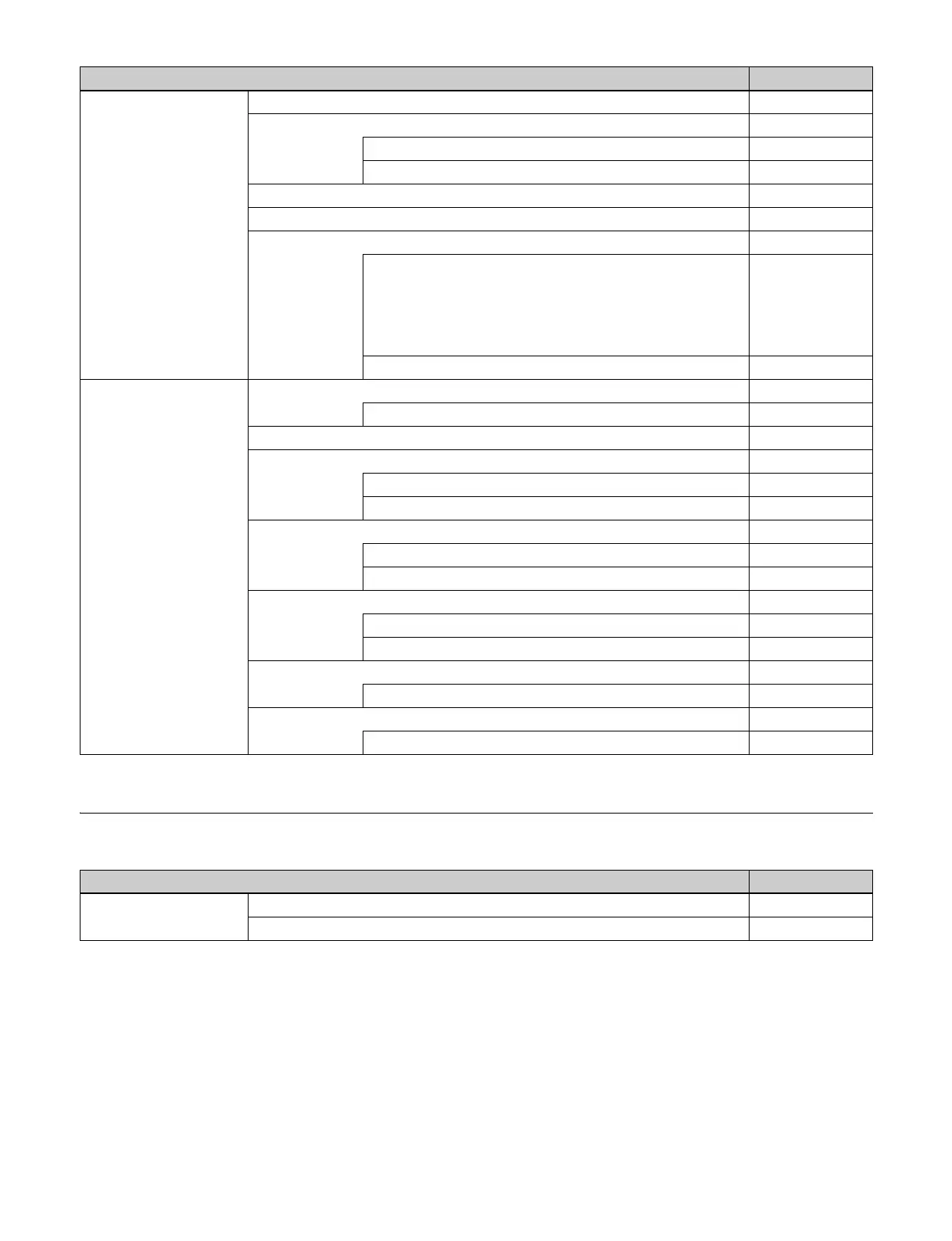457
a) Selecting [Port Setting] displays menus for the device type configured for the port.
Diag Menu
VF5: DCU HF1: Input Config (7351) –
HF2: GPI Input Assign (7352) –
H/L Set (7352.1) –
Device Interface (7325) –
HF3: Output Config (7353) –
HF4: GPI Output Assign (7354) –
HF5: Serial Port Assign (7355) –
P-Bus Setting (7355.1)
a)
VTR Setting (7355.2)
a)
DDR VDCP Setting (7355.4)
a)
Extended VTR Setting (7355.5)
a)
Simple VDCP Setting (7355.6)
a)
DDR Odetics Setting (7355.7)
a)
–
Device Assign (7325.4) –
VF6: Router/Tally HF1: Router (7361) –
External Box Assign (7361.1) –
HF2: Group Tally (7362) –
HF3: Wiring (7363) –
New (7363.1) –
Modify (7363.2) –
HF4: Tally Enable (7364) –
New (7364.1) –
Modify (7364.2) –
HF5: Tally Copy (7365) –
New (7365.1) –
Modify (7365.2) –
HF6: Parallel Tally (7366) –
Set (7366.1) –
HF7: Serial Tally (7367) –
Source Assign (7367.1) –
Menu (Page No.) Default Recall
VF1: Error Info HF1: Error Status (7411) –
HF2: Error Log (7412) –
Menu (Page No.) Default Recall