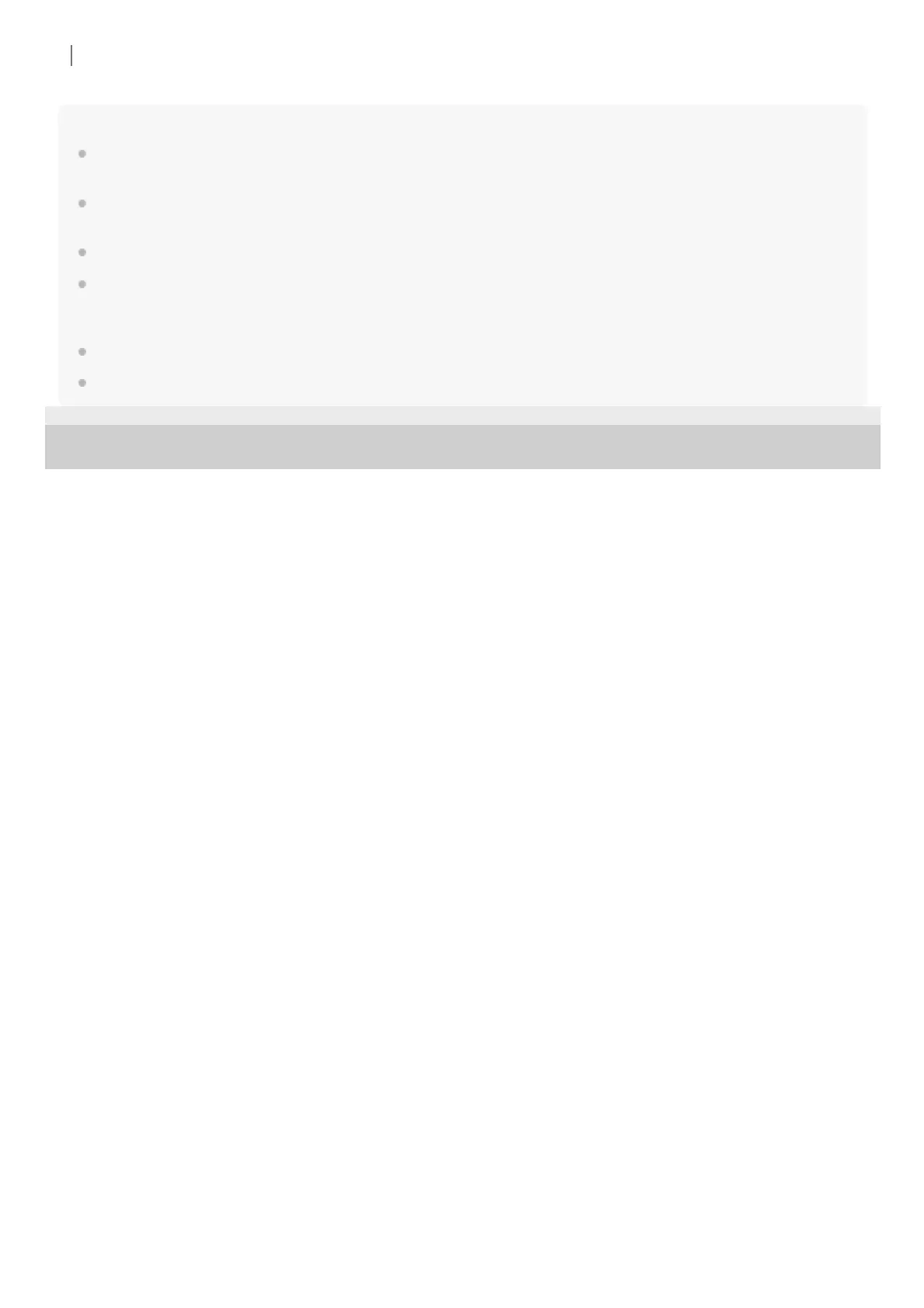Note
If the touch sensor on either the left or right headset unit is set as Google Assistant, the voice assist function (Google app) is not
available.
If the touch sensor on either the left or right headset unit is set as Amazon Alexa, the voice assist function (Google app) is not
available.
The Google app cannot be activated when you say “Ok Google” even when the Android smartphone’s “Ok Google” setting is on.
In order to make it easier for you to hear your own voice while using the voice assist function, the microphones work to capture
ambient sounds (Sidetone function). If your voice sounds too loud or the sounds in your surroundings are bothering you, turn off
[Capture Voice During a Phone Call] on the “Sony | Headphones Connect” app.
The Google app may not be activated depending on specifications of the smartphone or application version.
The Google app does not work when connected to a device not compatible with the voice assist function.
5-048-298-11(1) Copyright 2023 Sony Corporation
After activating the Google app, the voice command is canceled when a certain time has passed without requests.
