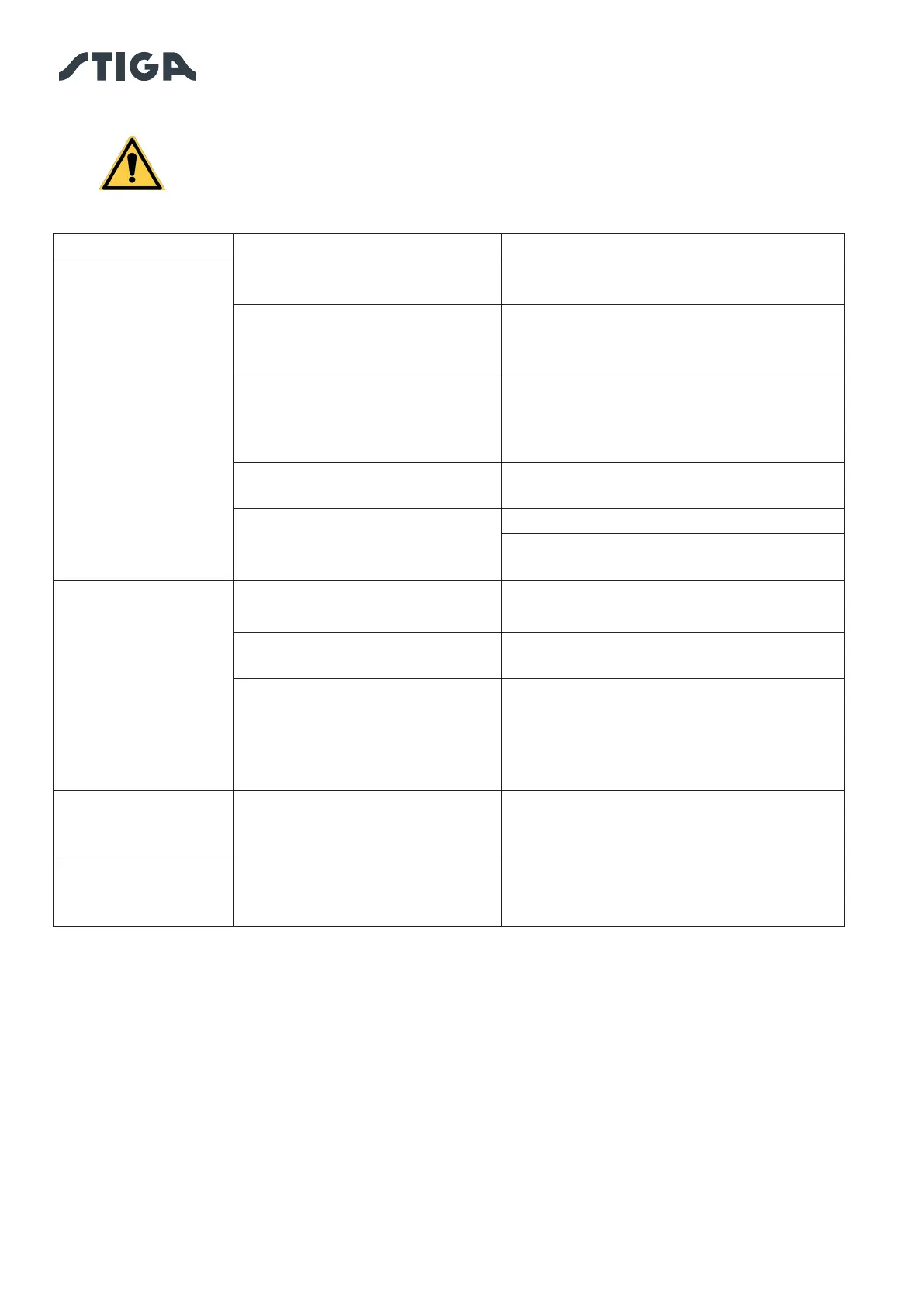64 EN
7. TROUBLESHOOTING
7. TROUBLESHOOTING
CAUTION:
Stop the robot lawn mower and bring it back to safety conditions (See Par. 2.3).
Below there is the list of any anomalies that may arise during the work phase.
PROBLEM CAUSES SOLUTIONS
Abnormal vibrations.
The robot lawn mower
is noisy.
Damaged cutting disc or blades Replace the damaged components (See
Par. 6.3).
Cutting device blocked by
residues (tapes, ropes, plastic
fragments, etc.).
Switch o the robot lawn mower in safety
conditions (See Par. 2.3). Unlock the cutting
blade.
The robot lawn mower was started
in the presence of unexpected
obstacles (fallen branches,
forgotten objects, etc.).
Switch o the robot lawn mower in safety
conditions (See Par. 2.3). Remove obstacles
and restart the robot lawn mower (See
Par. 5.3.9).
Electric motor failure Replace the motor, contact the nearest
authorized service centre.
Grass too tall Increase the cutting height (See Par. 5.6).
Make a preliminary cut of the area with a
normal lawn mower (See Par. 5.6).
The robot lawn mower
does not position itself
properly inside the
charging station.
Land subsidence in the vicinity of
the charging base.
Restore the correct positioning of the
charging base. (See Par. 4.5.1).
Problem with the charging base
antenna.
If the problem persists, contact a service
centre.
The charging base has not
been calibrated correctly, or
electromagnetic interferences
may be present in the vicinity of
the base.
After eliminating the source of disturbance,
calibrate the charging base through the app.
(See Par. 4.7.6).
The robot lawn mower
works at the wrong
times.
Working time set incorrectly Reset the working hours (See Par. 4.7).
The working area
is not mowed
completely.
Insucient working hours. Extending the working hours (See
Par. 4.7.12).
