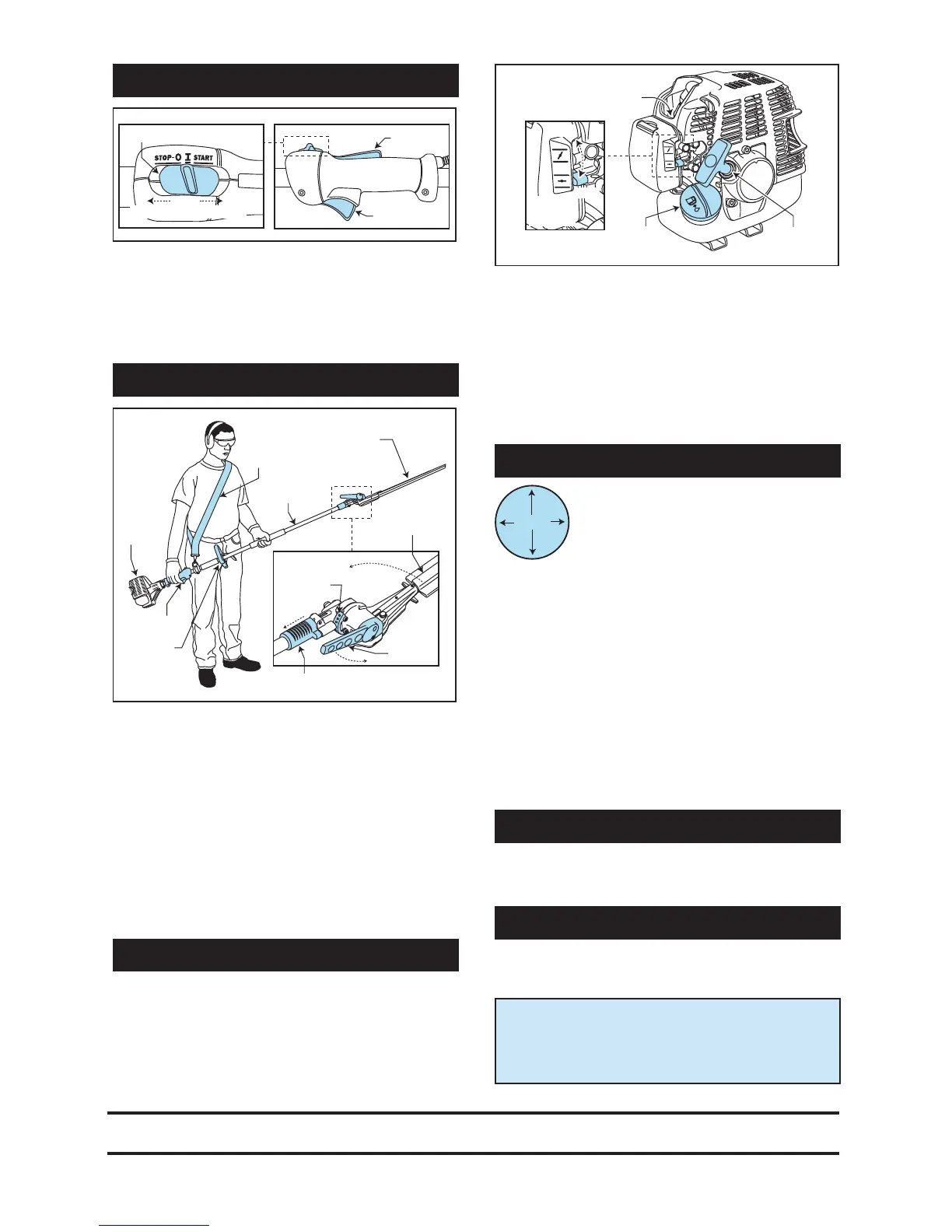0733/01e Hedge Trimmer Long Reach – Stihl HL75
The controls consist of a throttle trigger which controls
engine speed. The throttle cannot be operated unless the
operator’s presence lever (OPL) is depressed by the palm of
your hand.
When the engine is running at idle the blades will remain
still, if they move, switch the unit OFF and contact the hire
shop for advice.
The blade can be moved to different angles to
accommodate the particular task you are performing.
Before adjusting the blade angle, switch the engine OFF and
replace the blade guard.
Move the blade release slider back until its pin disengages
then move the blade to the required angle using the blade
handle.
Once at the angle, release the slider and make any fine
adjustment required to ensure that its pin re-located into the
nearest location hole.
NOTE: If the blade is turned back until it lies along the drive
shaft, the drive to the blade will automatically disengage.
This position should only be used with the guard fitted and
whenever moving or storing the machine.
Firstly remove the blade cover and place somewhere safe.
To start the engine, depress the OPL and squeeze in the
throttle. Hold the throttle in place by moving the ON/OFF
switch to the START position.
Release the throttle, it is now set at the half throttle setting
for starting, NEVER operate the unit with the trigger lock
engaged.
If the engine is cold, move the choke control to on.
Press the fuel primer bulb 5 times. Make sure that the blade
is clear of the ground and any close obstacles. Double check
that everyone is clear the blades.
Holding the drive shaft with your left hand, give two or three
smooth pulls on the starter cord until the engine starts.
Once the engine has started, set the choke to off and
squeeze then release the throttle to set the engine at idle.
When restarting a warm engine you do not need to use the
choke or primer bulb.
The circle to the left is 18mm in diameter.
Note that 18mm is the maximum thickness
that this machine can cut in single pieces. To
that end, this machine is a ‘trimmer’ not a
cutter.
Only operate this machine when wearing the harness and
with the machine clipped to it.
Hold the Hedge Trimmer firmly with both hands, right hand
on the control handle, left hand on the front loop handle.
Squeeze the throttle to bring the engine up to full speed. DO
NOT operate this machine ‘one handed’.
Take your time, rushing the work is both dangerous and can
damage the machine, the wheel and the material.
Move the blade at a slight inward facing angle across the
hedge using an oval sweeping action.
Be constantly aware of your surroundings, be on the lookout
for people, pets and especially children. Check also for
obstructions within the hedge.
DO NOT allow the tip of the blade to come in contact with
the ground.
Regularly check the blade for damage and condition.
When not being used, store the unit in a clean condition and
in a safe place away from thieves and unauthorised users.
When you have finished, switch the engine OFF and wait for
the blades to stop moving. Replace the twin blade cover
then give the unit a thorough clean ready for return.