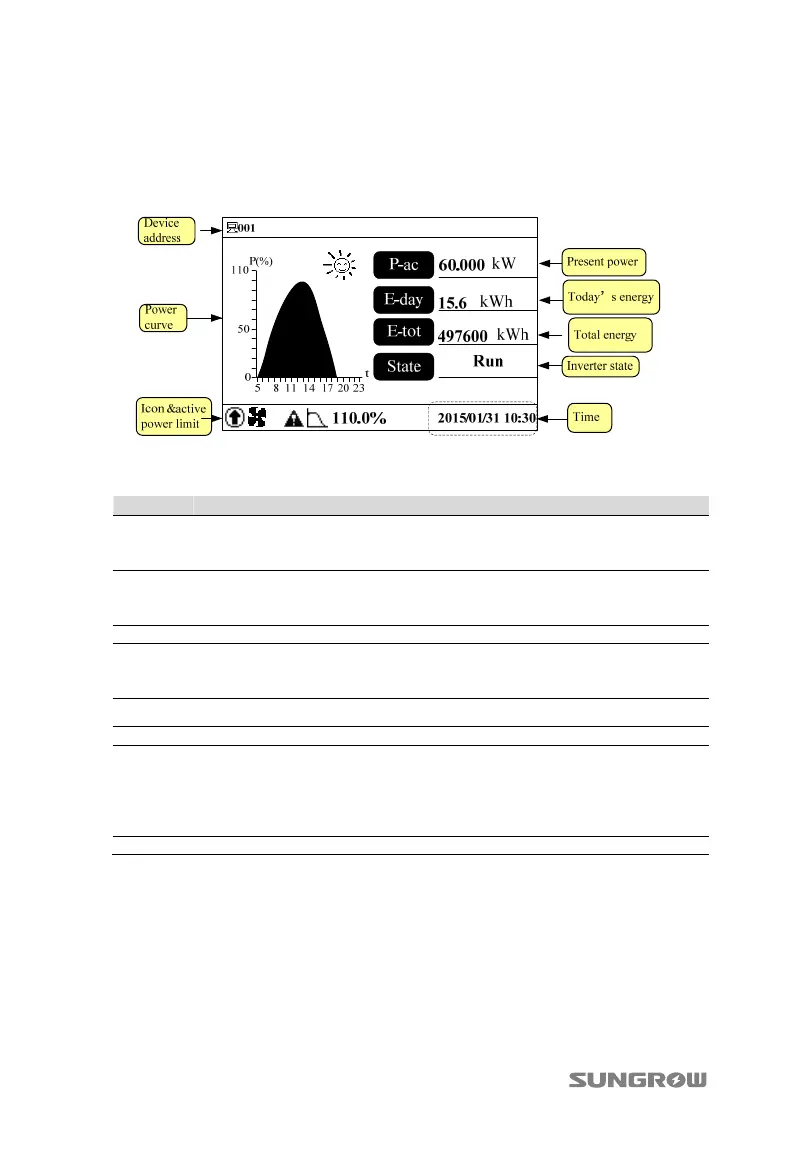10 Operation of LCD Display User Manual
62
10.3 Main Screen
Once the inverter commissioning is finished, LCD display will enter the main screen
as shown in Fig. 10-2.
Fig. 10-2 Main screen
Tab. 10-2 Description of the main screen
State Description
Run
After being energized, inverter tracks the PV arrays’ maximum power
point (MPP) and converts the DC power into AC power. This is the normal
operation mode.
Standby
Inverter enters Standby mode when DC side input is insufficient. In this
mode inverter will wait within the Standby duration (set by user, refer to
10.10.1 Main Screen of Run-param).
Stop Inverter is stopped.
Key-stop
Inverter will stop operation by manual “stop” through LCD menu. In this
way, inverter internal DSP stops. To restart the inverter, manually start
from the LCD menu.
Start…
The inverter is initializing and synchronizing with the grid.
Upd-fail IAP upgrade failure
Fault
If a fault occurs, inverter will automatically stop operation, disconnect the
AC relay, and display the fault information on the LCD display with the
“FAULT” indicator on.
Once the fault is removed in recovery time (set by user, refer to 10.10.1
Main Screen of Run-param), inverter will automatically resume running.
Warning Warning information is detected.
If inverter is in “Fault” state, press or to view “Current fault” information. To know
the meaning of the fault code, please refer to 9.1.2 Troubleshooting of Faults in LCD
Screen”.
