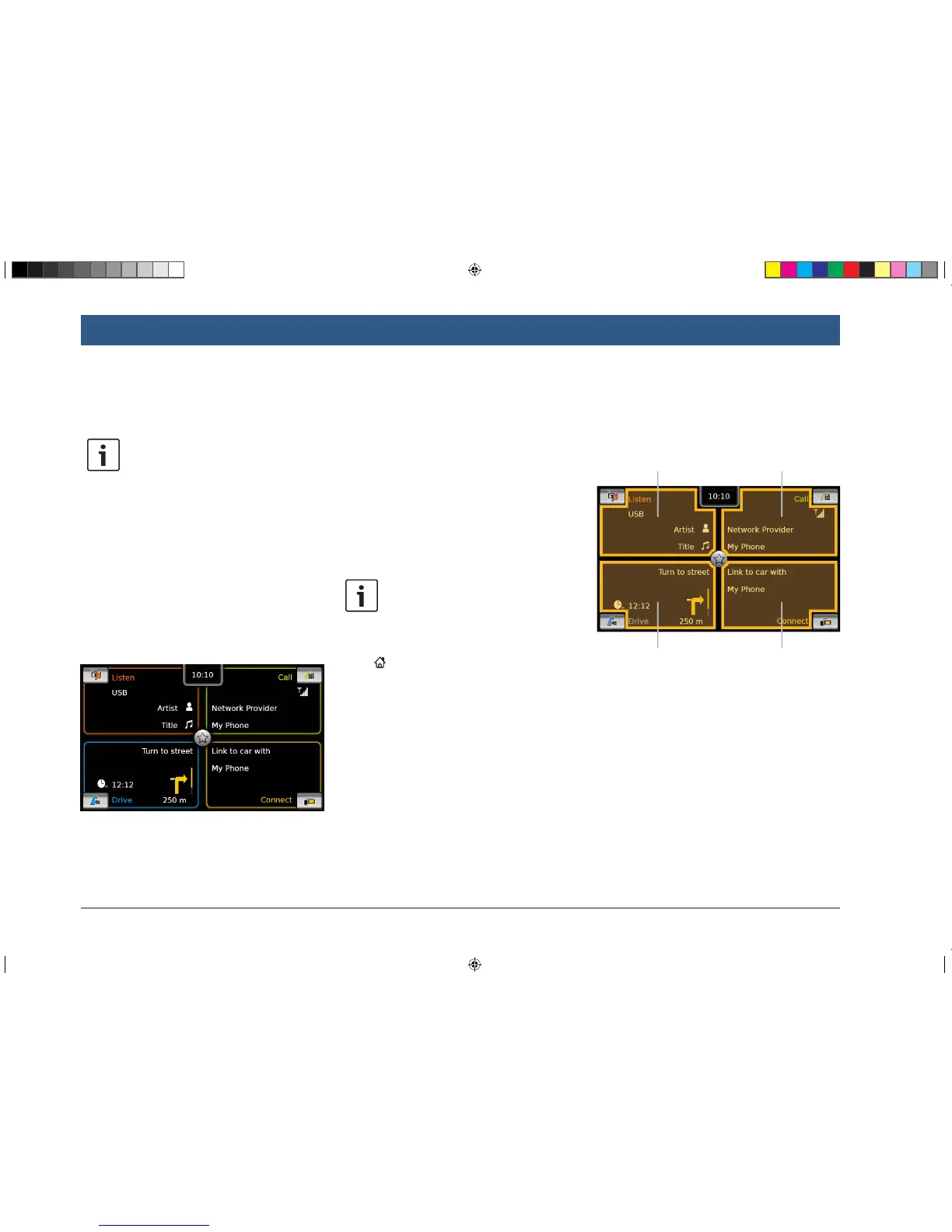12 | en
f Call: Telephone
f Media: Playing media
f Connect: Smartphone integration
Notes:
f Information about which smart-
phones the device supports is
available at www.suzuki-slda.com.
f If your device is not equipped with a
navigation system you may be able
to retrofit the navigation function
(see the section entitled “Retrofit-
ting the navigation function” (page
53)). Please contact your
MARUTI SUZUKI dealer regarding
this.
The most important information for each main
operating mode is displayed:
f Listen:
– Current tuner or media source (e.g. USB)
– Details about the current radio pro-
gramme or media title
f Call:
– Phone status indication (e.g. signal
strength)
– Missed call indication
– Name of network provider
– Name of the connected mobile phone
f Drive:
– Name of the current or next street
– Distance to next driving manoeuvre
– Symbol of the next driving manoeuvre
– Estimated time of arrival
f Connect:
– Type of smartphone integration
Note:
Artist and title names must be provided
by the media source.
You can open the Home menu at any time:
f Tap 4.
4.4.1 Calling up the display of a
main operating mode
To call up the display of a main operating mode,
f tap the screen area of the main operating
mode.
You can access these functions by tapping the
screen area of the main operating modes:
f Listen: Open the active tuner or audio/video
display
f Call:
– If a phone is connected: Open the phone
menu
– If no phone is connected: Open the Select
Bluetooth device menu
f Drive: Open the map view
f Connect: Open the application interface
Operation
BA_Suzuki_SLN_UG_GEX_IN_en_nonRDS.indd 12 10/5/2016 3:25:02 PM
