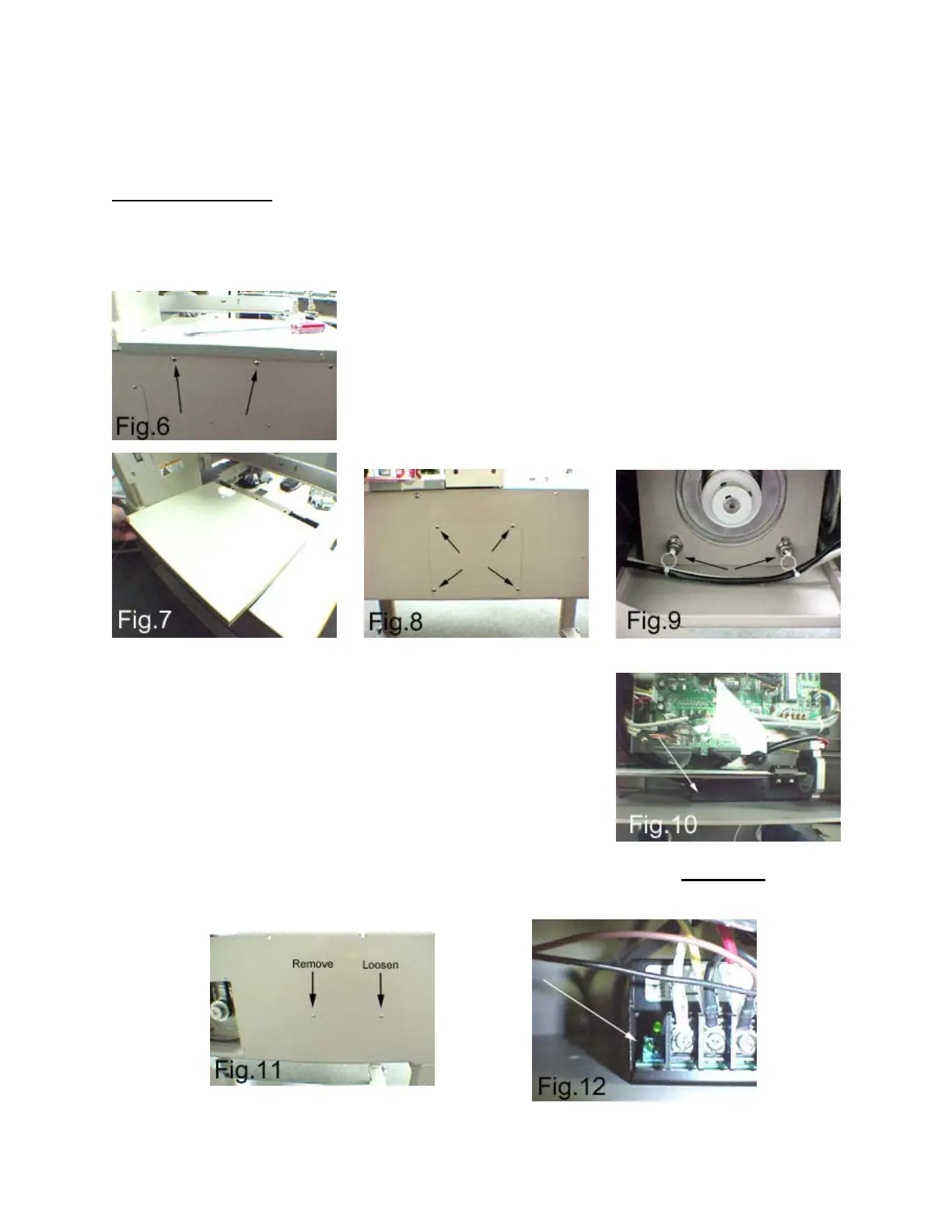Checking and Adjusting the 5 Volt DC Power Supply
SWF Standard Single Head –T1201 and T1501
If your reading is lower than the range above, you will need to adjust the 5 volt power setting. Refer to
the steps below for the adjustment procedures.
Adjusting the Voltage
Before you can adjust the voltage, we will need to disassemble part of the machine to gain access to the
5 volt power supply. Before proceeding, be sure the machine is off. The power supply is located under
the left side table top (as you stand in front of the machine facing it). To access the power supply, first
locate the two screws under the edge of the table top on the rear of the machine (fig.6). Once the screws
are removed, lift the rear edge of the table slightly and then slide it
back towards the rear until it becomes free (fig.7). Now remove the
four screws on the cover plate located at the lower center of the back
of the machine (fig.8). Once the cover is removed you will need to slip
the cable ties off of the bolts they are attached to in order to create
some slack in the cable (fig.9). DO NOT CUT THE CABLE TIES!
These ties will need to be slipped back on the bolts after the
adjustment is complete.
Now go back to the where you removed the table and locate the power
supply itself, attached to the inside rear wall of the machine (fig.10).
Remove the left screw on the outside of the machine that holds the
power supply in place (fig.11). Loosen the right screw just enough to
rotate the left end of the power supply up to where you can see the
wires where they are attached to the power supply Once rotated,
tighten the right side screw to hold the power supply in place. You
should now be able to see the adjustment potentiometer for the 5 volts
(fig.12). At this point, it would be easier if you had an assistant to help
with the setting of the voltage. One of you will need to check the
voltage at the control panel (see above steps for checking the voltage) while the other carefully turns the
potentiometer to increase the voltage. NOTE: turn the potentiometer clockwise very slowly
. Small
movements can make large changes in the voltage. You should try very small movements when
adjusting the voltage.