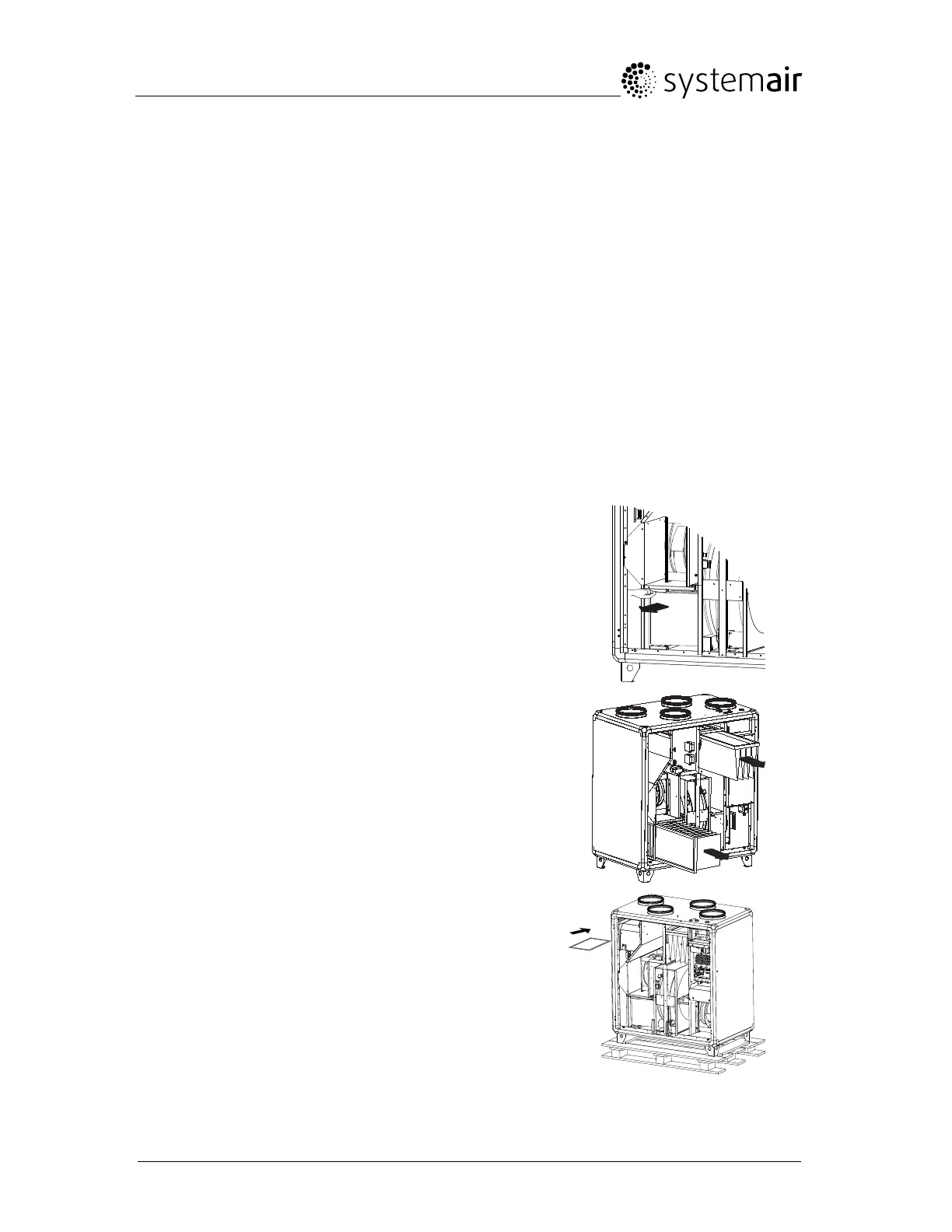Topvex Series BFT - Filter replacement instructions
Systemair Inc.
1
1 Changing Supply/Extract air lter
The bag lter cannot be cleaned and must be changed when necessary. New lters can be ordered from
Systemair. Operation time between lter changes depends on the air pollution at the installation site. A
differential pressure switch indicates when it’s time to change the lters. This will trigger an alarm in the
control panel.
When this occurs do the following:
1. Replace the lters with new ones as described below
2. Acknowledge the alarm by pressing the red button on the control panel (pos. 1 gure 4 in the Operation
and Maintenance manual for Topvex) followed by OK (pos. 4 gure 4 in the Operation and Maintenance
manual for Topvex).
3. Choose →Acknowledge by pressing OK
The lters are taken out by releasing the lter locking handle as shown in (Step 1) below after which the
lters can be taken out and replaced (Step 2) below.
1
Releasing the lter locking handle
2
Changing lters
3
Changing pre-lter (only when pre-heater is installed)
1.1 Topvex TR Changing Supply/Extract air lter
4
Insert the new lter and fasten it against the inlet seal with the lter support bars.
Make sure the lter is tted tight all around the frame.
