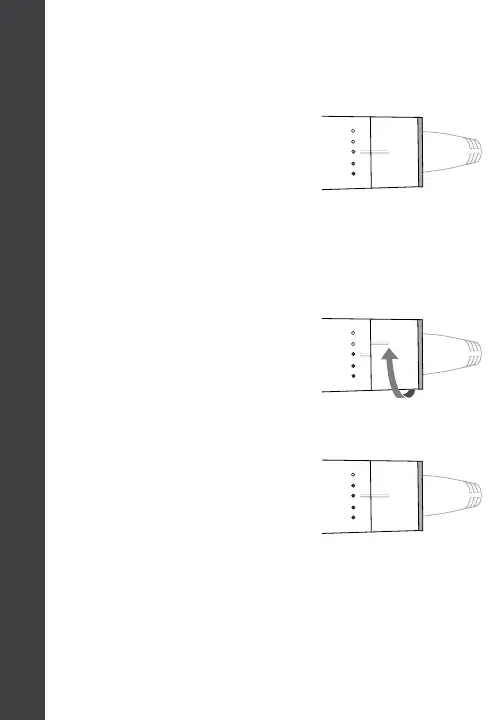10
ENGLISH
OPERATING INSTRUCTIONS
SINGLEPASS CURL
1
2
3
Turn the Power & Temperature
Switch to the right once to turn
the tool on. Lights will cascade,
then turn solid when the unit is
ready to use.
To turn the tool off, turn the Power
& Temperature Switch to the
right and hold for 2 seconds. The
lights will cascade to the left and
turn off.
To change the temperature*, turn
the Power & Temperature Switch
to the right again. Continue to
turn the switch to cycle through
the temperature settings.
Release the Power & Temperature
Switch after reaching your desired
temperature. The selected
temperature light(s) will blink,
and lights will cascade left or right
to your selected temperature.
Wait for the lights to turn solid
before using the tool.
NOTE: Each time you turn on this styling tool, it will heat up to your
last set temperature.
* See temperature Guide inOperating Instructionsfor
recommended settings.
