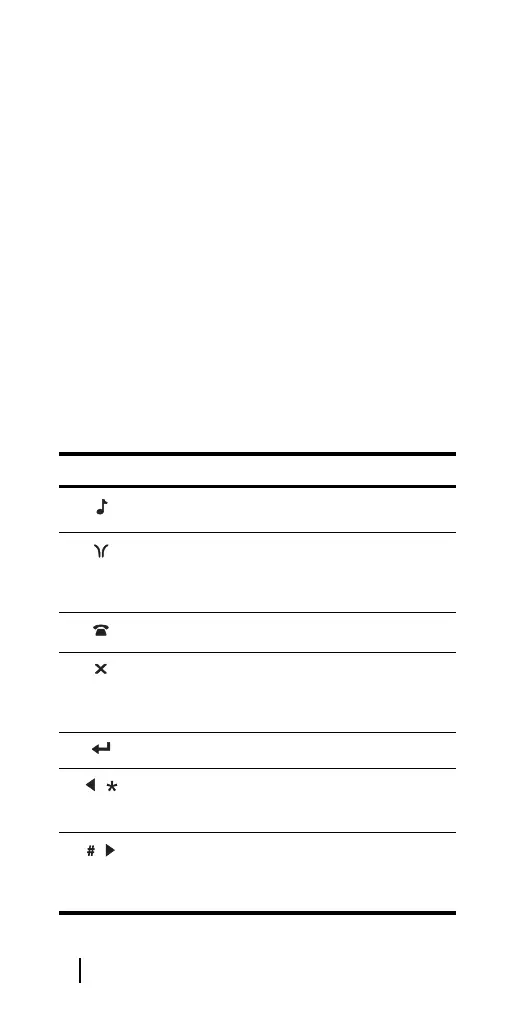10 12/99 IPN: 409-00220-02
10
Side Panel Keys
7KHýVLGHýSDQHOýNH\VýLQFOXGHã
■ )XQFWLRQýNH\VýìýDQGýëýIRUýDFFHVVýWRýSUHSURJUDPPHGý
IXQFWLRQVïý6HHý§3URJUDPPDEOHý)XQFWLRQý.H\ý6HWWLQJV¨ý
RQýSDJH ìéýIRUýPRUHýLQIRUPDWLRQýRQýWKHýRSWLRQVýWKDWýFDQý
EHýSUHSURJUDPPHGýIRUýWKHýIXQFWLRQýNH\Vï
■ 377ýõSUHVVðWRðWDONôýNH\ýIRUýPDNLQJýWKHýUDGLRýWUDQVPLWý
HDFKýWLPHý\RXýWDONïý7KHýUDGLRýPD\ýEHýSUHSURJUDPPHGýVRý
WKDWýDýEULHIýSUHVVýRIýWKHý377ýZLOOýLQLWLDWHýFDOOVýLQýWUXQNLQJý
PRGHïý
Keypad
.H\VýíýWRýäýDUHýXVHGýIRUýGLDOOLQJýQXPEHUVýDQGýHQWHULQJýGDWDïý
2WKHUýNH\ýIXQFWLRQVýDUHýRXWOLQHGýEHORZïý
)XQFWLRQVýPDUNHGýóýPXVWýEHýSUHSURJUDPPHGýLQýRUGHUýWRý
RSHUDWHï
Symbol Key Name Function
Despatcher Short: Send a callback request to your
despatcher (trunking mode only).
Queue Short press: Access the call queue
(trunking mode only).
Long: Display received status call
(trunking mode only).
DTMF Short: Enter DTMF overdialling mode*.
Clear Short: Clear the current entry and delete
a call from the call queue.
Long: Turn monitor on and off (conven-
tional mode only).
Enter End an entry or make a selection.
/
Left/Star Left arrow: Arrow key when scrolling.
Star: For call string entry and DTMF
overdialling*.
/
Hash/Right Hash: For terminating and confirming
string entries (in trunking mode) and
DTMF overdialling*.
Right arrow: Arrow key when scrolling.
