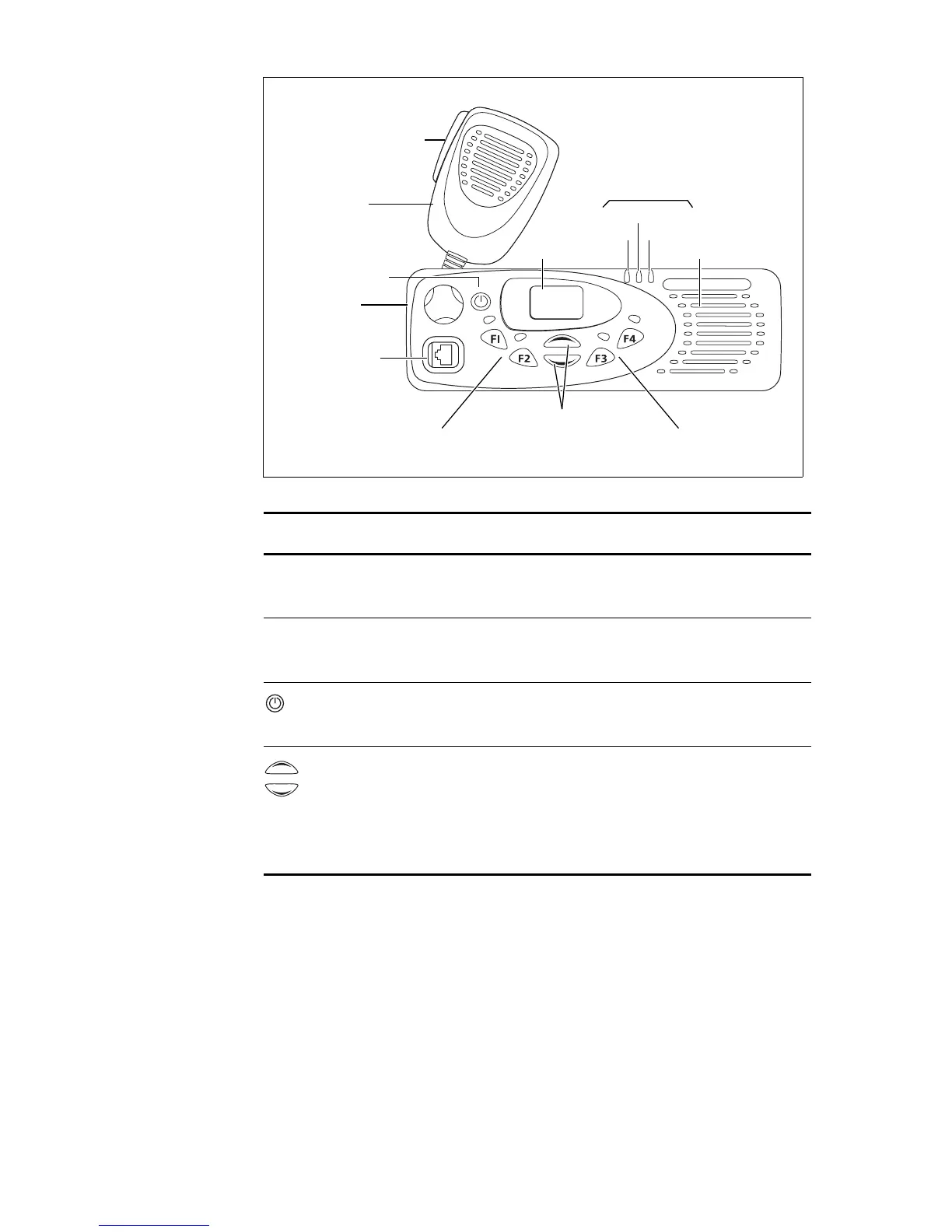18 Getting started
Symbol
Name Function
PTT key Press and hold to transmit and
release to listen
Volume control Rotate to change the speaker
volume
On/off key Turn the radio on or off with a
long press
Channel Selection
keys
Move up and down through a
list of channels and groups
Function keys Function keys with
programmed options
channel
selection keys
on/off key
volume
control
microphone
socket
press-to-talk
(PTT) key
red
display speaker
green
amber
microphone
radio status LEDs
function keys 1 & 2 function keys 3 & 4