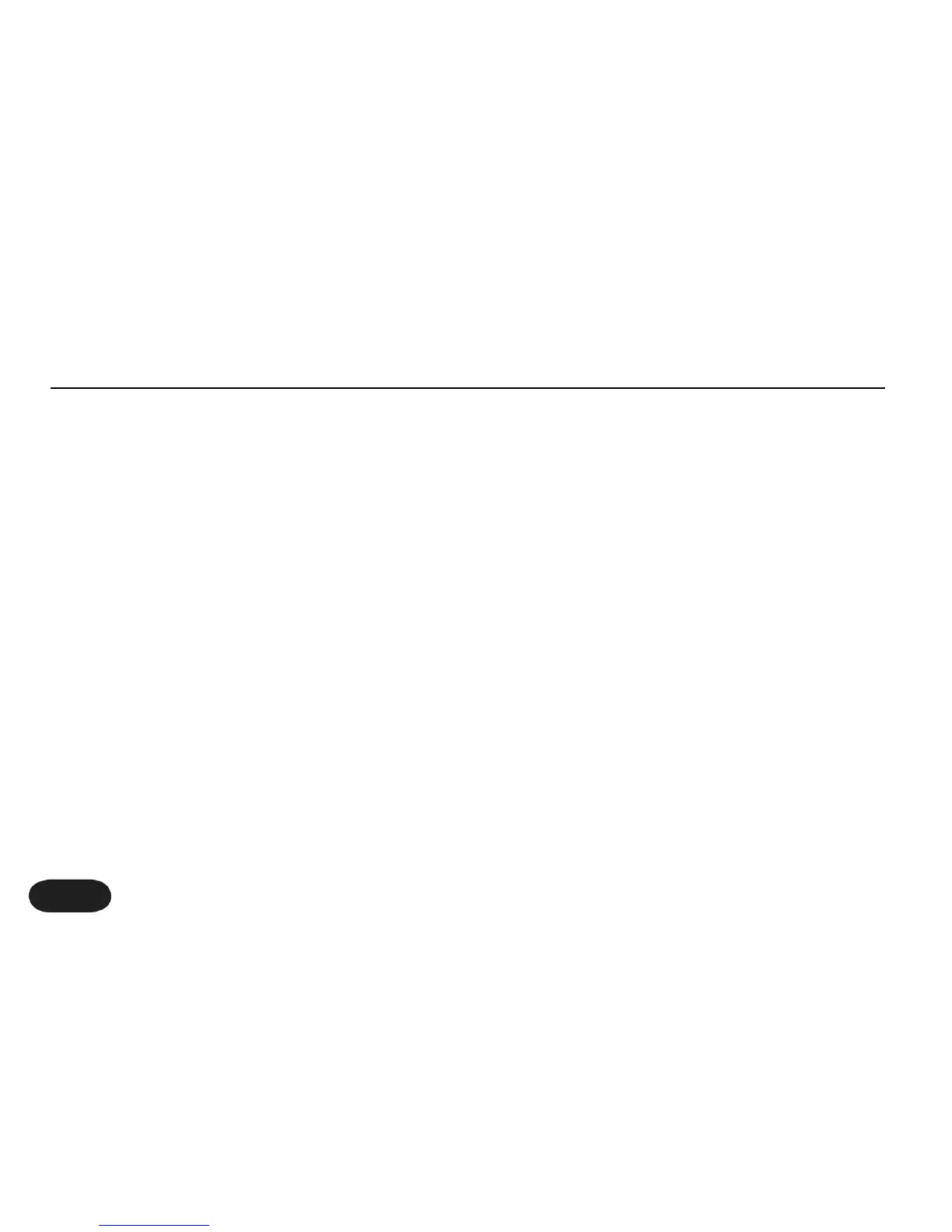26
Keyboard Performance Tips
To ensure that the harmony voices follow your keyboard
playing as accurately as possible, it’s best to play cleanly
with a minimum of accidental note strikes. In chords
without a clear third, Harmony-M will assume a major
chord, so when you play in a minor key, and as a general
rule, you should always include a third in your chords.
Also, if you want to sing right at the beginning of your
song, it’s important to play a chord just before you sing.
Singing Performance Tips
The more in-tune you sing, the better the harmonies will
sound. There is a slight amount of pitch correction on
the harmony voices but it’s mostly up to you! Try to
ensure that your keyboard amp or monitor is not facing
directly into your mic as this can confuse Harmony-M’s
pitch detection and result in poor sounding harmony
voices.
Where can I find support for this product?
Point your browser to www.tc-helicon.com. On our
webpage, you’ll find links to our support site and
support contact information.
FAQ and Troubleshooting