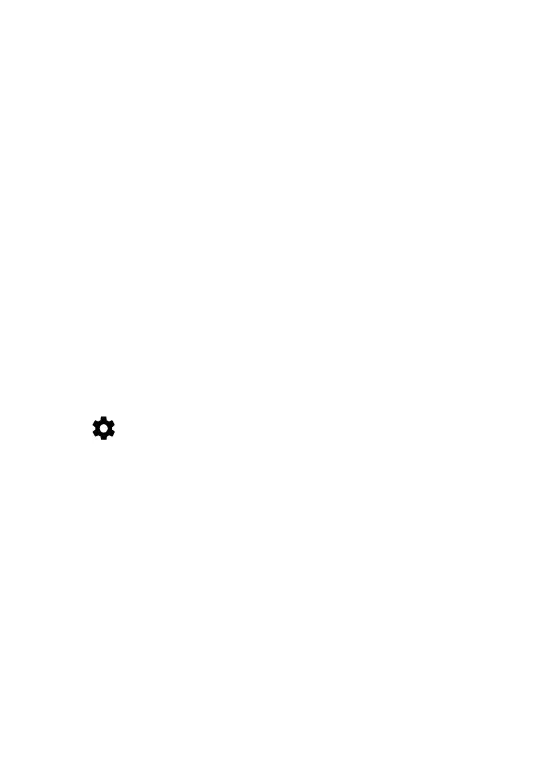43
To rename your device
• Touch Settings > Bluetooth & device connection > Bluetooth
> Device name.
• Enter a name, and touch RENAME to confirm.
To pair/connect your phone with a Bluetooth device
To exchange data with another device, you need to turn Bluetooth on
and pair your phone with the Bluetooth device with which you want
to exchange data.
• Touch Settings > Bluetooth & device connection > Bluetooth
> Pair new device.
• Touch a Bluetooth device you want to pair your phone with in the
list.
• A dialog will pop up, touch PAIR to confirm.
• If the pairing is successful, your phone connects to the device.
To unpair from a Bluetooth device
• Touch beside the device you want to unpair.
• Touch FORGET to confirm.
Super Bluetooth
Your device can connect with up to 4 audio devices simultaneously.
Once two and more BT devices are connected, Super Bluetooth will
be activated.
Then you could adjust volume and Audio balance of each BT device,
and calibrate one connected speaker to better synchronise sound
with the video on your smartphone.
