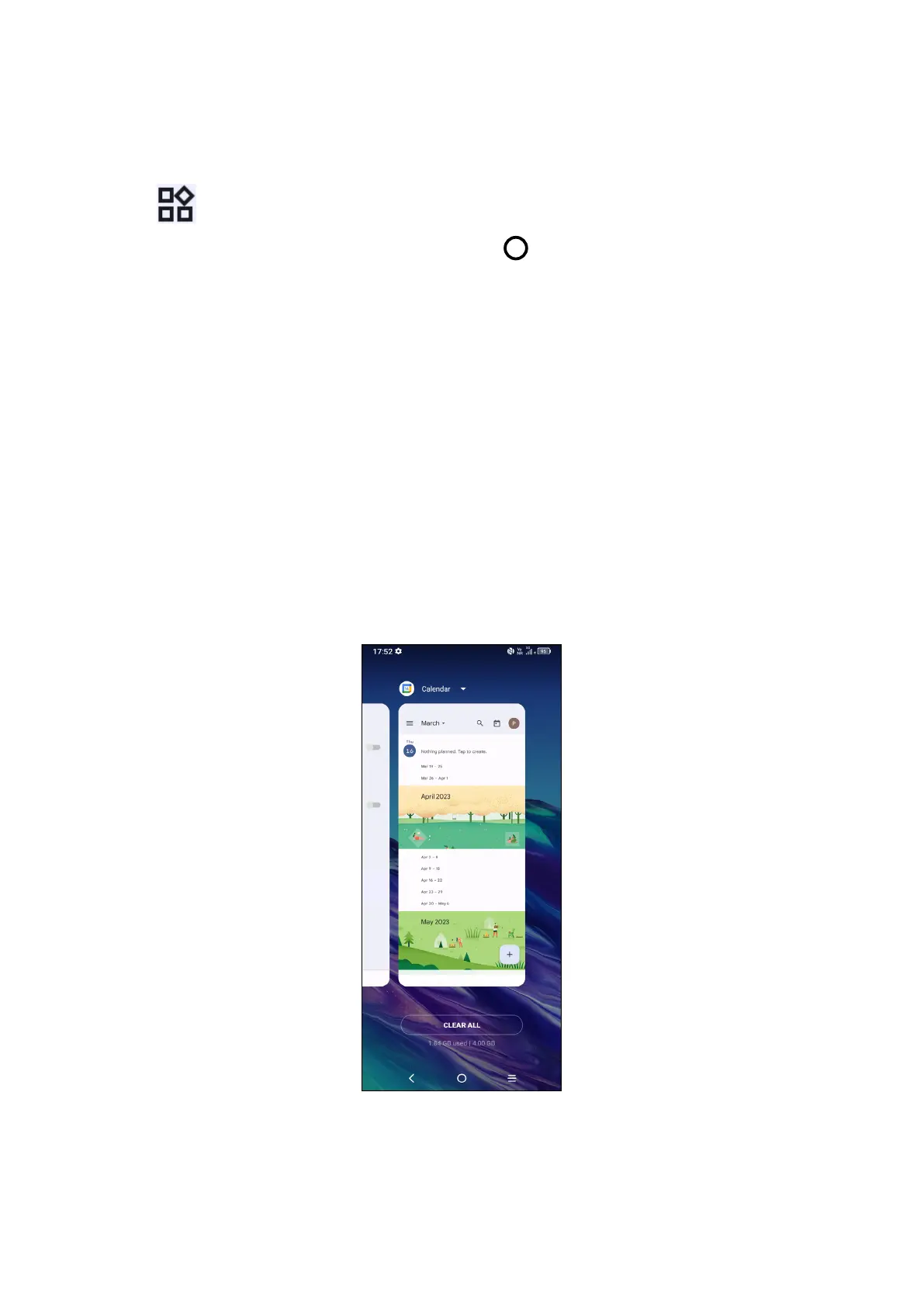15
Widgets and recently used applications
Consult Widgets
Touch and hold the idle area of Home screen to enter an options list, and tap
Widgets to enter the widgets list. Slide up and down to view all widgets.
To return to the Home screen, tap the Home button .
Consult recently used applications
To consult recently used applications:
Tap the Recent apps key.
If Settings > Button & gestures > System navigation > Gesture navigation is
set, swipe up from the bottom of the screen and hold for at least 0.3s.
Tap a thumbnail in the window to open the application.
Tap one thumbnail and slide it up to close the application, slide it right/left to switch
between the applications.
Tap CLEAR ALL at the bottom of the screen to close all the running applications.
