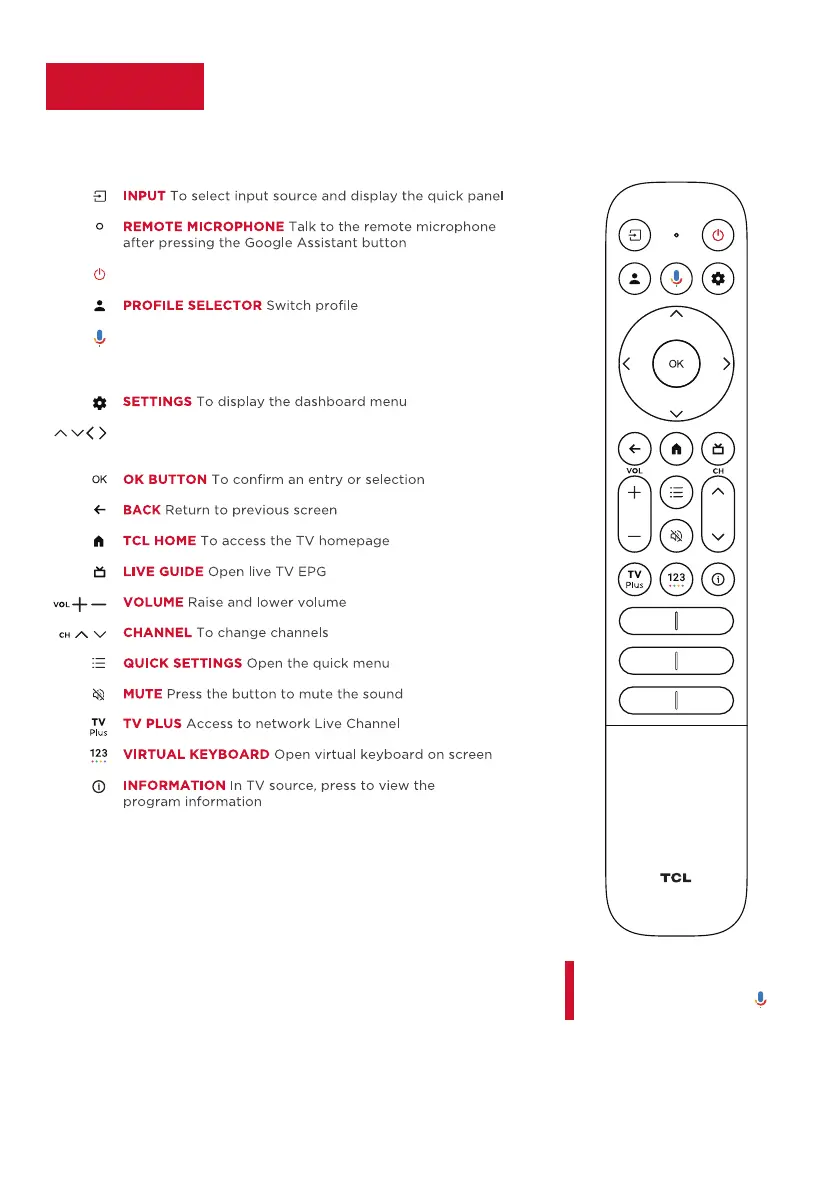remoteGrab yourStep 3
The TV remote should feel right at home in your hand. We designed it to
be
incredibly intuitive for watching TV and navigating on-screen menus.
Tip! Follow the on-screen guide
to pair the remote control with
the TV when pressing the
button for the first time.
A
GOOGLE ASSISTANT BUTTON
Press to activate the
remote’s Google Assistant microphone. Search content
through your voice by holding down the button.
8
POWER Turn TV on and o
/
/
CIRCULAR D-PAD
Navigation direction buttons
(Up/Down/Left/Right)
/
/ /
