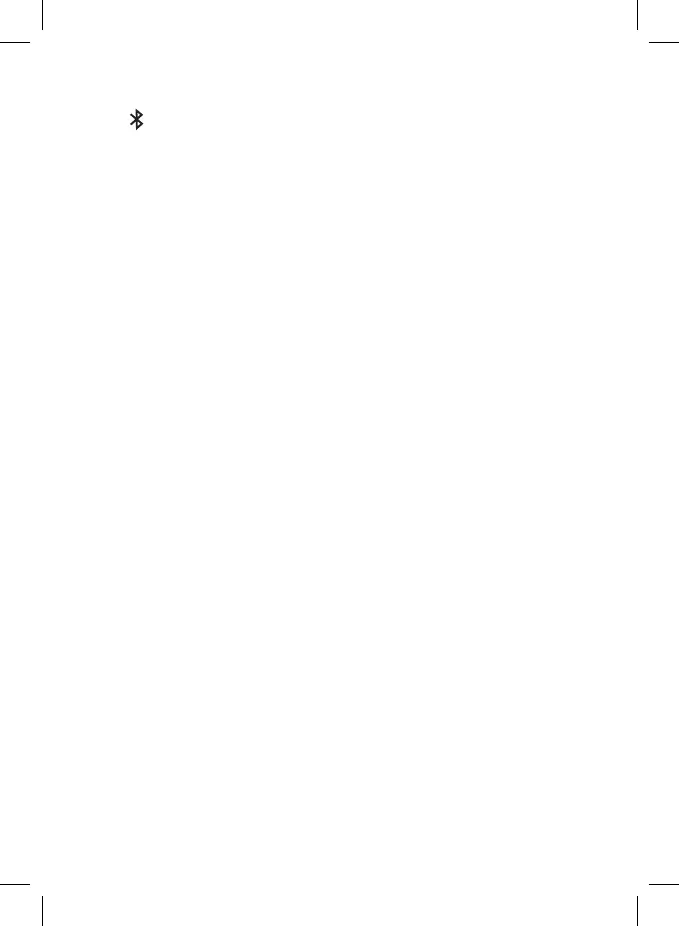13
3
Press to select the Bluetooth function.
4 +/-
Press to increase or decrease the volume level.
5 Remote control sensor
Receive signals from the remote control.
6 LED indicator
Red: in standby mode.
Purple: in HDMI mode.
Green: in AUX mode.
Blue: in Bluetooth mode.
Yellow:inOpticalmode.
White: in USB mode.
7 IR pass-through cable connector
8 AUX input connector
9 AC input power connector
10 HDMI ARC connector
11 Optical input connector
12 USB Type A connector (only for music playback)
