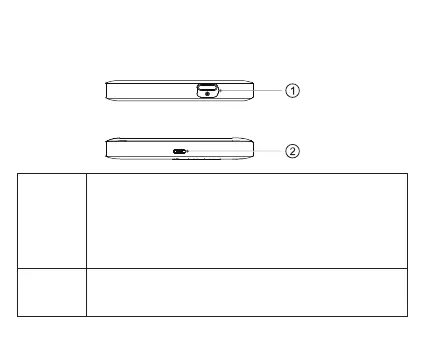EN - 2
Overview
Power
button
• Press and hold for 3 seconds to power on or off your
device.
• Press and hold for 10 seconds to reboot your device.
NOTE
If your device supports LED time-out control and
this feature is activated, then short press power button to
turn on LED indicators once they are turned off.
Micro
USB port
Connect to a power supply (5 V/1 A) using the provided
USB cable.
NOTE
Bundled USB cable may not support data transfer.
Buons
