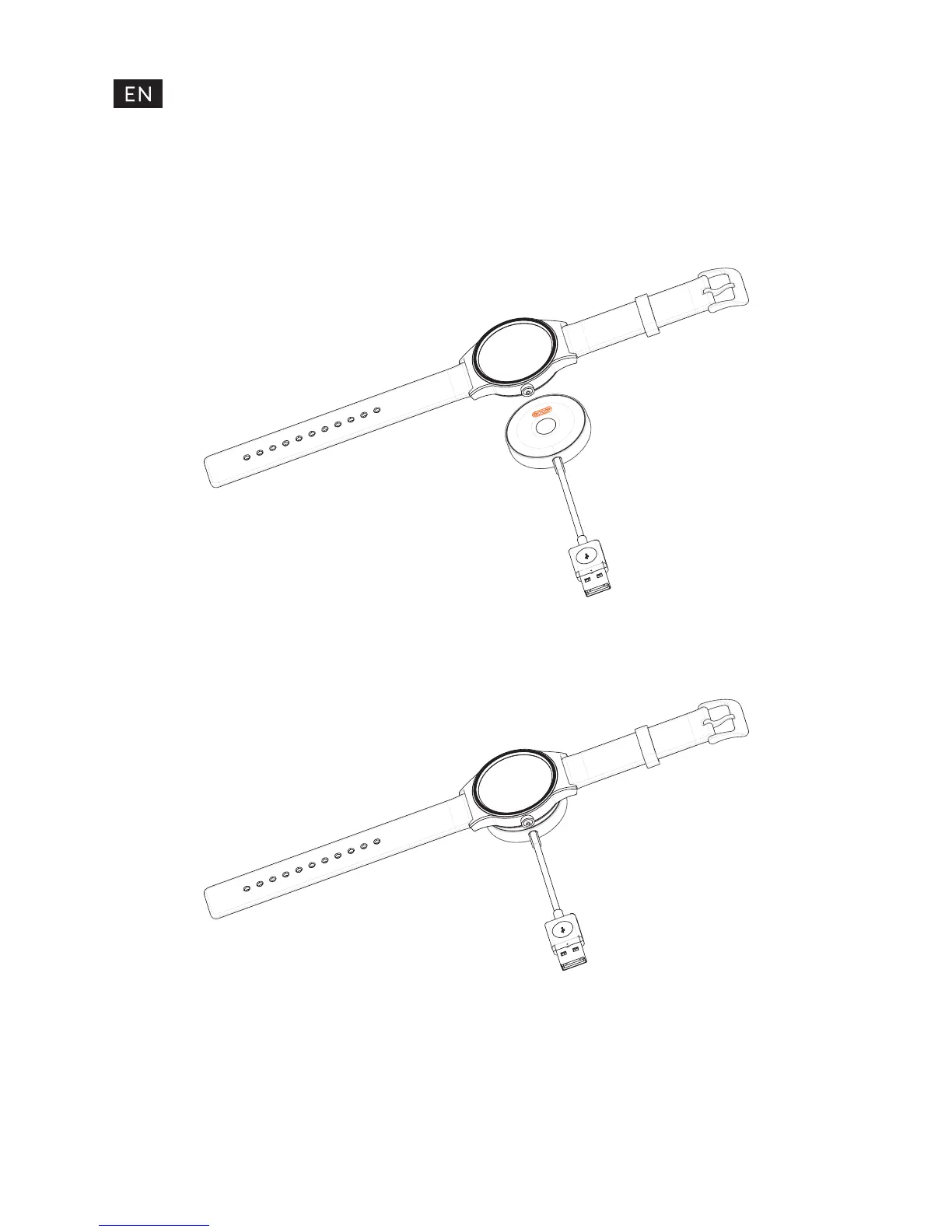 Loading...
Loading...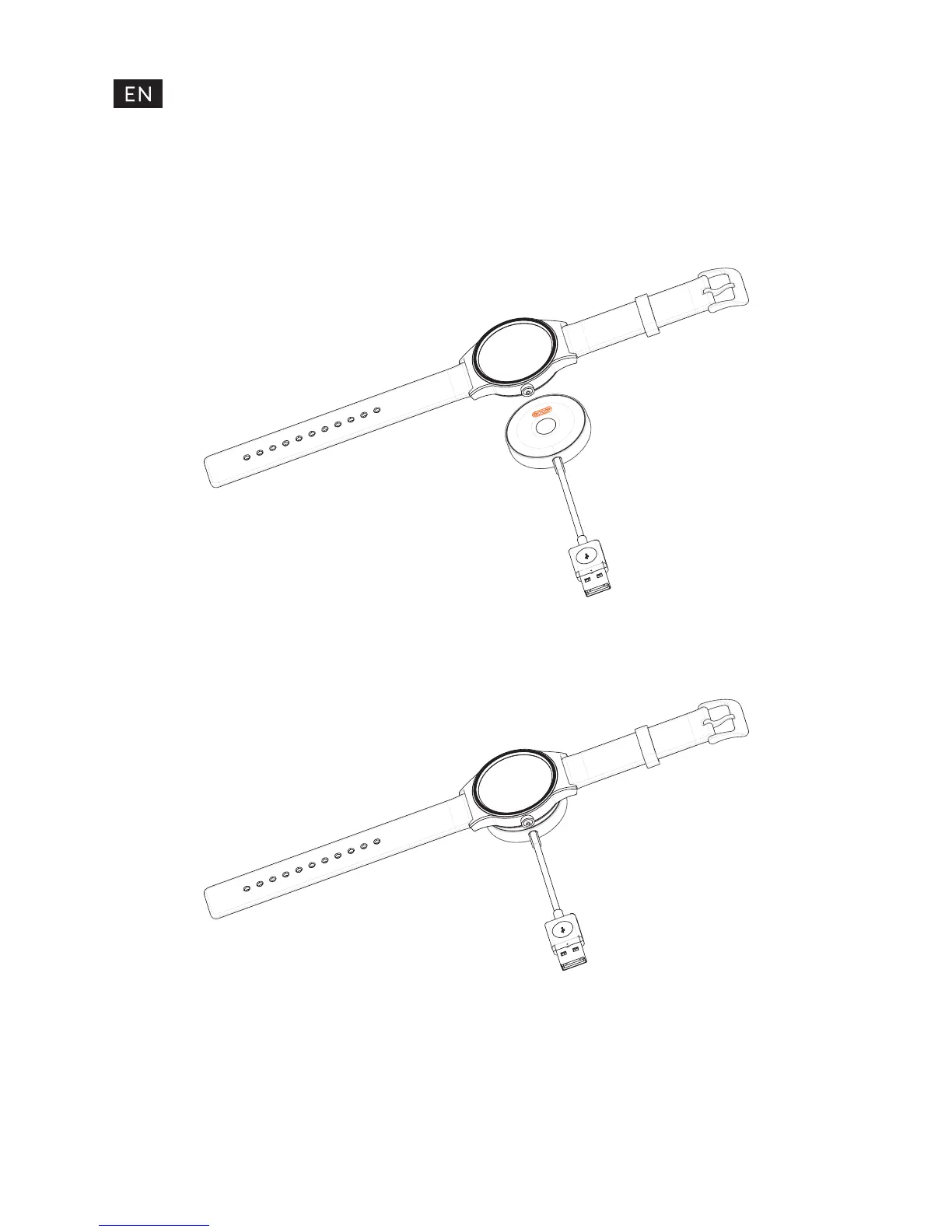
Do you have a question about the TCL MOVETIME MT10G and is the answer not in the manual?
| Shape | Round |
|---|---|
| Band color | White |
| Band material | Leather, Thermoplastic polyurethane |
| Watch case size | 42 mm |
| Watch case color | Gold, White |
| Market positioning | Smartwatch |
| Watch case material | - |
| Display type | Digital |
| Display diagonal | 1.39 \ |
| Display resolution | 400 x 400 pixels |
| Display technology | AMOLED |
| Flash memory | 0.002 GB |
| RAM capacity | 0.512 MB |
| Languages support | Multi |
| Built-in speaker(s) | No |
| Mobile operating systems supported | Android 4.3, iOS 8.0 |
| Smartwatch dedicated buttons | Power |
| Wi-Fi standards | 802.11b, 802.11g, Wi-Fi 4 (802.11n) |
| Bluetooth version | 4.0 |
| Standby time | 168 h |
| Charging time | 1.5 h |
| Battery capacity | 350 mAh |
| Cables included | USB |
| Depth | 10.7 mm |
|---|---|
| Width | 48.2 mm |
| Weight | 50 g |
| Thickness | 42.2 mm |