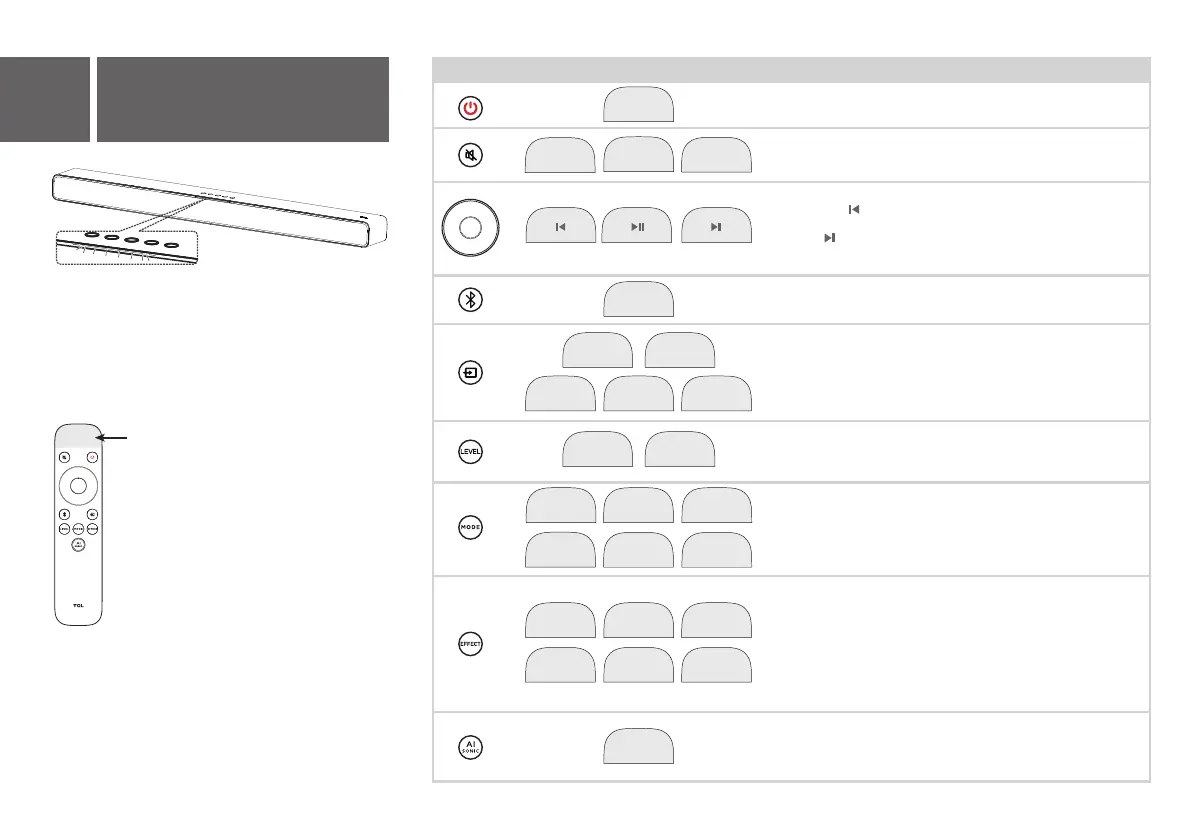The LED display on the Sound Bar gives you
information about the LED Behavior on Sound Bar.
LED light is visible between the cloth and the
top case.
The LED display will show the
available menu options and/or
confirm the selection made.
4
Sound Bar LED Display
Bluetooth
White LED lights breathing
Bluetooth pairing:
Blue LED light moves from left to right and repeats until
successful connection
Length of LED lights show current Volume level
Sonic1/Sonic2/Sonic3: LED light turn on from the side and
move to the center
Default: LED light turn off from the center to the sides
BassBoost, Dialogue Enhance, Surround Enhance,
Night, DTS Virtual:X, Default Light Color
On: LED light turns on from the side and moves to the center
Off: LED light turns on from the center and moves to the sides
Default Light Color (Default light setting)
Light1: White (Default)
Light2: Sunset
Light3: Ocean
Level 0: center light on;
Level 1 to 5: center to the right light on;
Level -1 to-5: center to the left light on
LED lights breathing
Remote Control Based on Default Light color selectedRemote Control status
HDMI-ARC: Magenta light on for 3 seconds
Optical: Yellow light on for 3 seconds
Aux: Green light on for 3 seconds
USB: Cyan light on for 3 seconds
Bluetooth: Blue light on for 3 seconds
Power
Bluetooth
Bass Treble
HDMI Optical
Voice Music
Movie
Game Sports
Standard
AI Sonic
(Un) Mute
Vol +
Vol -
LED lights run from left to right
Next
Previous
( )
( )
LED lights run from right to left
Aux BluetoothUSB
BassBoost
DialEnhan SurrEnhan
Light
DTSNight