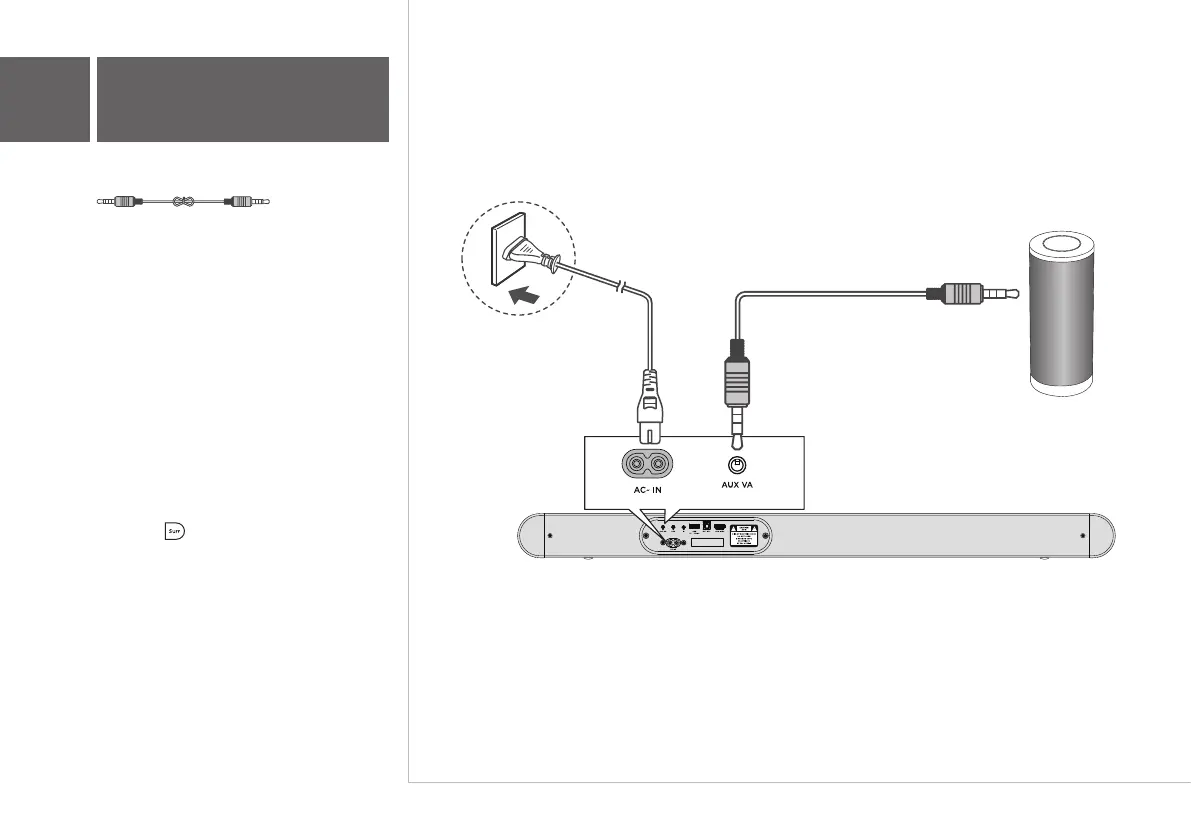15
Your sound bar can connect to a Voice
Assistant (VA) device through an AUX VA
connection. Once connected, your sound bar
will now act as the VA speaker.
Features and Benefits:
Auto Muting: If playing audio from the sound
bar, the VA will play over the original source
audio for 10 seconds. If continued after the 10
seconds, the VA audio will mute the original
source audio. Once the VA audio is stopped
the original source audio will resume.
Voice Assistant Dedicated Input: VA is
active on the sound bar even if the sound bar is
set to a dierent input with audio playing.
•
•
9c
Other connections
- AUX VA
•
If you wish to disable Aux VA features, you can
long press button. Now you can use the Aux
VA port as a standard Aux port for additional
connections.
