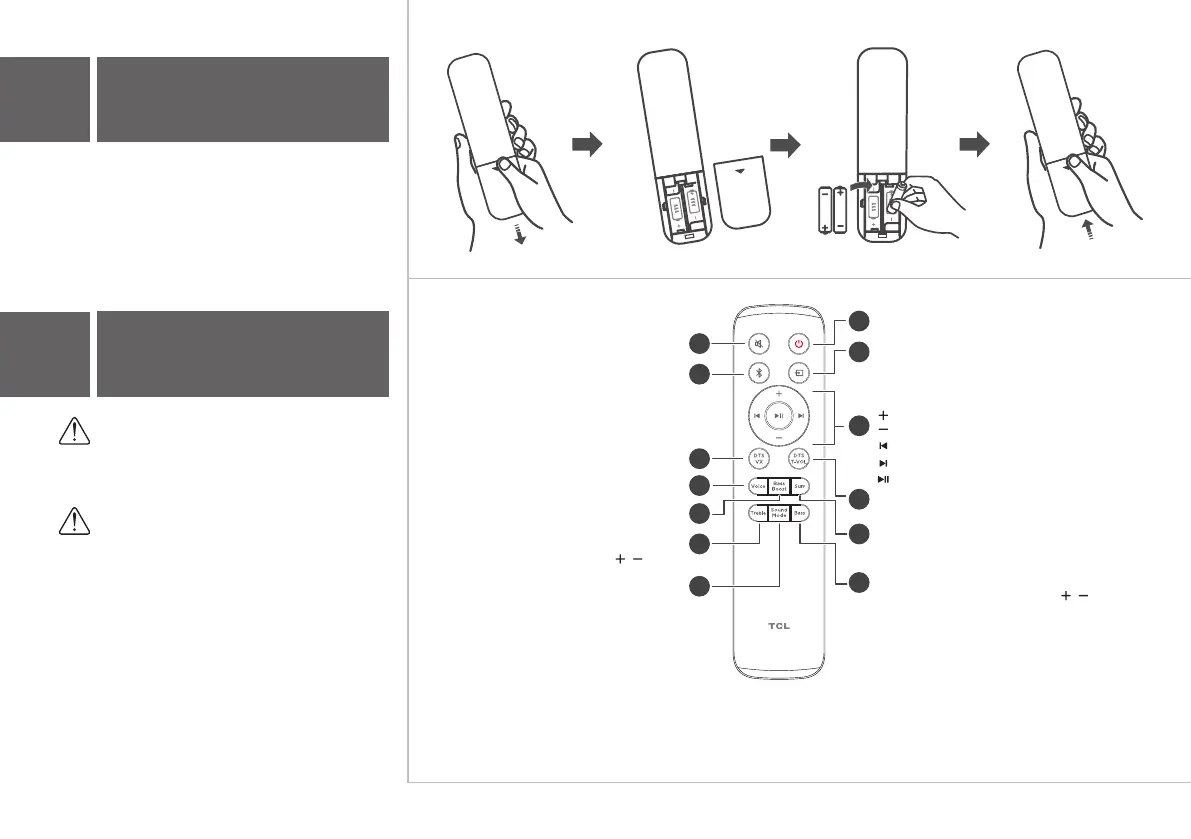5
Battery type: 1.5V AAA battery x 2
4b
Use the Remote
4a
Install or replace the
remote batteries
Warning: Do not expose batteries to excessive
heat such as sunshine, fire, or the like. Keep
new and used batteries away from children.
For disposal or recycling information,
please contact your local authorities.
CAUTION: Danger of explosion if the battery
is incorrectly replaced. Replace only with the
same or equivalent type.
Short press: mute / unmute the sound
Short press to turn on/off DTS Virtual:X
Short Press: switch to Voice Enhance
Short press to enter the Bass Boost Menu
Short press to enter the treble sound effect
Increase or decrease treble with / button
Short press to adjust the bass sound effect
Increase or decrease bass with / button
Short press: Switch input sound mode
Standard, Voice, Music, Movie, Game, Sports
2
1
6
13
12
11
10
4
8
9
3
7
5
Increase volume
Decrease volume
Play previous music; turn to previous item
Play next music; turn to next item
Play/Pause music
Short press to turn on/off DTS TruVolume
Short press to enter Surround Enhance
Short press: power on / sleep
Long press: power off
Short press: Switch input sources
HDMI-ARC/Optical/AUX/AUX VA/USB
/Bluetooth
Long press: Bluetooth Pairing
Short press: select Bluetooth mode
