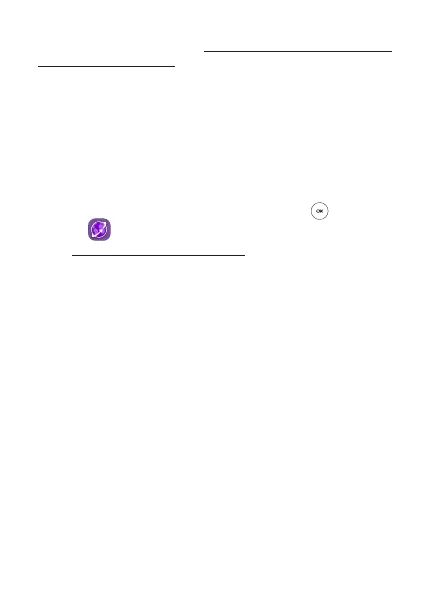31
Option 2: Change your settings to allow less secure apps
• Go to the “Less secure apps” https://www.google.com/settings/
security/lesssecureapps section in My Account.
• Next to “Access for less secure apps,” select Turn on.
• You can now setup your email using your username and
password. If you continue to see a “password incorrect” error,
please proceed to Option 3.
Option 3: Access Gmail through browser
If you don’t want to change your security settings, please follow
these steps to access your Gmail:
• From the home page, press the Center Soft Key and select
Internet .
• Enter https://www.google.com/gmail/ in the browser URL tab.
• Enter your username and password to log in.
