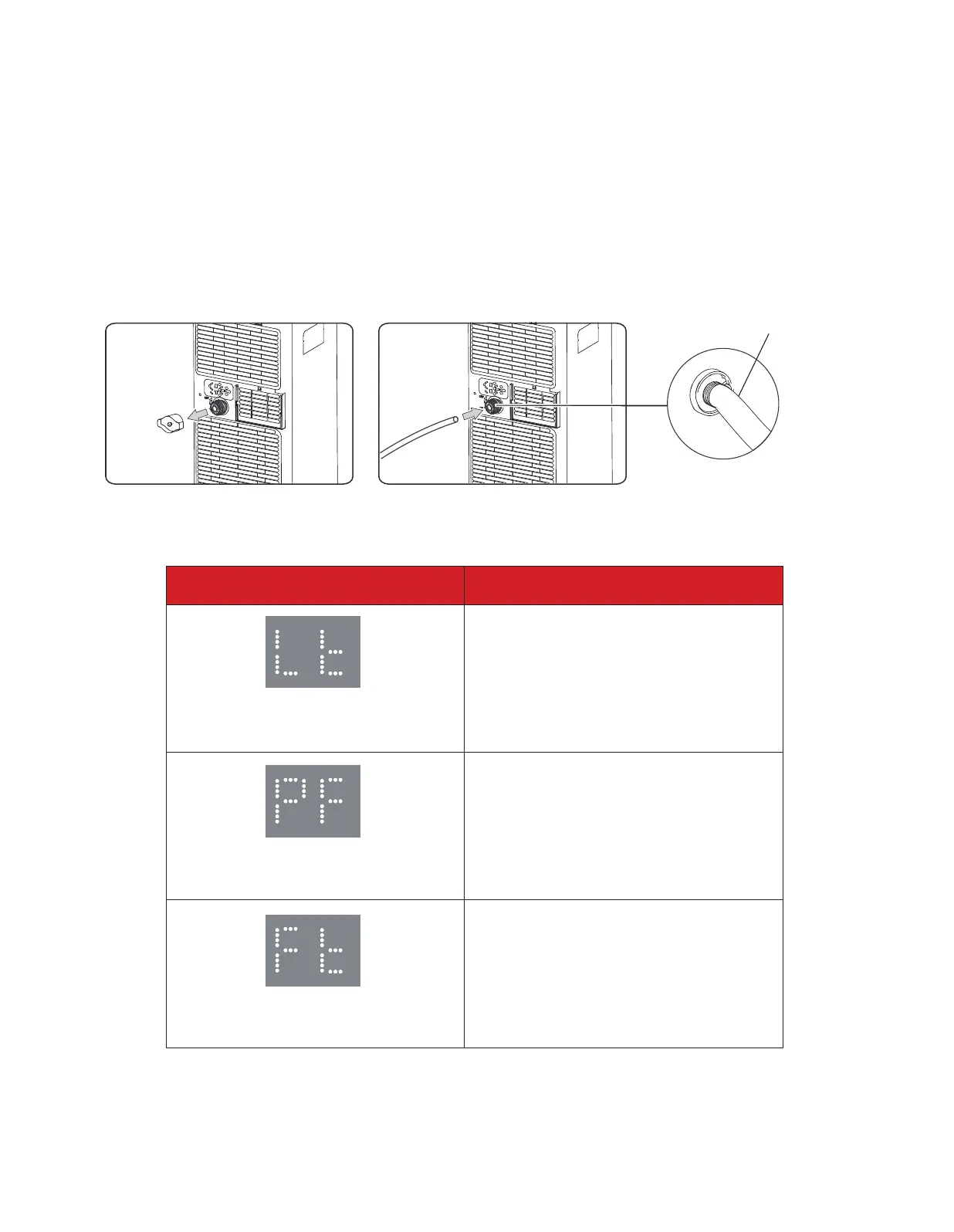8 9
Continuous drainage
When unit is running in Dry mode, you can use the method below for continuous drainage.
1. Power o and unplug the unit from the power source.
2. Remove the drain plug (Fig 1). While doing this operation some residual water may spill so
please have a pan to collect the water.
3. Connect a drain hose (not included) (Fig 2).
4. The water can be continuously drained through the hose into a floor drain or bucket.
5. Turn on the unit.
Garden hose or
drainage hose
1. 2.
Drain
Cap
IF DISPLAYED WHAT SHOULD I DO?
Low Temperature
(frost protection)
The appliance is fitted with a frost
protection device to avoid
excessive formation of ice.
The appliance starts up again
automatically when the defrosting
process is completed.
Probe Failure
(sensor malfunction)
If this is displayed, contact
customer service
Full Tank
(condensation reservoir full)
Empty the internal condensation
reservoir following the instructions
on how to manually
drain the appliance.
