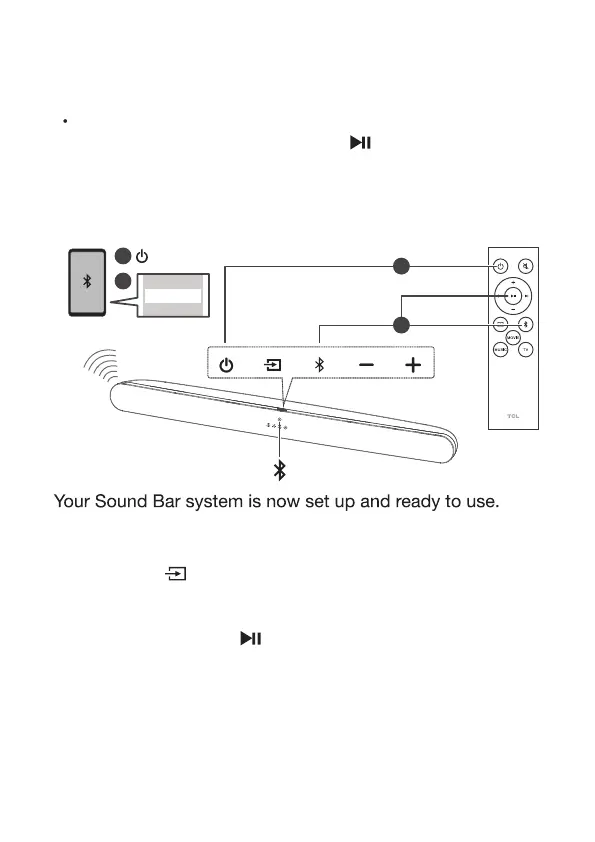23
Tip
Bluetooth device, press and hold
on the remote
the Sound Bar is entering the pairing mode.
4
TCL 6100
5
To disconnect the Bluetooth function, you can:
• press
on the Sound Bar or remote control to
switch to another source; or
• disable the Bluetooth function on your device; or
• press and hold
on the remote control for 3
seconds.
If you cannot find the model name TCL 6100 on your
control. You will see the blue LED flashes rapidly. Now
2
1
