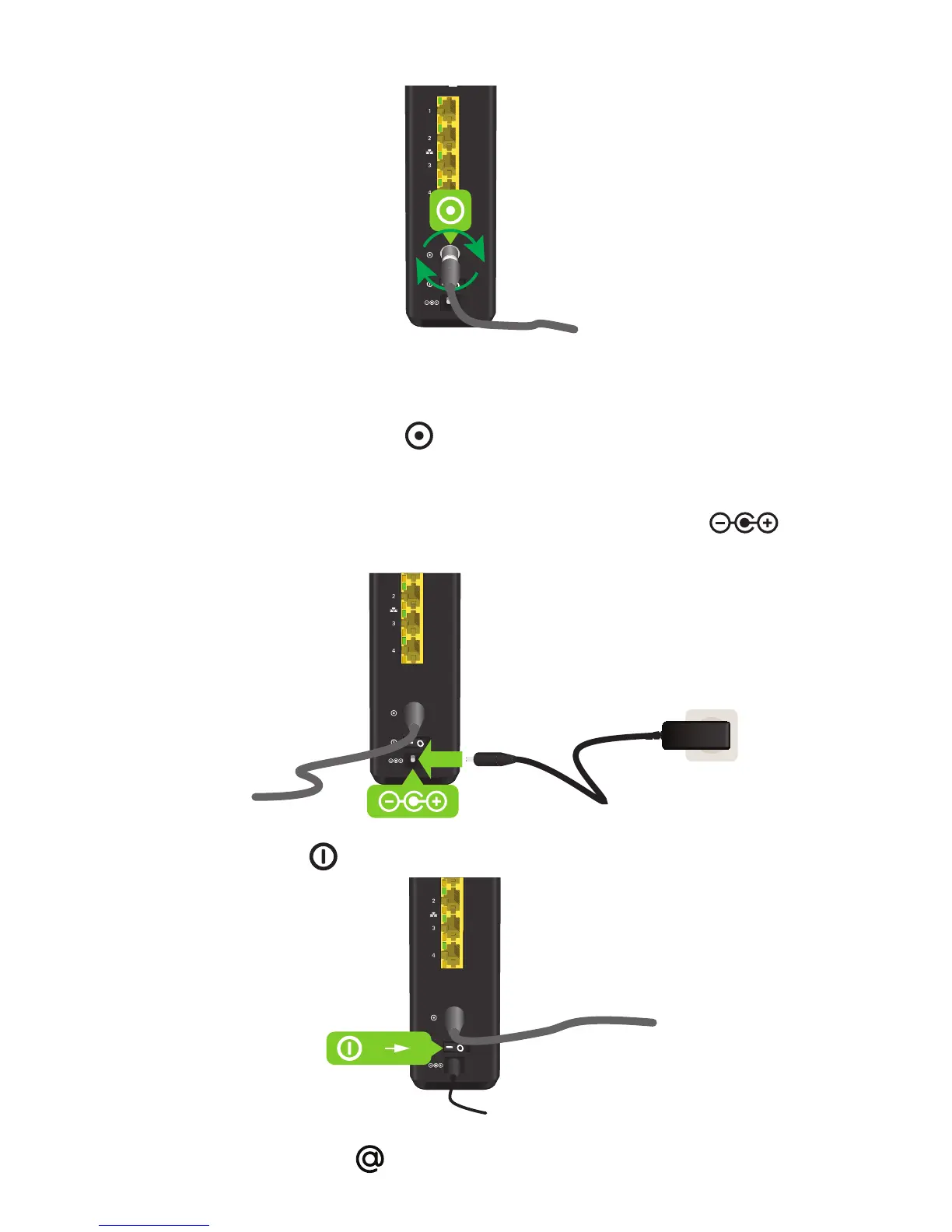2
3. Connect the CGA4233 to the broadband service
1 Take a coaxial cable.
2 Connect one end of the coaxial cable to the coaxial wall jack or splitter.
3 Connect the other end to the
port on the back of the CGA4233.
4. Power on the CGA4233
1 Plug the connector of the electric power supply adapter into the port. Plug
the adapter into a nearby power outlet.
2 Make sure that the switch is in the 1 position.
0 1
3 After a few minutes, the LED on the front panel must be solid green.
