
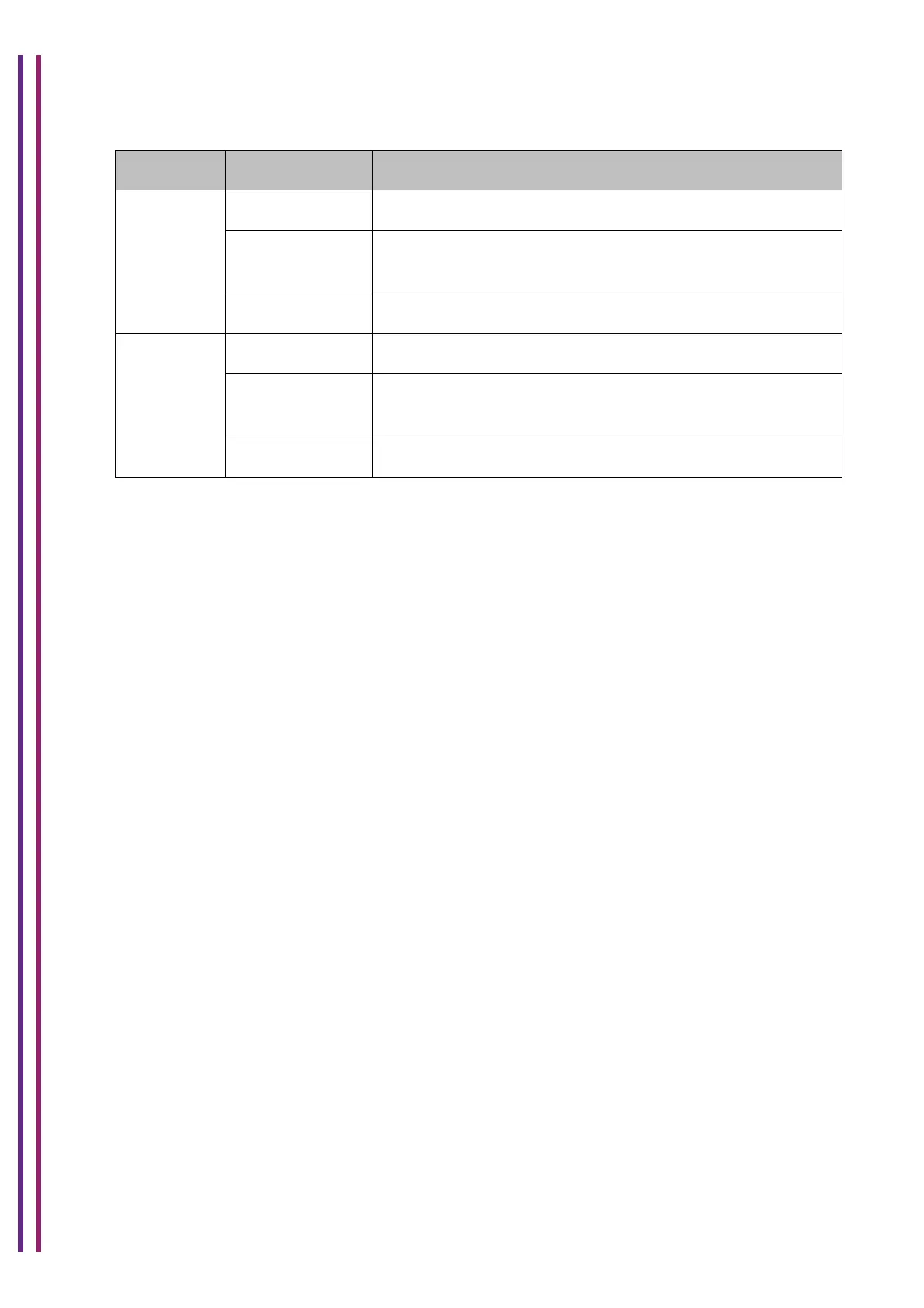 Loading...
Loading...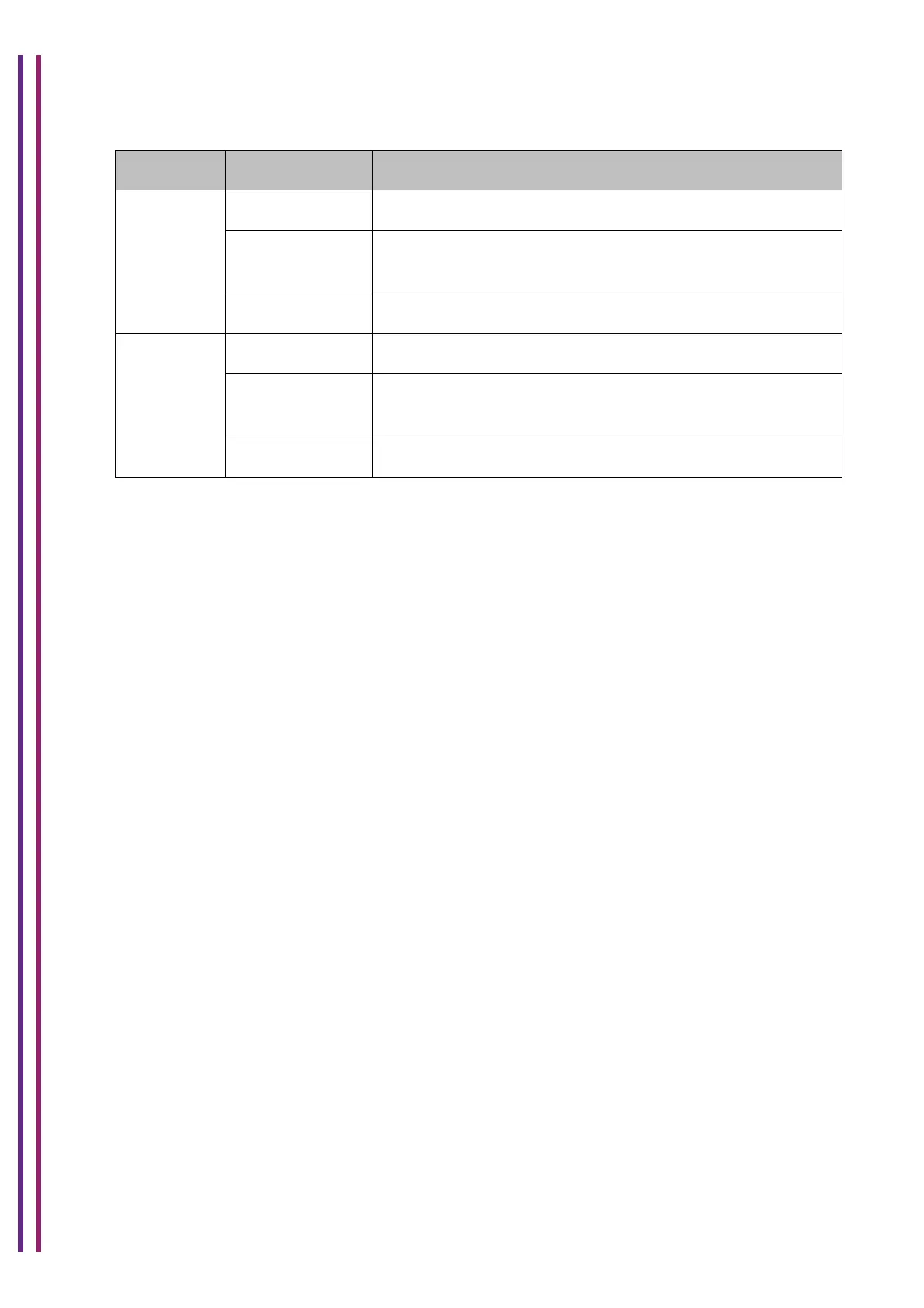
Do you have a question about the Technicolor CGM4331 Series and is the answer not in the manual?
| Model | CGM4331 Series |
|---|---|
| Category | Gateway |
| Wireless Standards | 802.11a/b/g/n/ac/ax |
| Frequency Bands | 2.4GHz and 5GHz |
| Ethernet Ports | 4 x Gigabit Ethernet |
| DOCSIS Standard | DOCSIS 3.1 |
| Telephony Ports | 2 |
| Voice Support | Yes |
| Wi-Fi Standard | Wi-Fi 6 |
| Downstream Channels | 32 |
| Upstream Channels | 8 |
| MoCA Support | Yes |











