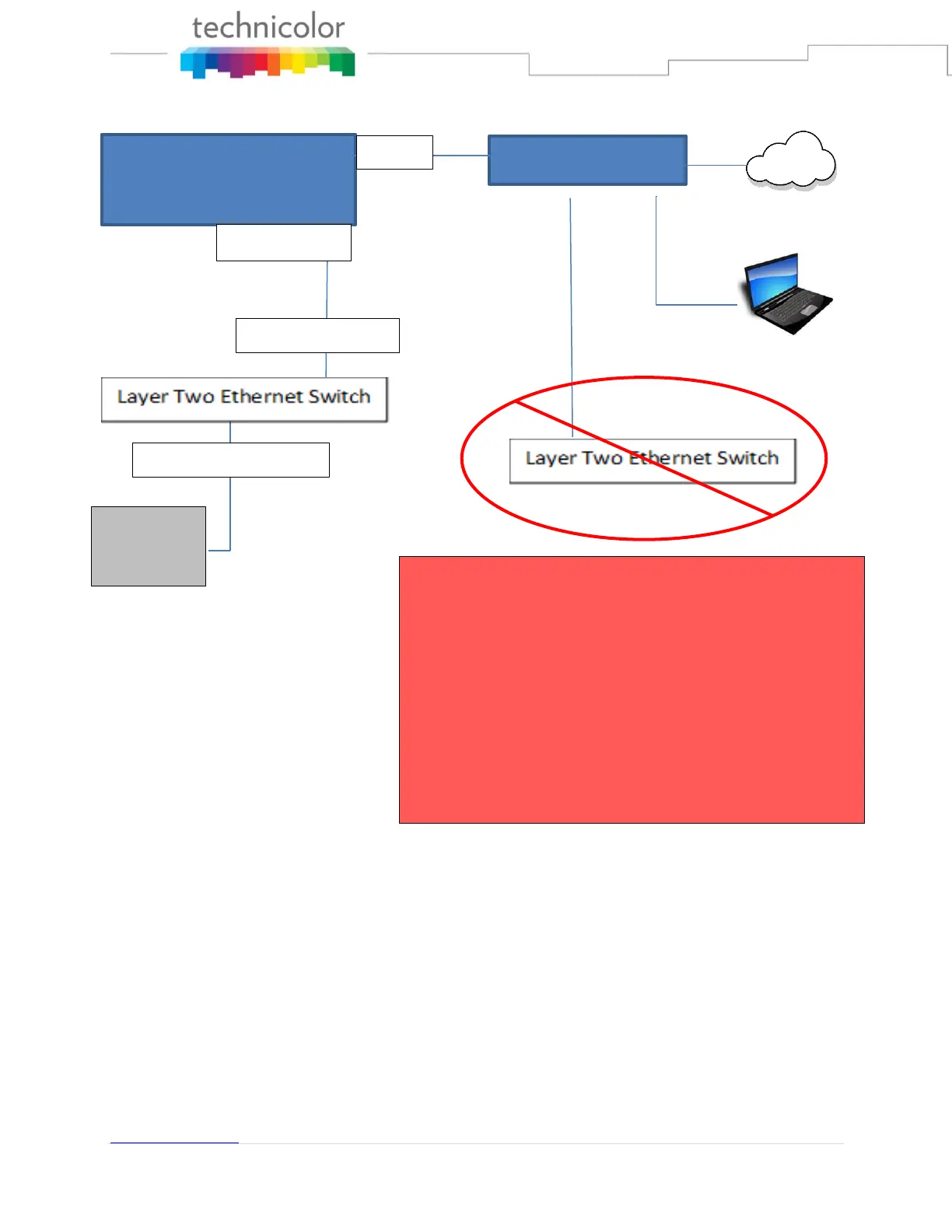TECHNICOLOR
9045 River Road, Suite 400
Indianapolis, IN 46240 - USA
Phone (317) 587-4633
www.technicolor.com
3 | P a g e
Problematic Installation:
Installing a managed Layer 2 switch in this configuration
might send IGMP query packets through the router’s switch
ports and activate the 1G COM400 ports as dynamic router
ports. This will cause the COM400 to send all Multicast traffic
across the 1G ports, flooding the router with multicast traffic.
Be sure there are no IGMP Queriers active elsewhere in the
network below the router or the second layer 2 switch in this
configuration.
