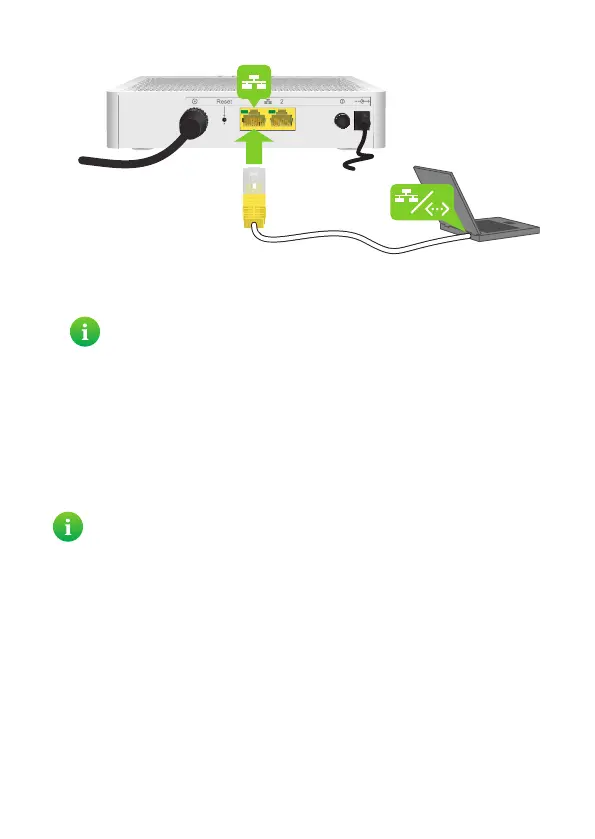3
5. Connect your Ethernet device to your TC4400
If you want to connect a device using a wired (Ethernet) connection:
1 Take an Ethernet cable.
If an Ethernet cable has been included in your package, we strongly
recommend you to use the included Ethernet cable.
2 Connect one end of the Ethernet cable to one of the yellow Ethernet ports of your
TC4400.
3 Connect the other end of the Ethernet cable to your device (for example, a
computer, a router, etc.)
4 Your Ethernet device is now connected to the Internet.
If needed, connect a second Ethernet device to your TC4400 using the same
procedure.
The connected Ethernet devices are now directly connected to the Internet.
If you want to set up a local network, you have to put a router between your
TC4400 and your Ethernet devices.
