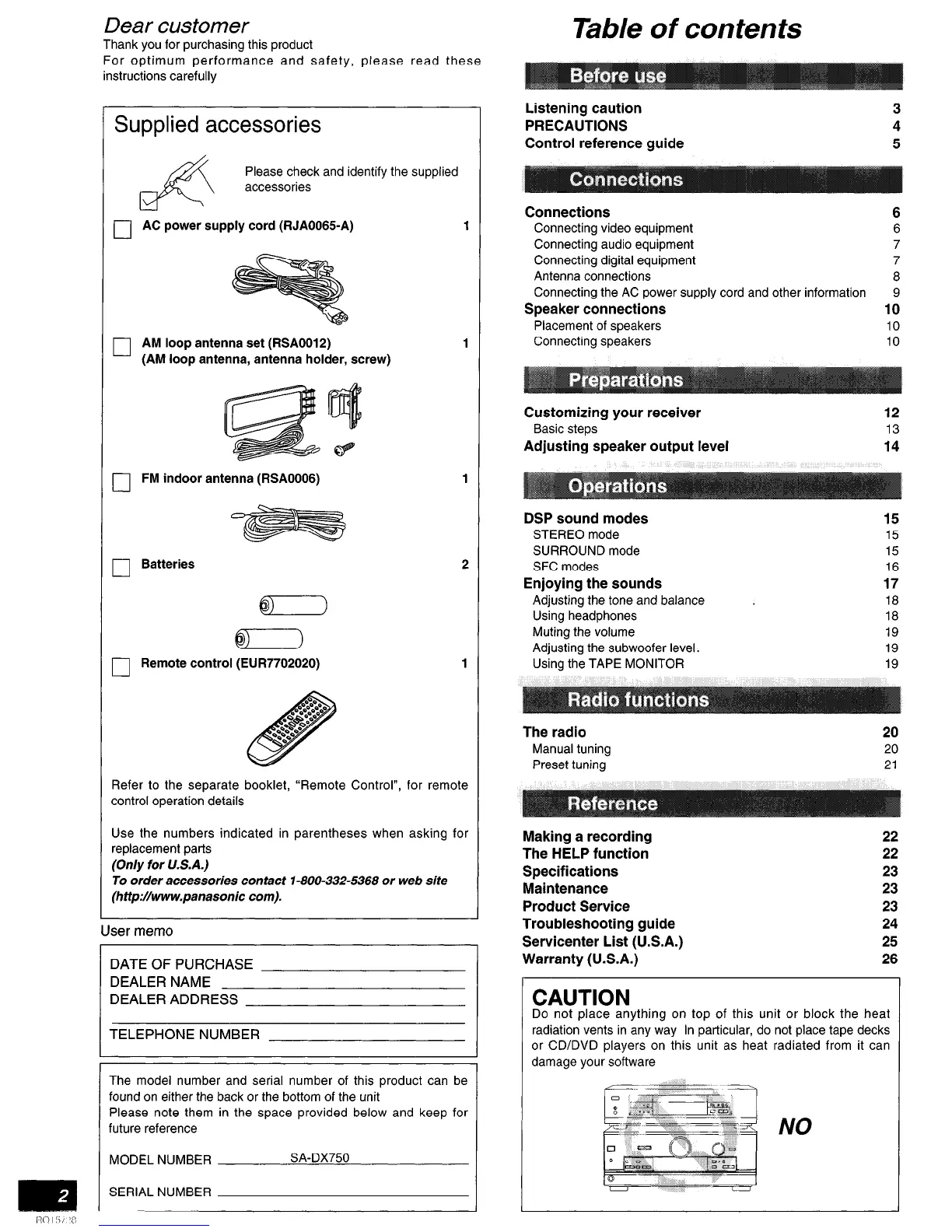Dear customer
Table of contents
Thank you for purchasing this product
For optimum performance and safety, please read these
instructions carefully
Listening caution
PRECAUTIONS
Control reference guide
Supplied accessories
Please check and identify the supplied
accessories
0 AC power supply cord (RJA0065-A) 1
0 AM loop antenna set (RSA0012) 1
(AM loop antenna, antenna holder, screw)
0 FM indoor antenna (RSA0006) 1
0
Batteries
2
@ >
0 Remote control (EUR7702020) 1
Refer to the separate booklet, “Remote Control”, for remote
control operation details
Use the numbers indicated in parentheses when asking for
replacement parts
(Only for U.S.A.)
To order accessories contact l-800-332-5368 or web site
(http://www.panasonic corn).
User memo
DATE OF PURCHASE
DEALER NAME
DEALER ADDRESS
TELEPHONE NUMBER
I
The model number and serial number of this product can be
found on either the back or the bottom of the unit
Please note them in the space provided below and keep for
future reference
MODEL NUMBER
SA-DX750
SERIAL NUMBER
Connections
6
Connecting video equipment 6
Connecting audio equipment 7
Connecting digital equipment 7
Antenna connections 8
Connecting the AC power supply cord and other information 9
Speaker connections 10
Placement of speakers
10
Connecting speakers 10
Customizing your receiver
Basic steps
Adjusting speaker output level
DSP sound modes
STEREO mode
SURROUND mode
SFC modes
Enjoying the sounds
Adjusting the tone and balance
Using headphones
Muting the volume
Adjusting the subwoofer level.
Using the TAPE MONITOR
15
15
16
17
18
18
19
19
19
The radio 20
Manual tuning
20
Preset tuning 21
Making a recording 22
The HELP function 22
Specifications 23
Maintenance 23
Product Service 23
Troubleshooting guide 24
Servicenter List (U.S.A.) 25
Warranty (U.S.A.) 26
CAUTION
Do not place anything on top of this unit or block the heat
radiation vents in any way In particular, do not place tape decks
or CD/DVD players on this unit as heat radiated from it can
damage your software