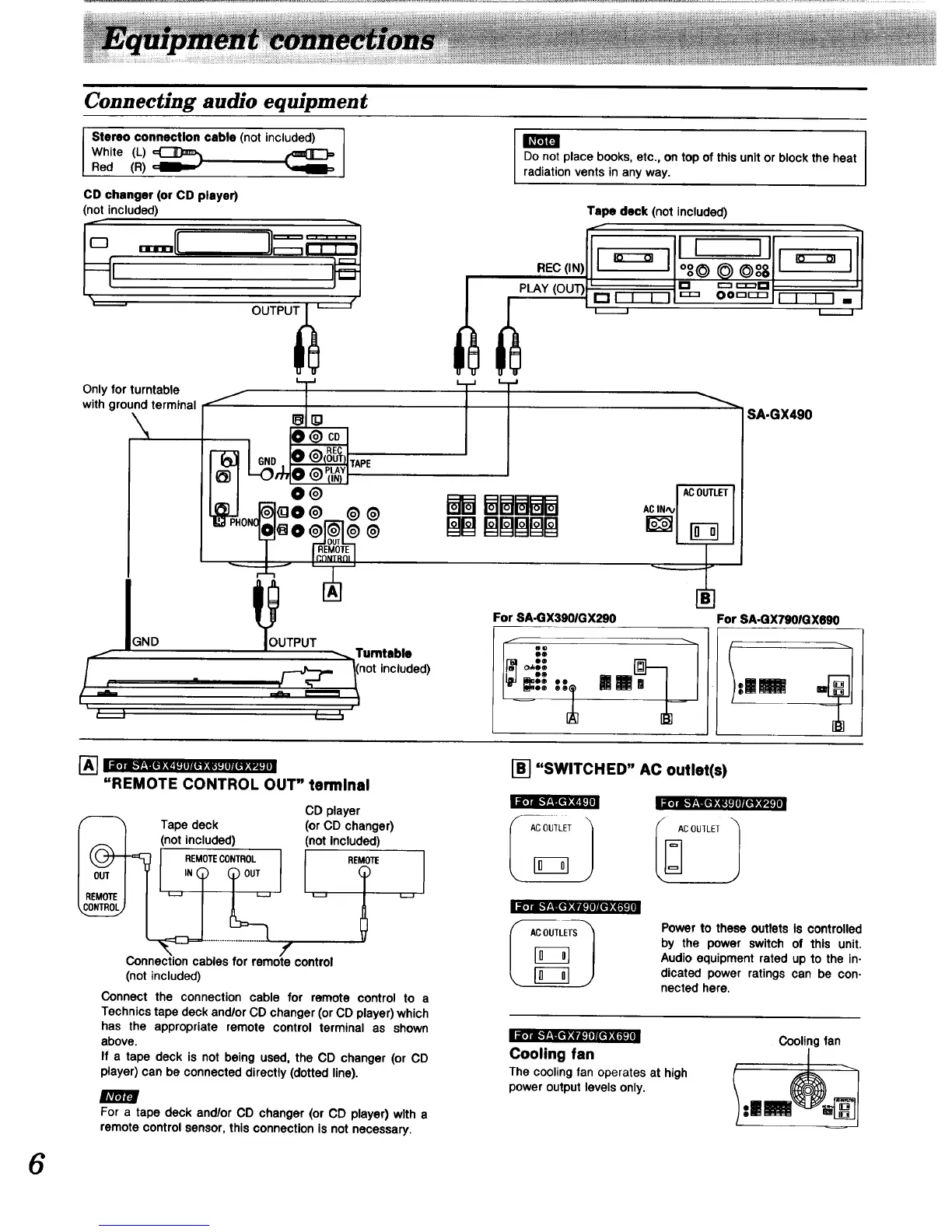Connecting audio equipment
Stereo connection cable (not included) ]
White (L)
Red (R) • •
I
Do not place books, etc., on top of this unitor block the heat
radiationvents in anyway.
CD changer (or CD player)
(not included)
L. J
Only for turntable
with ground terminal /
8
ONOL_ 0 _
"-; T
IGND
_3
@ CD
REC
IOUT)TAPE
/_ PLAY
(IN) :
@
@
@
Tape deck (not included)
REO(,N)f',ro oooo',,I,Dil
L_ -J
BBBBB
/-
q
TPUTp:I
_. Turntable
,/_" I(n°t included)
"_" "-" ,/
t___5
ACOUTLET
SA-GX490
For SA-GX3901GX290 For SA-GX7901GX690
_:: t'_ M " tmU ,=
] I ii)] Ib'1;llL'l_t I:1 IILtI_I{_J Irlll:f_i:{I l
"REMOTE CONTROL OUT" terminal
iD] I1" f!lltl_qCg lll{I}:f,_]
Tape deck
not included)
REMOTECONTROL
CD player
(or CD changer)
(not Included)
I REM0111:
f
i[o]m.-f±l[_'_Zvm:ImlAt't,_1.'1€1
Connection cables for remote control
(not included)
Connect the connection cable for remote control to a
Technics tape deck and/or CD changer (or CD player) which
has the appropriate remote control terminal as shown
above.
If a tape deck is not being used, the CD changer (or CD
player) can be connected directly (dotted line).
i[,] I-'I-'1_;f$I IllL1;q ,_1_
m
For a tape deck and/or CD changer(or CD player)with a
remotecontrolsensor,thisconnection Isnot necessary.
l-_ "SWITCHED" AC outlet(s)
I ACOUTLETS I
Powerto these outlets Is controlled
by the power switch of this unit.
Audioequipmentrated up to the in-
dicated power ratings can be con-
nected here.
Cooling fan
The cooling fan operates at high
power output levels only.
Cooling fan