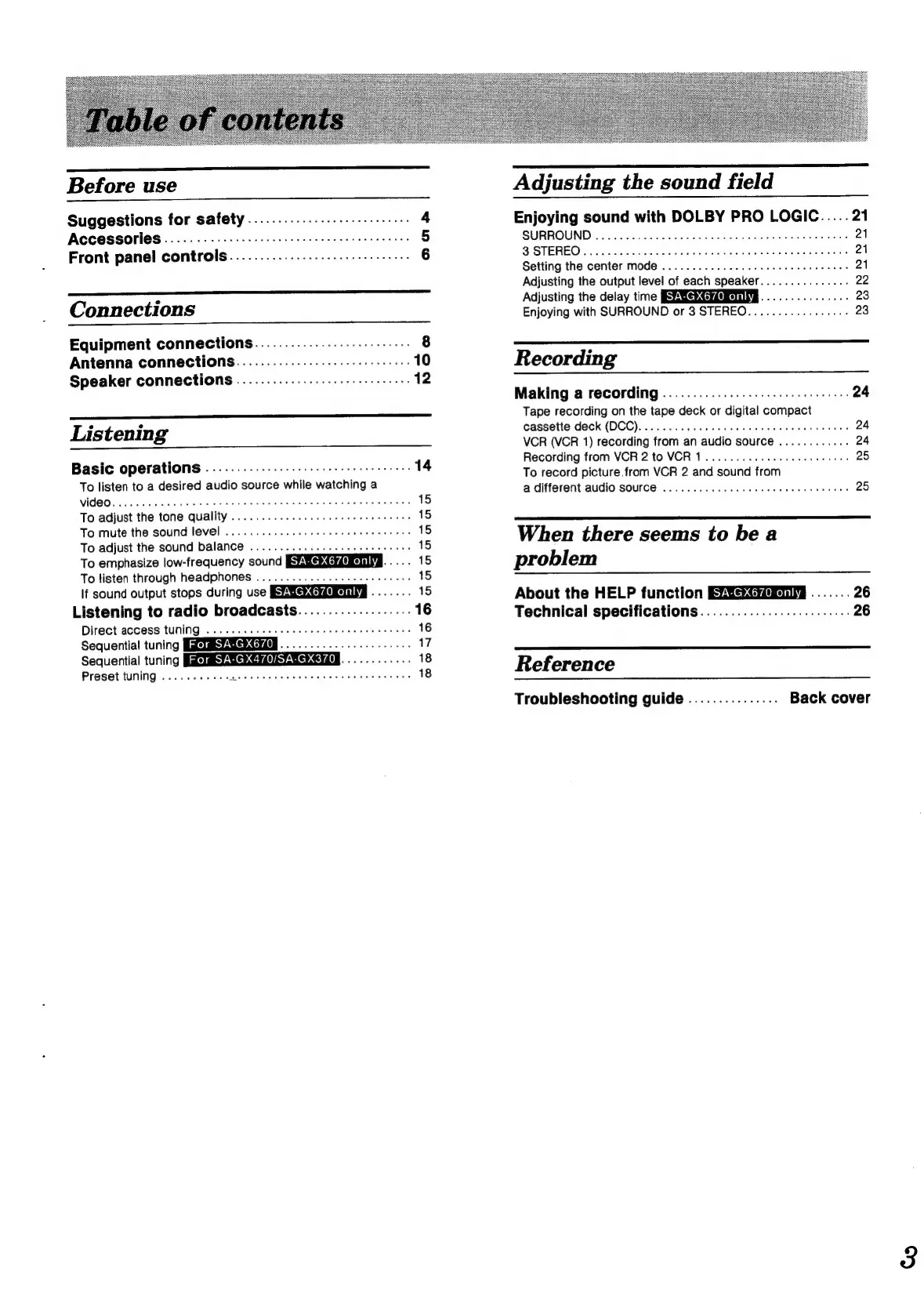Before
use
Suggestions
for
safety..................--.....5
4
AOCOSSOMNES
«200
os
kate
chess
as
eden
ies
5
Front
panel
controls.......................e
eee
6
Connections
Equipment
connections....................-....-
8
Antenna
connections...........................5.
10
Speaker
connections
....................-....-.5.
12
Listening
Basic
operations
....................6...:eeees
14
To
listen
to
a
desired
audio
source
while
watching
a
VIdO0
sec
kep
ee
died
WORE
AERO
Ses
Oh
ee
CREE
Reale
reid
hes
15
To
adjust
the
tone
quality
...........
eee
cee
ee
eee
ee
eee
15
To
mute
the
sound
level
............
6.
cece
ee
eee
eee
eee
15
To
adjust
the
sound
balance
.............-.-.-
sees
eee
15
To
emphasize
low-frequency
sound
PERCHA.
....
15
To
tisten
through
headphones
............-
ese
ee
eee
eee
15
If
sound
output
stops
during
use
MCC
RTINA
.......
15
Listening
to
radio
broadcasts..................-
16
Direct
access
tuning
..
0.2...
cece
eee
eee
eee
eens
16
Sequential
tuning
MRUMSEMCRGTAM.....e
17
Sequential
tuning
[GRIMSEMCRGMUREMCRGHON...........,
18
Preset
tuning
..........-
rieisale
sc
hiearelainaene
aaa
ae
PERO
WSR
18
Adjusting
the
sound
field
Enjoying
sound
with
DOLBY
PRO
LOGIC.....
21
SURROUNDS.
143s
Shss6
sete
ead
Fact
eas
pend
aes
21
3
STEREO
}..
coi
geiceseie
eee
ees
Dede
PAG
ee
ge
cee
te
21
Setting
the
center
mode
...........
0...
cece
eee
eee
21
Adjusting
the
output
level
of
each
speaker...............
22
Adjusting
the
delay
time
BEAWERCaZRTINA...............
23
Enjoying
with
SURROUND
or
3
STEREO..............5-.
23
Recording
Making
a
recording
.......................65.ees
24
Tape
recording
on
the
tape
deck
or
digital
compact
cassette
deck
(DCC)....
2...
cee
cece
een
eee
enna
24
VCR
(VCR
1)
recording
from
an
audio
source
............
24
Recording
from
VCR
2
to
VCR
1.......
cece
eee
25
To
record
picture
from
VCR
2
and
sound
from
a
different
audio
SOUrCE
©...
6...
cece
ee
ee
eee
25
When
there
seems
to
be
a
problem
About
the
HELP
function
EieeG@arenia
.......
26
Technical
specifications.........................
26
Reference
Troubleshooting
guide
...............
Back
cover
