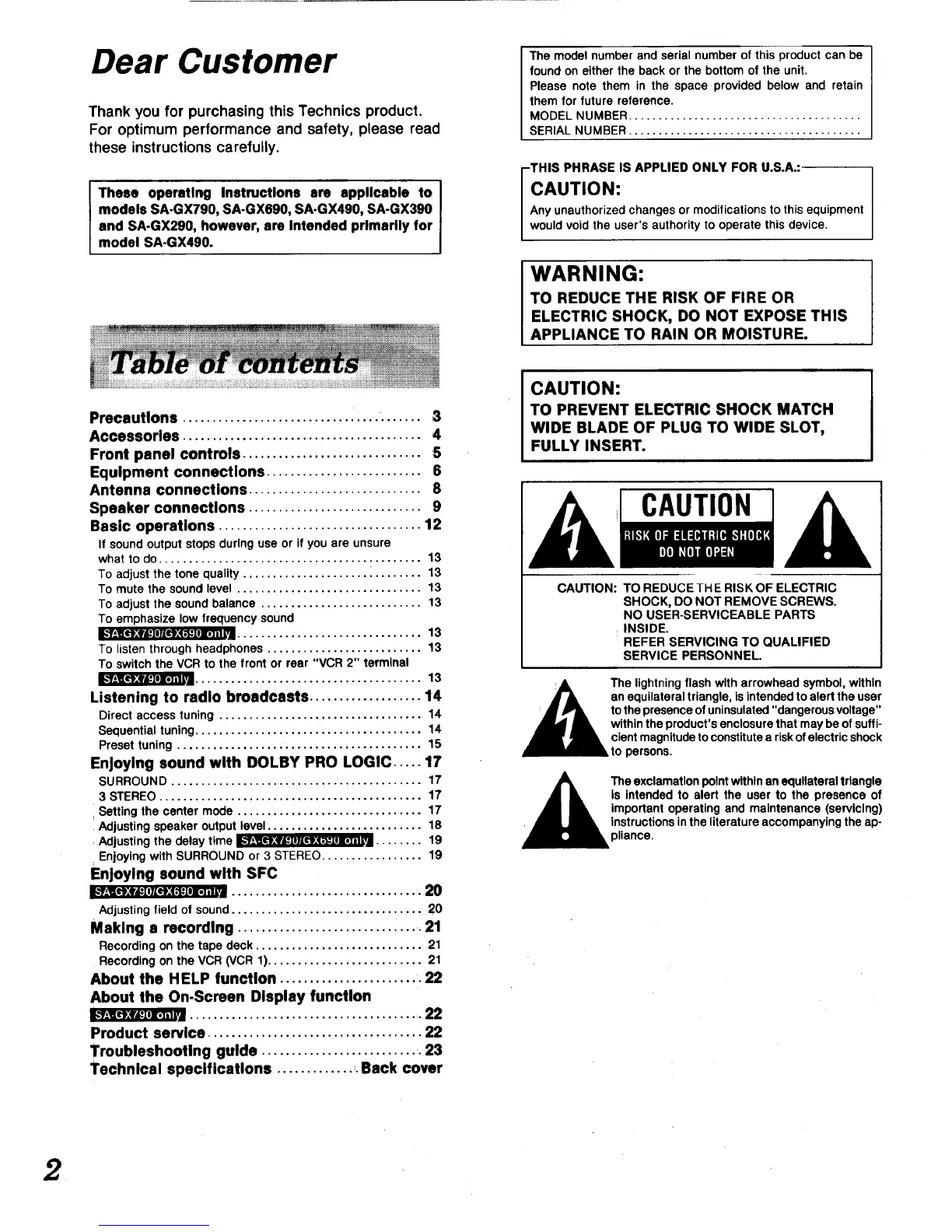Dear Customer
Thank you for purchasing this Technics product.
For optimum performance and safety, please read
these instructions carefully.
These operating Instructions are applicable to
models SA.GX790, SA.GX690, SA.GX490, SA-GX390
and SA-GX290, however, are Intended primarily for
model SA-GX490.
The model number and serial number of this product can be
found on either the back or the bottom of the unit.
Please note them in the space provided below and retain
them for future reference.
MODEL NUMBER .......................................
SERIAL NUMBER .......................................
THIS PHRASE IS APPLIED ONLY FOR U.S.A.:,
CAUTION:
Any unauthorized changes or modifications to this equipment
would void the user's authority to operate this device.
WARNING:
TO REDUCE THE RISK OF FIRE OR
ELECTRIC SHOCK, DO NOT EXPOSE THIS
APPLIANCE TO RAIN OR MOISTURE.
Precautions ................................. ....... ,3
Accessories ........................................ ,4
Front panel controls .............................. S
Equipment connections .......................... 6
Antenna connections ............................. 8
Speaker connections ............................. 9
Basic operetions .................................. 12
If sound output stops during use or if you are unsure
what to do ............................................ 13
To adjust the tone quality .............................. 13
To mute the sound level ............................... 13
To adjust the sound balance ........................... 13
To emphasize low frequency sound
l.-f_,_et:qrJ_[e)let:(,1=IiJFJ,ql ............................... 13
To listen through headphones .......................... 13
To switch the VCR to the front or rear "VCR 2" terminal
...................................... 13
Listening to redid broadcasts .................... 14
Direct access tuning .................................. 14
Sequential tuning ...................................... 14
Preset tuning ......................................... 15
Enjoying sound with DOLBY PRO LOGIC ..... 17
SURROUND .......................................... 17
3 STEREO ............................................ 17
Setting the center mode ............................... 17
Adjusting speaker output level .......................... 18
Adjusting the delay tlme Ik'f_,_et:f_I)n_.,_l,=.mql ........ 19
Enjoying with SURROUND or 3 STEREO ................. 19
Enjoying sound with SFC
E_,'_r_'_[l_'D[f_[I TJ[4_i_,_(;I_I fll,] i i i,i ................................ 20
Adjusting field of sound ................................ 20
Making a recording ................................ 21
Recording on the tape deck ............................ 21
Recording on the VCR (VCR 1).......................... 21
About the HELP function ....................... .22
About the On-Screen Display function
........................................ 22
Product service .................................... 22
Troubleshooting guide .......................... .23
Technical specifications ............. _.Back cover
CAUTION:
TO PREVENT ELECTRIC SHOCK MATCH
WIDE BLADE OF PLUG TO WIDE SLOT,
FULLY INSERT.
CAUTION
CAUTION: TO REDUCE TH E RISK OF ELECTRIC
SHOCK, DO NOT REMOVE SCREWS.
NO USER-SERVICEABLE PARTS
INSIDE.
REFER SERVICING TO QUALIFIED
SERVICE PERSONNEL.
A The lightning flash witharrowhead symbol, within
_'_ an equilateraltriangle,isintendedtoalertthe user
• P_ to thepresenceofuninsulated"dangerousvoltage"
IL. withintheproduct'senclosurethat maybe of suffi-
i cientmagnitudetoconstitutea riskof electricshock
to persons.
__IL Theexclamationpointwithinanequilateraltriangle
Is intendedto alert the user to the presence of
importantoperating and maintenance(servicing)
instructionsinthe literatureaccompanyingtheap-
pliance.
2