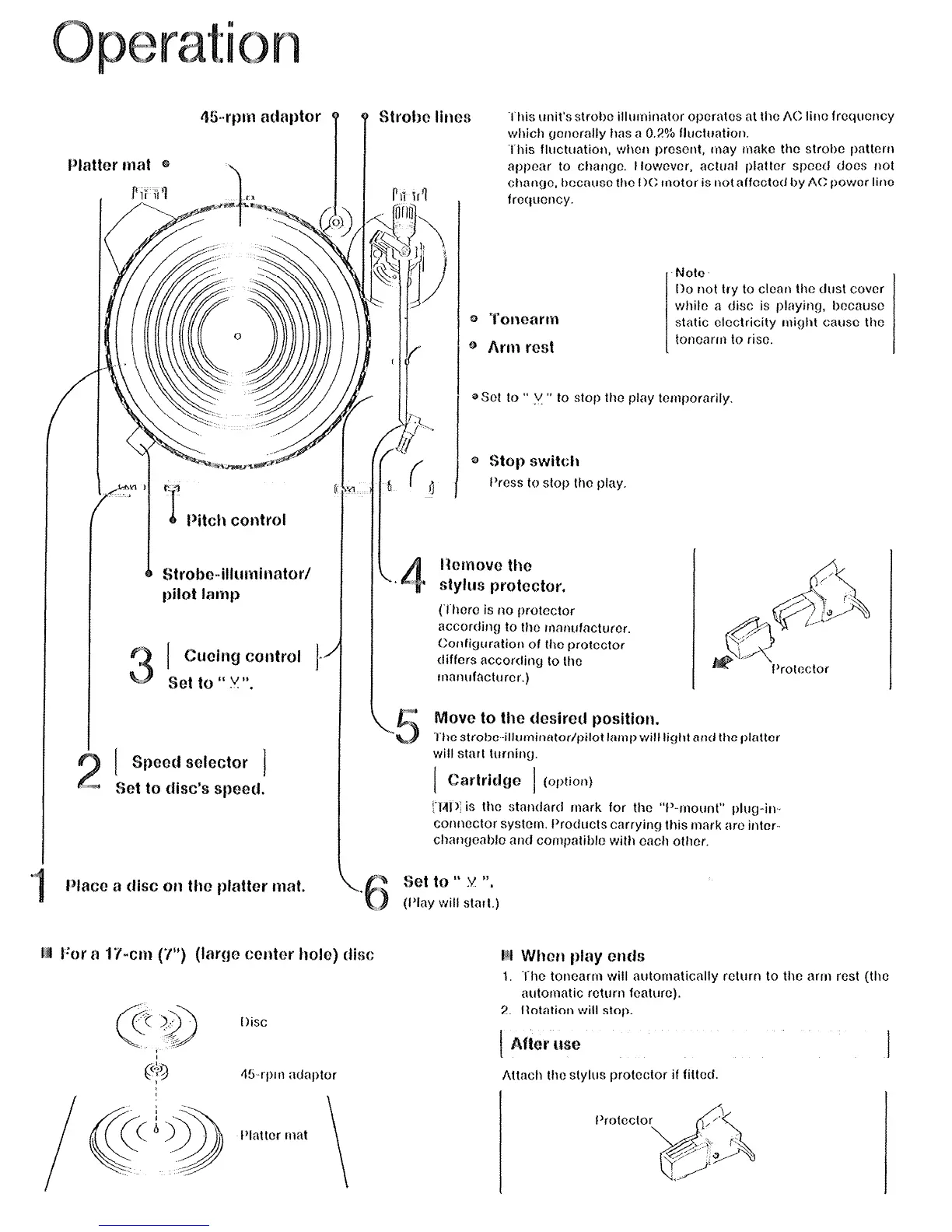Strobe-iliurninrrtoul
pilot lamp
I
Cueing control
881 to I‘ v “.
1 Speed selector 1
1 Set to disc’s speed.
I
.,
This fluctuation, when prosent, rosy make the strobe pattarti
nf)penr to
cl~arigc. I
lowovcr. act~l platter spcctl ctocs riot
cttangc. tmxwx the I)(: motor is not affcctctf by AC ftowor liilc
frcqtrcncy.
Note
Do riot try to clcaft tlic dust cover
while a disc is playing, txxaim
static electricity might cam0 thr,
totmml to rise.
*Set lo ” .y ” to stop the fhty totipornrily.
* Stop switch
Press to stop tttc! play.
E?etnnwc me
stylus pratectur,
(There is 1x0 fxotector
accortlifig
to
the mnntrfacturcr.
(:orifig~rratiort of the protector
differs according to the
tnnnufacttrrcr.)
,l+fove to the desired position.
I ho strobe-ilItlrliit,~itor/f,ilot Iattif) will light arid ttic platter
will start turning.
[ Cartridge 1
(optiofl)
:iAl)’ is the :~tm~thrtJ mark for the “t’-tnott11t” ftl\rg-in..
connector systctn. f+otlucts carrying this mark arc iritcr-
CIlmIgmil~lO arid conip,?til~lc with cacti olhcr.
%?t to SC .v “,
(l’lny will start.)
For n 17-cm (7”) (large ccl&x tlolc) t&x:
1. ‘IM toiicnm will atitoniatically rcttrm to the arm rest (tlic
autotnntic roturn foaturc).
Attacli the stylus fxotcctor if fittcd.