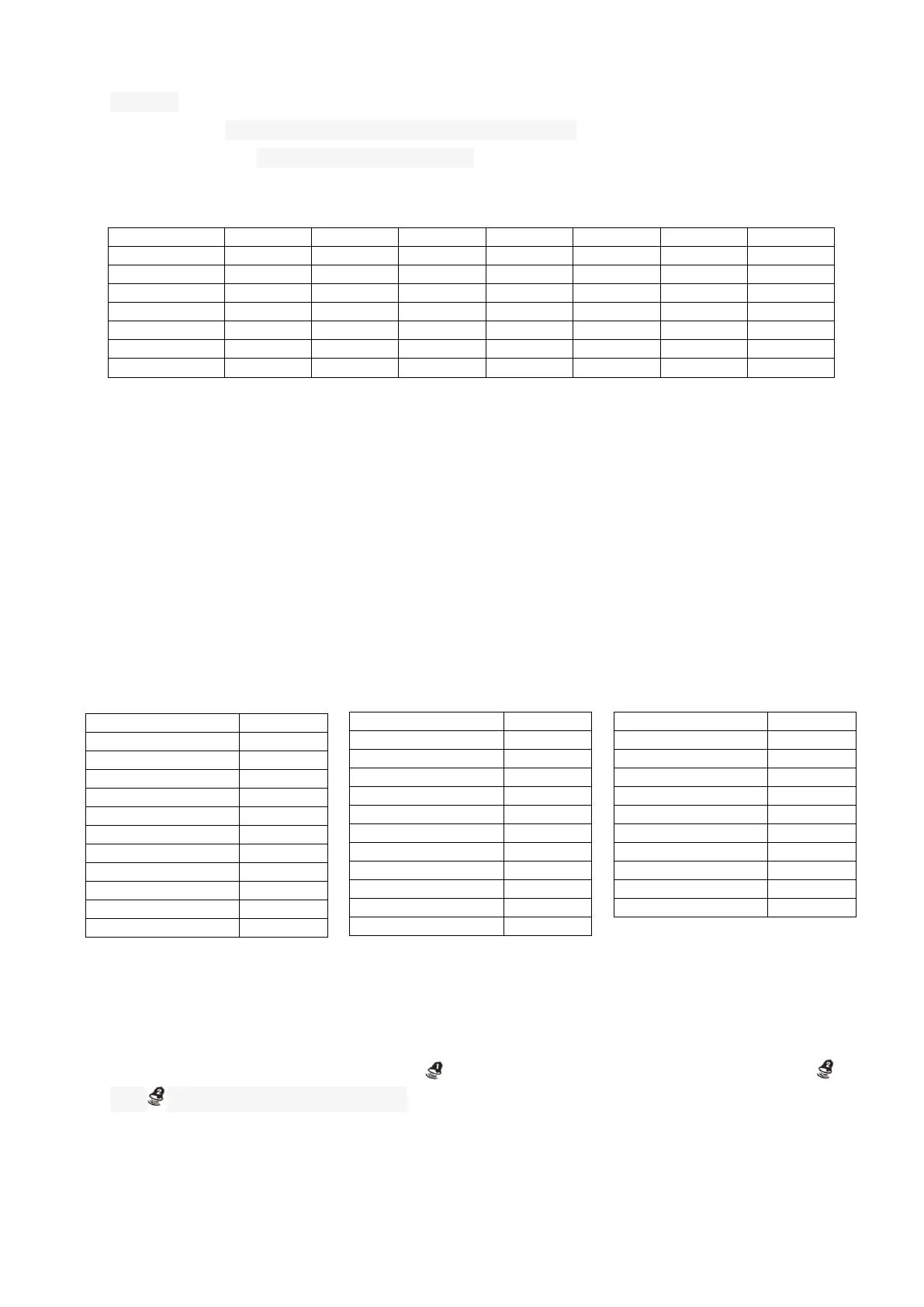sequence: Year, Month, Date, Language for week, Hour, Minute, Second and Local time (DST on/off).
Press each time the MODE button (B1) to switch to the next setting.
The weekday display can be selected in 7 languages: German, French, Spanish, Italian, Dutch, Danish and
English. The languages and their selected abbreviations for each weekday are shown in the following table:
3) Press the MODE button (B1) to confirm the settings.
Note: Seconds can only be adjusted to zero.
12/24h time display:
Press the ▼ button (B3) to change between the 12 (AM/PM) or 24 hour time display.
Time display for 32 world cities:
1) Press and hold W-TIME button (B4) for 3 seconds to enter world time mode.
2) Press the ▲ (B2) or ▼ (B3) buttons to select a city.
3) Press the W-TIME button (B4) to turn on or off the DST mode for the selected city.
4) Press and hold W-TIME button (B4) for 3 seconds to return to date display.
Setting of 2 alarms:
1)
Press the
MODE
button (B1) to select alarm 1 . Press the
MODE
button (B1) again to select alarm 2
.
The icon for alarm 1 or alarm 2 flashes.
2) During the selected alarm, press the ▲ button (B2) to turn on or off this alarm.
3) During the selected alarm, press and hold the MODE button (B1) for 3 seconds, the hour digits flash.
Press the ▲ (B2) or the ▼ (B3) buttons to adjust the alarm time. Press the MODE button (B1) to switch
