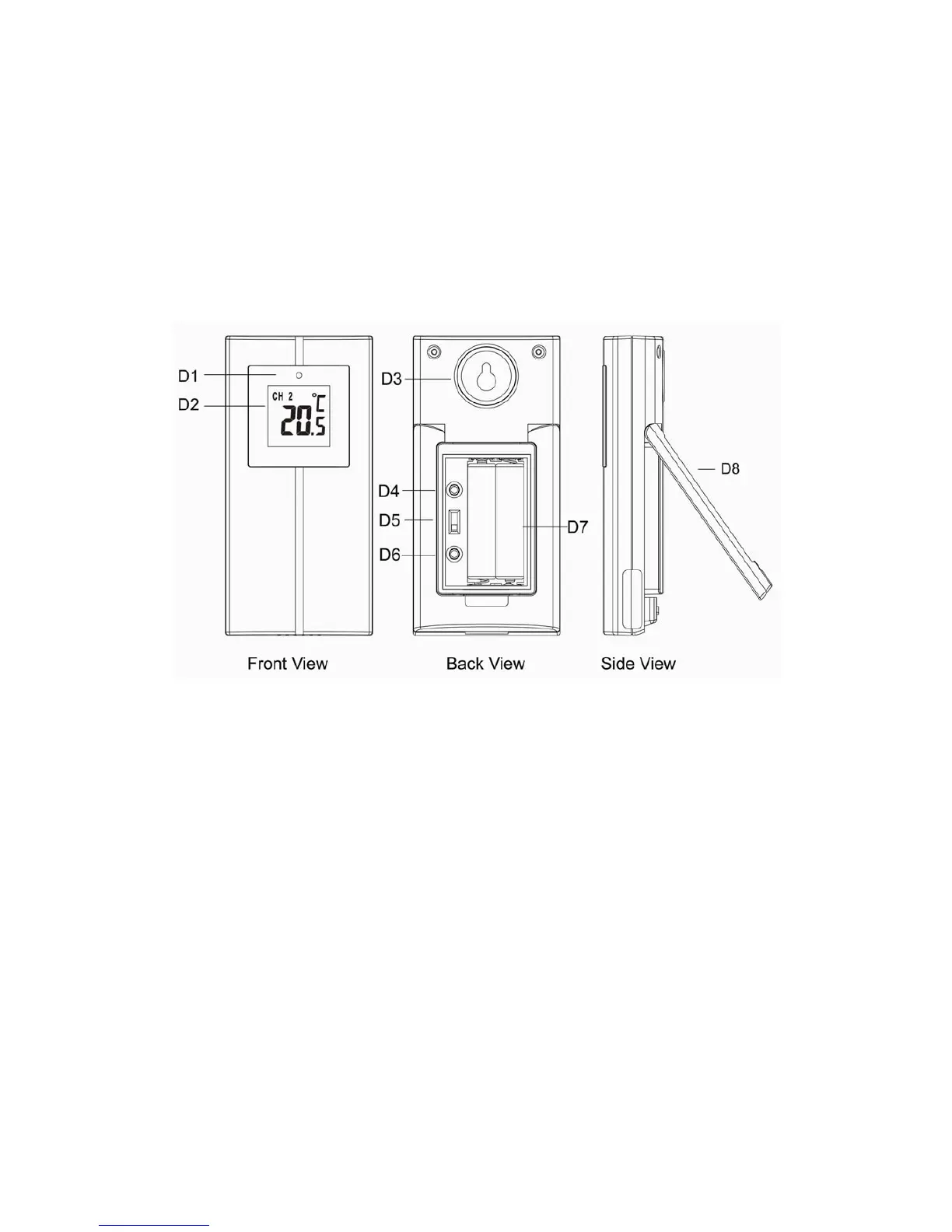B13: “RESET” button
Part C- Structure
C1: Wall Mount Hole C2: Battery Compartment
C3: Stand.
Thermo & Hygro Sensor Unit’s Appearance.
D2: Outdoor Temperature D1: Transmission Indication LED
D3: Wall Mount Hole D4: °C/°F” button
D5: Channel Selecting Switch D6: “TX” button
D7: Battery Compartment D8: Stand
Set Up:
y Insert batteries.
y Use a pin to press the RESET (B13) button
Weather Forecast Function:
z After Batteries inserted, or holding “HISTORY” button (B6) for 3 seconds, Pressure Reading’s digits
flashes(A3). Enter the height,in meter, of the Main Unit above sea level by pressing “▲“ (B9) or
“▼“ (B10) buttons. Press “HISTORY” button (B6) to confirm the setting. After entered the height, the
Pressure Reading shows the Barometric Pressure at the sea level. The weather forecast may not
be accurate if the height entered is not correct.