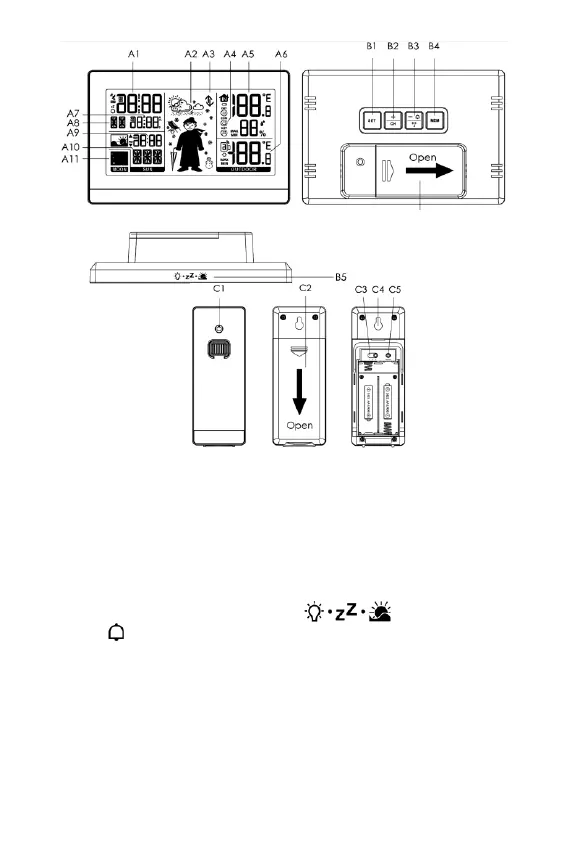DE2
Übersicht:
Teil A – Anzeige
A1 : Uhrzeit A7: Datum / Alarm / Sekunde
A2 : Wettersymbole A8: Wochentag
A3 : Luftdrucktrend A9: Sonnenaufgangszeit / Sonnenuntergangs-
A4 : Komfortanzeige -zeit / Sonnenstunden
A5 : Innentemperatur und -luftfeuchtigkeit A10: Stadtname
A6 : Aussentemperatur A11: Mondphase
Teil B – Tasten + Rückseite
B1 : SET - Taste B4: MEM - Taste
B2 : +/CH - Taste B5: - Taste
B3:-/ Wave / ON or OFF - Taste B6: Batteriefachabdeckung
Teil C – Aussensender
C1 : Sendeanzeigeleuchte C4: Wandmontageloch
C2 : Batteriefachabdeckung C5: Reset - Taste
C3 : Kanalschalter