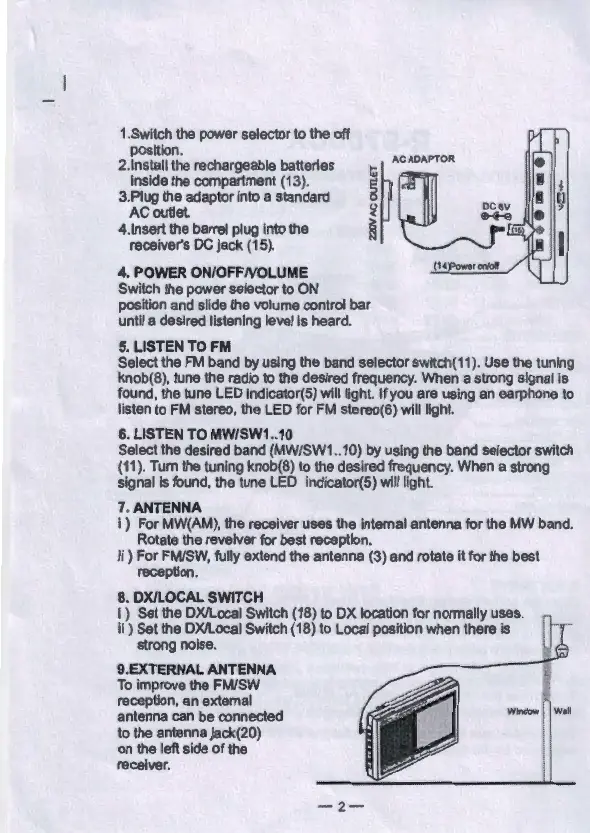1.Switch the power selector
to
the off
position.
2.lnstall the
re
chargeable batteries
inside the compartment (13).
3.Plug the adaptor into a standard
AC
outlet.
4.lnsert the barrel plug into the
receiver's DC jack (15).
4. POWER ON/OFFNOLUME
Switch the power selector to ON
position and slide the volume control bar
until a desired listening level Is heard.
5. LISTEN TO FM
(14
JPcwtHoo'olf
Select the
FM
band by using the band selector switch(11). Use the tuning
knob(S), tune the radio to the desired frequency. When a strong signal is
found, the tune LED indicator(5) will light.
If
you are using an earphone to
listen to FM stereo, the LED for
FM
stereo(6) will light.
6. LISTEN TO MW/SW1
..
10
Select the desired band (MWISW1..10) by using the band selector switch
(11). Tum the tuning knob(S) to the desired frequency. When a strong
signal is found, the tune LED indicator(5) will light.
7.ANTENNA
i ) For MW(AM), the receiver uses the internal antenna for the
MW
band.
Rotate the reveiver for best reception.
ii ) For FM/SW, fully extend the antenna (3) and rotate
it
for the best
reception.
8. DX/LOCAL SWITCH
i ) Set the DX/Local Switch (18) to DX location for normally uses.
ii)
Set the DX/Local Switch (18) to Local position when there
is
strong noise.
9.EXTERNAL ANTENNA
To improve the FM/SW
reception, an external
antenna can be connected
to the antenna jack(20)
on the left side
of
the
receiver.
Wi
ndow
Wa
ll
-2-