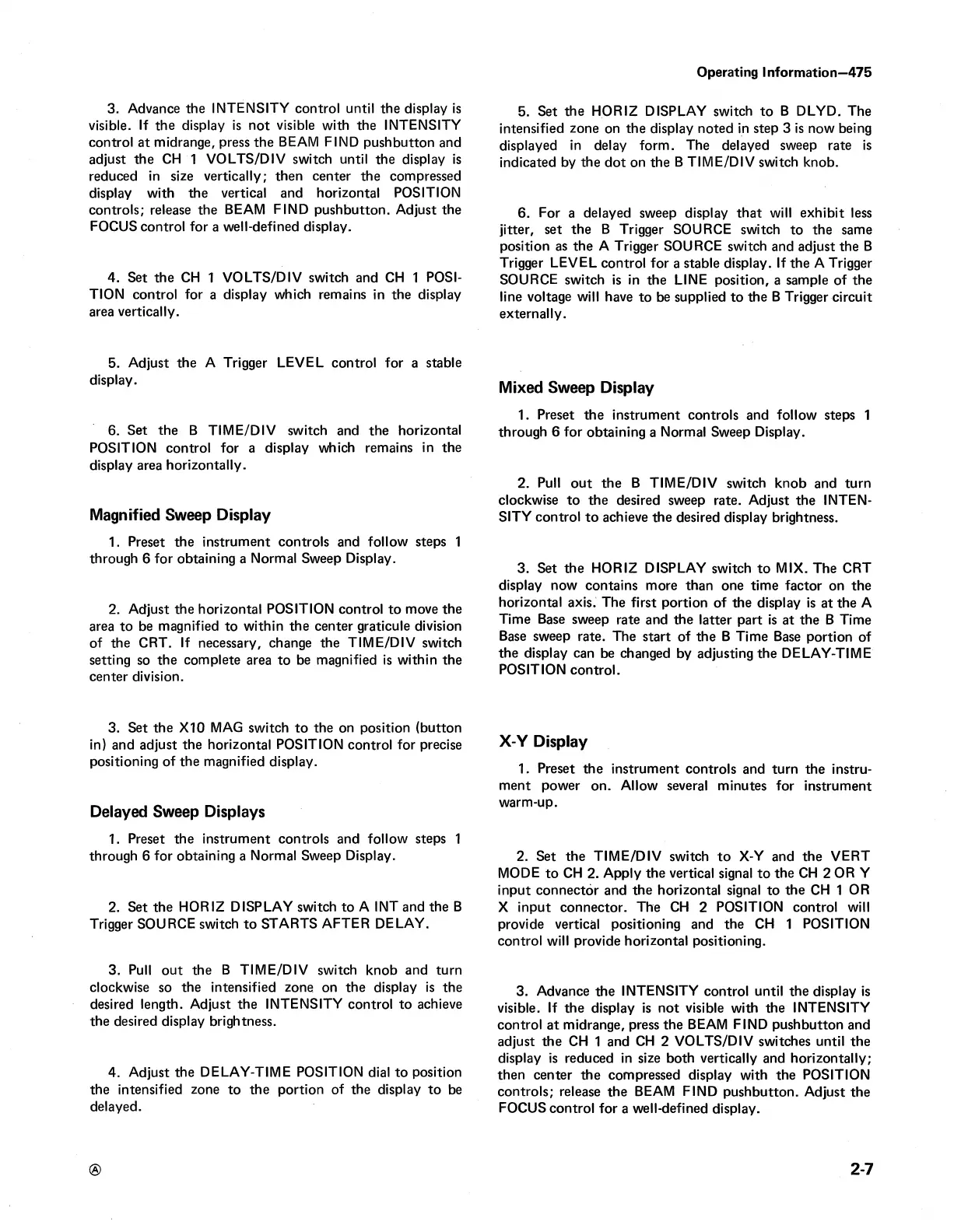Operating Information—475
3. Advance the INTENSITY control until the display is
visible. If the display is not visible with the INTENSITY
control at midrange, press the BEAM FIND pushbutton and
adjust the CH 1 VO LTS/DIV switch until the display is
reduced in size vertically; then center the compressed
display with the vertical and horizontal POSITION
controls; release the BEAM FIND pushbutton. Adjust the
FOCUS control for a well-defined display.
4. Set the CH 1 VOLTS/DIV switch and CH 1 POSI
TION control for a display which remains in the display
area vertically.
5. Adjust the A Trigger LEVEL control for a stable
display.
6. Set the B T IM E /D IV switch and the horizontal
POSITION control for a display which remains in the
display area horizontally.
Magnified Sweep Display
1. Preset the instrument controls and follow steps 1
through 6 for obtaining a Normal Sweep Display.
2. Adjust the horizontal POSITION control to move the
area to be magnified to within the center graticule division
of the CRT. If necessary, change the TIM E /D IV switch
setting so the complete area to be magnified is within the
center division.
3. Set the X10 MAG switch to the on position (button
in) and adjust the horizontal POSITION control for precise
positioning of the magnified display.
Delayed Sweep Displays
1. Preset the instrument controls and follow steps 1
through 6 for obtaining a Normal Sweep Display.
2. Set the HORIZ DISPLAY switch to A INT and the B
Trigger SOURCE switch to STARTS AFTER DELAY.
3. Pull out the B T IM E /D IV switch knob and turn
clockwise so the intensified zone on the display is the
desired length. Adjust the INTENSITY control to achieve
the desired display brightness.
4. Adjust the DELAY-TIME POSITION dial to position
the intensified zone to the portion of the display to be
delayed.
5. Set the HORIZ DISPLAY switch to B DLYD. The
intensified zone on the display noted in step 3 is now being
displayed in delay form. The delayed sweep rate is
indicated by the dot on the B TIM E /D IV switch knob.
6. For a delayed sweep display that will exhibit less
jitter, set the B Trigger SOURCE switch to the same
position as the A Trigger SOURCE switch and adjust the B
Trigger LEVEL control for a stable display. If the A Trigger
SOURCE switch is in the LINE position, a sample of the
line voltage will have to be supplied to the B Trigger circuit
externally.
Mixed Sweep Display
1. Preset the instrument controls and follow steps 1
through 6 for obtaining a Normal Sweep Display.
2. Pull out the B TIM E /D IV switch knob and turn
clockwise to the desired sweep rate. Adjust the INTEN
SITY control to achieve the desired display brightness.
3. Set the HORIZ DISPLAY switch to M IX. The CRT
display now contains more than one time factor on the
horizontal axis. The first portion of the display is at the A
Time Base sweep rate and the latter part is at the B Time
Base sweep rate. The start of the B Time Base portion of
the display can be changed by adjusting the DELAY-TIME
POSITION control.
X-Y Display
1. Preset the instrument controls and turn the instru
ment power on. Allow several minutes for instrument
warm-up.
2. Set the TIM E /D IV switch to X-Y and the VERT
MODE to CH 2. Apply the vertical signal to the CH 2 OR Y
input connector and the horizontal signal to the CH 1 OR
X input connector. The CH 2 POSITION control will
provide vertical positioning and the CH 1 POSITION
control will provide horizontal positioning.
3. Advance the INTENSITY control until the display is
visible. If the display is not visible with the INTENSITY
control at midrange, press the BEAM FIND pushbutton and
adjust the CH 1 and CH 2 VOLTS/DIV switches until the
display is reduced in size both vertically and horizontally;
then center the compressed display with the POSITION
controls; release the BEAM FIND pushbutton. Adjust the
FOCUS control for a well-defined display.
®
2-7
