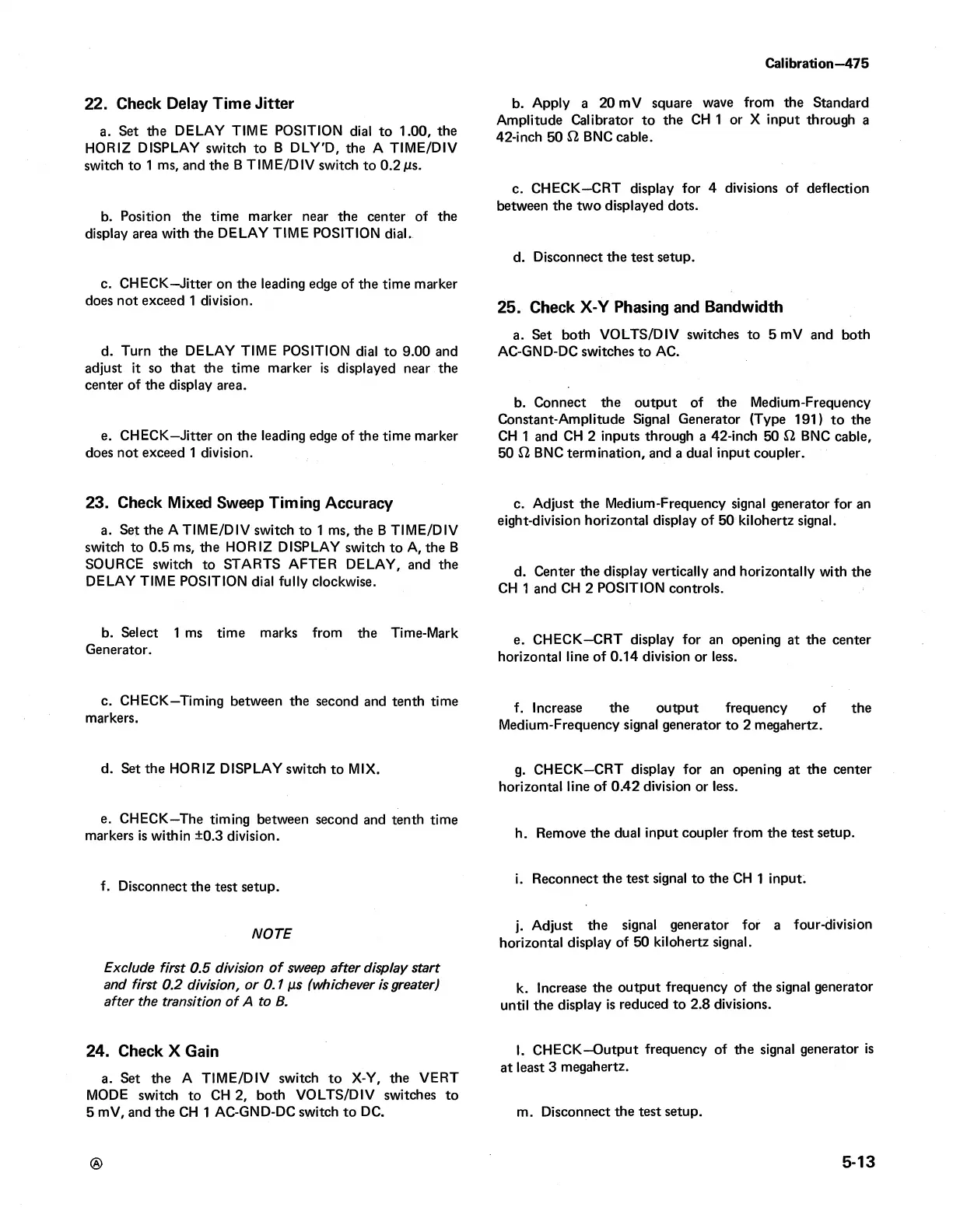Calibration—475
22. Check Delay Time Jitter
a. Set the DELAY TIME POSITION dial to 1.00, the
HORIZ DISPLAY switch to B DLY'D, the A TIM E /D IV
switch to 1 ms, and the B T IM E /D IV switch to 0 .2 ps.
b. Apply a 20 mV square wave from the Standard
Amplitude Calibrator to the CH 1 or X input through a
42-inch 50 £2 BNC cable.
b. Position the time marker near the center of the
display area with the DELAY TIM E POSITION dial.
c. CHECK—CRT display for 4 divisions of deflection
between the two displayed dots.
d. Disconnect the test setup.
c. CHECK—Jitter on the leading edge of the time marker
does not exceed 1 division.
25. Check X-Y Phasing and Bandwidth
d. Turn the DELAY TIM E POSITION dial to 9.00 and
adjust it so that the time marker is displayed near the
center of the display area.
a. Set both VOLTS/DIV switches to 5 mV and both
AC-GND-DC switches to AC.
e. CHECK—Jitter on the leading edge of the time marker
does not exceed 1 division.
b. Connect the output of the Medium-Frequency
Constant-Amplitude Signal Generator (Type 191) to the
CH 1 and CH 2 inputs through a 42-inch 50 £2 BNC cable,
50 £2 BNC termination, and a dual input coupler.
23. Check Mixed Sweep Timing Accuracy
a. Set the A TIM E /D IV switch to 1 ms, the B TIM E/DIV
switch to 0.5 ms, the HORIZ DISPLAY switch to A, the B
c. Adjust the Medium-Frequency signal generator for an
eight-division horizontal display of 50 kilohertz signal.
SOURCE switch to STARTS AFTER DELAY, and the
DELAY TIME POSITION dial fully clockwise.
d. Center the display vertically and horizontally with the
CH 1 and CH 2 POSITION controls.
b. Select 1 ms time marks from the Time-Mark
Generator.
e. CHECK—CRT display for an opening at the center
horizontal line of 0.14 division or less.
c. CHECK—Timing between the second and tenth time
markers.
f. Increase the output frequency of the
Medium-Frequency signal generator to 2 megahertz.
d. Set the HORIZ DISPLAY switch to MIX.
g. CHECK—CRT display for an opening at the center
horizontal line of 0.42 division or less.
e. CHECK—The timing between second and tenth time
markers is within ±0.3 division.
h. Remove the dual input coupler from the test setup.
f . Disconnect the test setup.
i. Reconnect the test signal to the CH 1 input.
NOTE
j. Adjust the signal generator for a four-division
horizontal display of 50 kilohertz signal.
Exclude first 0.5 division of sweep after display start
and first 0.2 division, or 0 .1 1us (whichever is greater)
after the transition of A to B.
k. Increase the output frequency of the signal generator
until the display is reduced to 2.8 divisions.
24. Check X Gain
a. Set the A TIM E /D IV switch to X-Y, the VERT
MODE switch to CH 2, both VOLTS/DIV switches to
5 mV, and the CH 1 AC-GND-DC switch to DC.
l. CHECK—Output frequency of the signal generator is
at least 3 megahertz.
m. Disconnect the test setup.
5-13
m. Disconnect the test setup.
