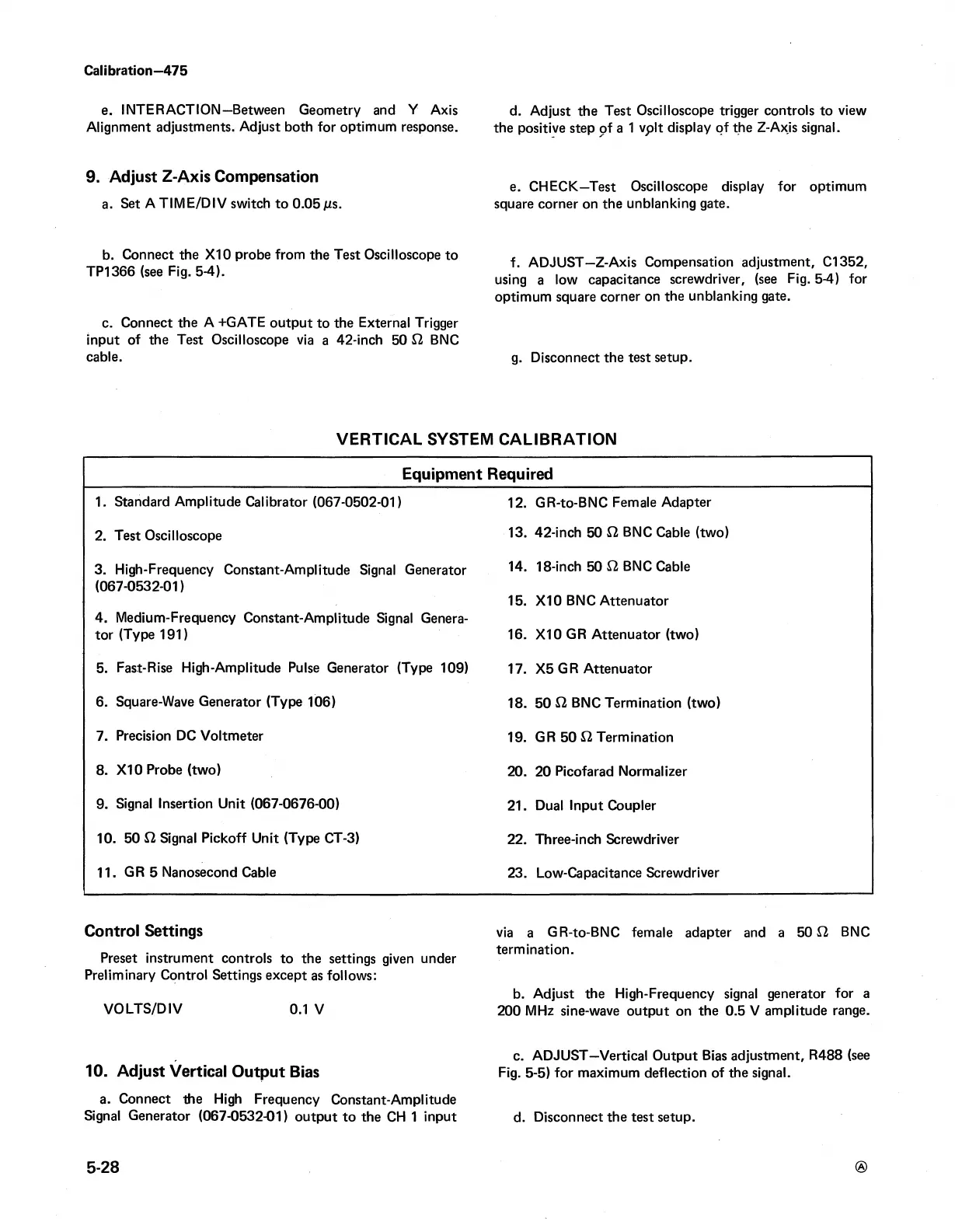Calibration—475
e. INTERACTION—Between Geometry and Y Axis
Alignment adjustments. Adjust both for optimum response.
9. Adjust Z-Axis Compensation
a. Set A T IM E /D IV switch to 0.05 jus.
b. Connect the X I0 probe from the Test Oscilloscope to
TP1366 (see Fig. 5-4).
c. Connect the A +GATE output to the External Trigger
’input of the Test Oscilloscope via a 42-inch 50 £2 BNC
cable.
d. Adjust the Test Oscilloscope trigger controls to view
the positive step of a 1 vplt display of the Z-Axis signal.
e. CHECK—Test Oscilloscope display for optimum
square corner on the unblanking gate.
f. ADJUST—Z-Axis Compensation adjustment. Cl 352,
using a low capacitance screwdriver, (see Fig. 5-4) for
optimum square corner on the unblanking gate.
g. Disconnect the test setup.
VERTICAL SYSTEM CALIBRATION
Equipment Required
1. Standard Amplitude Calibrator (067-0502-01)
12.
GR-to-BNC Female Adapter
2. Test Oscilloscope
13. 42-inch 50 £2 BNC Cable (two)
3. High-Frequency Constant-Amplitude Signal Generator
14. 18-inch 50 £2 BNC Cable
(067-0532-01)
15.
X I0 BNC Attenuator
4. Medium-Frequency Constant-Amplitude Signal Genera
tor (Type 191)
16.
X I0 GR Attenuator (two)
5. Fast-Rise High-Amplitude Pulse Generator (Type 109)
17.
X5 GR Attenuator
6. Square-Wave Generator (Type 106)
18.
50 £2 BNC Termination (two)
7. Precision DC Voltmeter
19.
GR 50 £2 Termination
8. X I0 Probe (two)
20. 20 Picofarad Normal izer
9. Signal Insertion Unit (067-0676-00)
21.
Dual Input Coupler
10. 50 £2 Signal Pickoff Unit (Type CT-3)
22. Three-inch Screwdriver
11. GR 5 Nanosecond Cable
23.
Low-Capacitance Screwdriver
Control Settings
Preset instrument controls to the settings given under
Preliminary Control Settings except as follows:
VOLTS/DIV 0.1 V
10. Adjust Vertical Output Bias
a. Connect the High Frequency Constant-Amplitude
Signal Generator (067-0532-01) output to the CH 1 input
5-28 ®
via a GR-to-BNC female adapter and a 50 £2 BNC
termination.
b. Adjust the High-Frequency signal generator for a
200 MHz sine-wave output on the 0.5 V amplitude range.
c. ADJUST—Vertical Output Bias adjustment, R488 (see
Fig. 5-5) for maximum deflection of the signal.
d. Disconnect the test setup.
