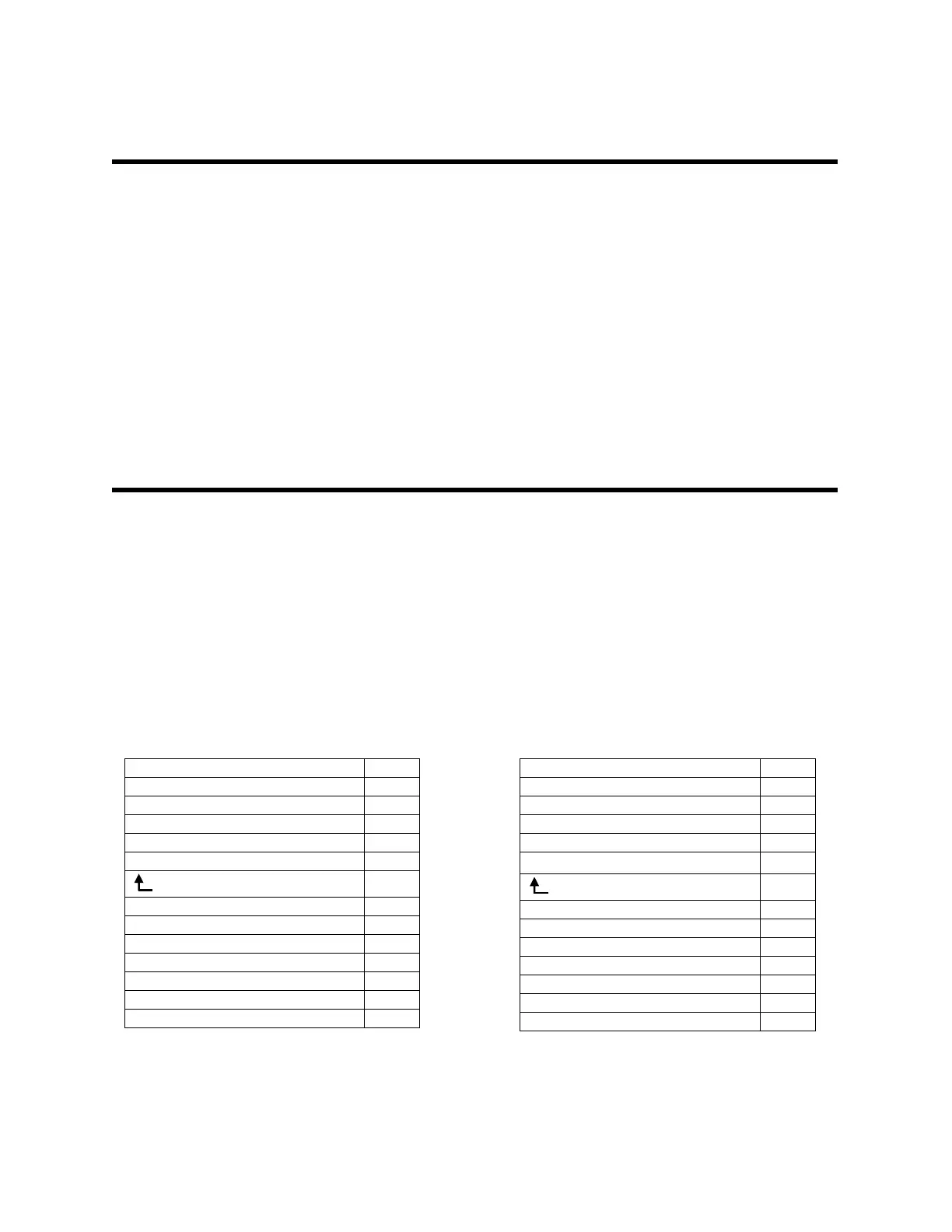Tektronix AFG3000 Series Function Generator Guide v1.0 Portland State University
11
7 – Standard Setup Procedure
1. Disable the channel outputs.
2. For each channel you intend to use:
a. Select the channel (if needed)
b. Select the desired function (e.g., sine, square, etc.)
c. Adjust the waveform parameters using the Bezel buttons or Waveform Parameter buttons.
d. Verify the parameter values to ensure the voltages and frequencies are within safety limits.
3. Enable the channel outputs.
8 – Examples
The Type codes are:
IB = Interface Button, BB = Bezel Button, FB = Function Button, CB = Channel Button, NK = Numeric Keypad
In Examples #1 and #2, assume the currently selected channel is Channel 1.
Example #1
Define a square waveform with the following properties:
Frequency = 1 MHz, High = 5 V, Low = 0 V
Two possible setups (either one would work):
Square FB
Frequency/Period/Phase Menu BB
Frequency BB
1 NK
MHz BB
IB
Amplitude/Level Menu BB
High Level BB
5 NK
V BB
Low Level BB
0 NK
V BB
Square FB
Frequency/Period/Phase Menu BB
Period BB
1 NK
µ
s
BB
IB
Amplitude/Level Menu BB
Amplitude BB
5 NK
V
PP
BB
Offset BB
2.5 NK
V BB
