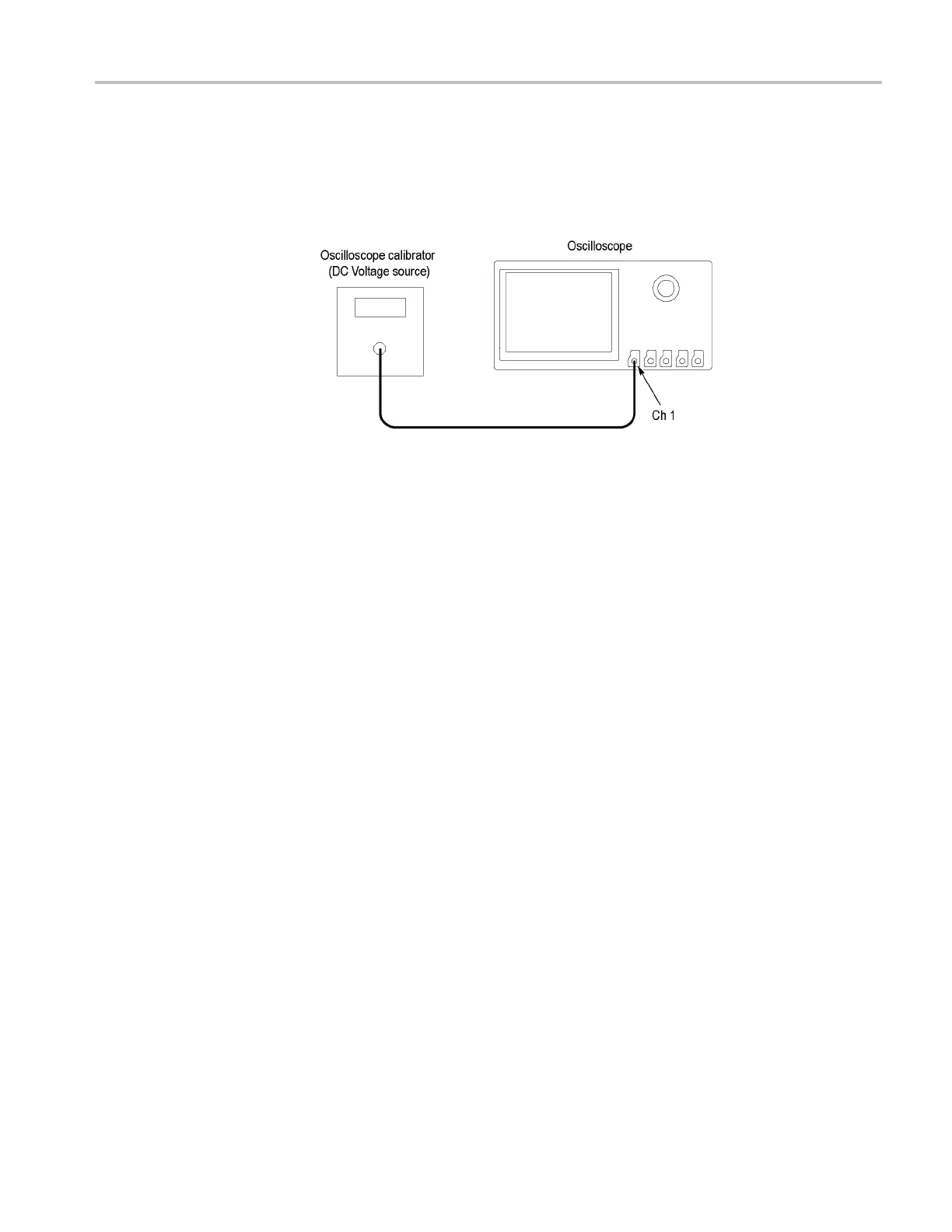Performance Verification
Check DC Gain Accuracy
This test check
s the DC gain accuracy.
1. Connect the oscilloscope to a D C voltage source. If using the Wavetek 9500
calibrator, c
onnect the calibrator head to the oscilloscope channel to test.
2. Push the front-panel Default Setup button to set the instrument to the factory
default settings.
3. Push the channel button (1,2,3,4) for the channel that you want to check.
4. Confirm that the oscilloscope and calibrator impedances are both set to 50 Ω.
Push the Impedance lower-bezel button to select 50 Ω.
5. Push the lower-bezel Bandwidth button.
6. Push the 20 MHz side-bezel button to select the bandwidth.
7. Push the front-panel Acquire button.
8. Push the Mode lower-bezel button, and push the Average side bezel button.
The default number of averages is 16.
9. Push the front-panel Wave Inspector Measure button, and the Add
Measurement lower-bezel button.
10. Use the Multipurpose a knob to select the Mean measurement.
11. Push the OK Add Measurement side-bezel button.
12. Push the Trigger Menu front-panel button.
13. Push the Source lower-bezel button.
14. Turn the Multipurpose a knob to select the AC Line as the trigger source.
15. Turn the vertical Scale knob to the next setting to measure, as shown in the
table. (See Table 13.)
16. Set the DC Voltage Source to V
negative
. (See Table 13.) Push the Measure
front-panel button, push the Statistics lower-bezel button, and push Reset
Statistics in the side-bezel menu. Enter the mean reading in a table as
V
negative-measured
. (See Table 13.)
MSO4000 and DPO4000 Series Specifications and Performance Verification 41
