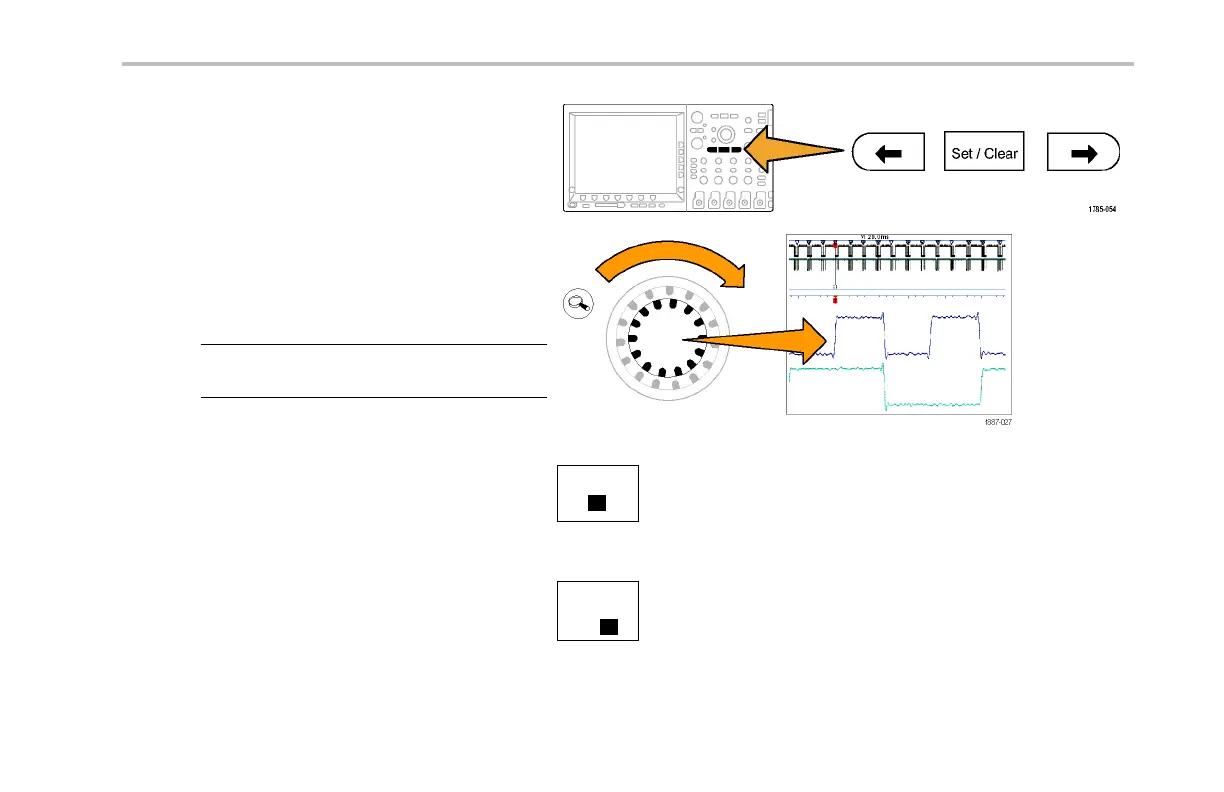Giving Demos of A dvanced Oscillosco pe Features
12. Jump from mark to mark using the front-panel
← (previous) and → (next) arrow buttons.
13. Turn the zoom (inner) knob, if needed, to
zoom in to give you a good view of each pulse
that met the criteria. For example, try a zoom
factor of 5kX on t he MSO/DPO4000 or 1kX on
the MSO/DPO2000 and MSO/DPO3000.
NOTE. The oscilloscope displays the zoom value
near the top of the display.
14. W hen you finish this demo, turn off Search by
pushing the lower-bezel Search button.
Search
On
If needed, then push the side-bezel Searc h
button so it highlights Off.
Search
On |
Off
Demo 2 Board Instruction Manua l 41
