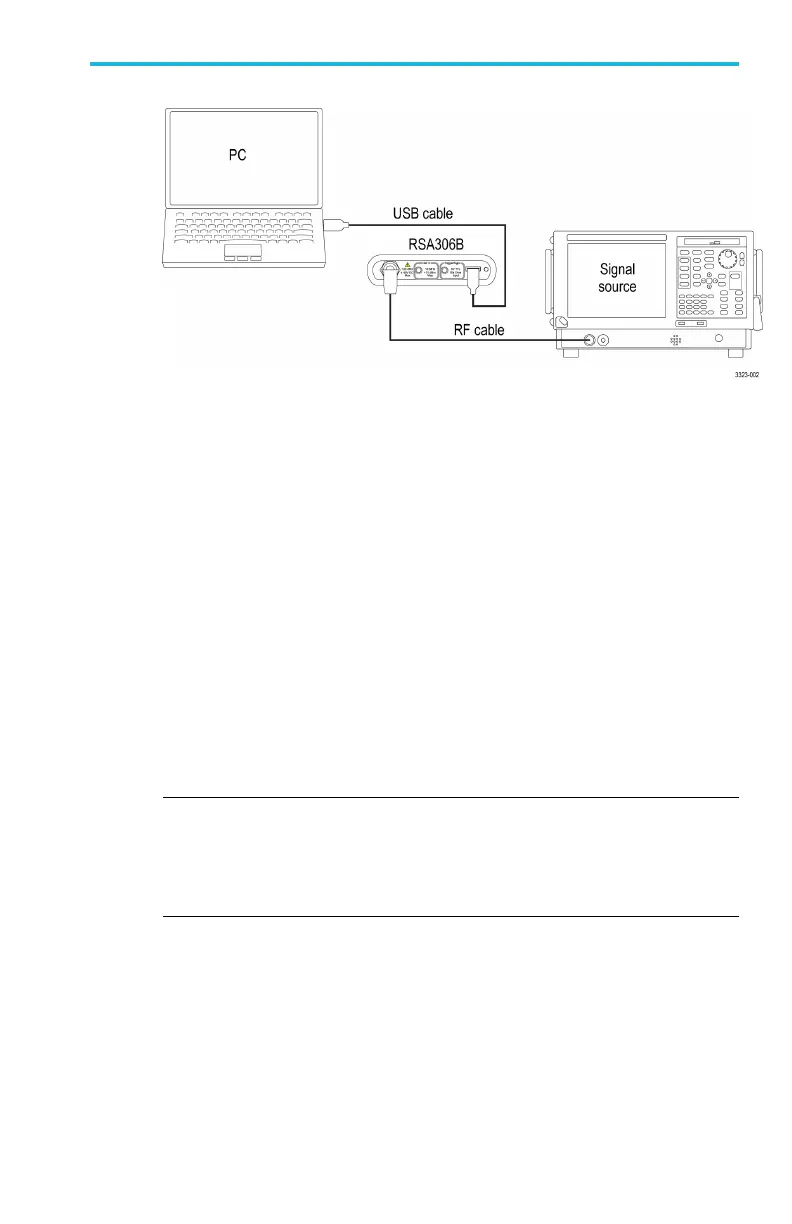Installation
Figure 2: Instrument connections
3. Start the SignalVu-PC application on your PC.
4. Click Connect on the me
nu bar to view the drop down menu.
5. Select Connect to Instrument. The USB-connected RSA appears
in the Connect to Ins
trument list.
6. IfyoudonotseetheRSA,clickSearch for Instrument.TekVISA
searches for the i
nstrument, and a notification appears when the
instrument is found. Check that the newly-found instrument now
appears in the Connect to Instrument list.
7. Select the instrument. First time connection to the analyzer may
take u p to 10 seconds.
8. A Connect Status dialog appears to confirm that the instrument is
connected.
NOTE. You can quickly verify connection s tatus by looking at the
Connection indicator square on the m enu bar. It is green when an
instrument is connected, and red when it is not. You can also v iew the n ame
of the instrument that is co nnecte d by h overing the mouse indicator over
the green indicator square.
RSA306B an d RSA306B-SMA Installation and Safety Instructions 9
