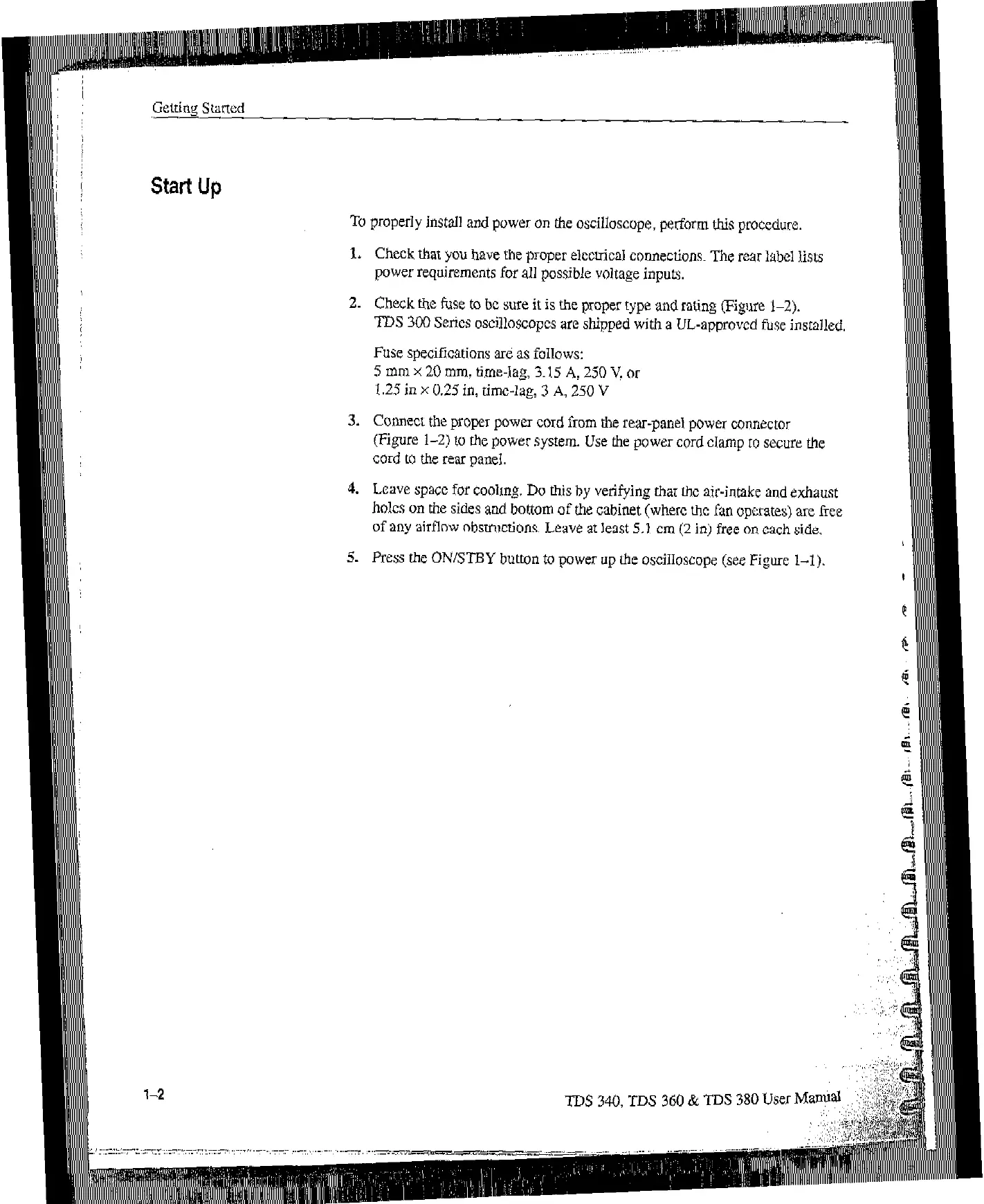Getting
Started
,,,---
-
Start Up
To properly install and power on the oscilloscope, perform this procedure.
Check that you have the proper elccttical connections. The rear label lists
power requirements for all possible voltage’inputs.
1.
2.
3.
4.
5.
Check the fuse to bc sure it is the proper type and rating (Figure l-2).
TDS 300 Series oscillo~copcs are shipped with a UL-approved fuse installed.
Fuse specifications are as follows:
S mm x 20 mm, time-lag, 3.15 A, 250 V. or
1.25 in x 0.25 in, cimc-lag, 3 A, 250 V
Connect the proper power cord from the rear-panel power connector
(Figure l-2) to the power system. Use the power cord clamp to secure the
cord to the rear panel.
Leave space for conlmg. Do this by verifying that UK air-intaks and exhaust
holes on the sides and bottom of the cabinet (where tttc fan operates) are free
of any airflow obstructions.
hWe
at
least 5.1, cm (2, in) fret on each side.
Press the ON/STBY button to power up the oscilloscope (see Figure 1-l).
Artisan Technology Group - Quality Instrumentation ... Guaranteed | (888) 88-SOURCE | www.artisantg.com
