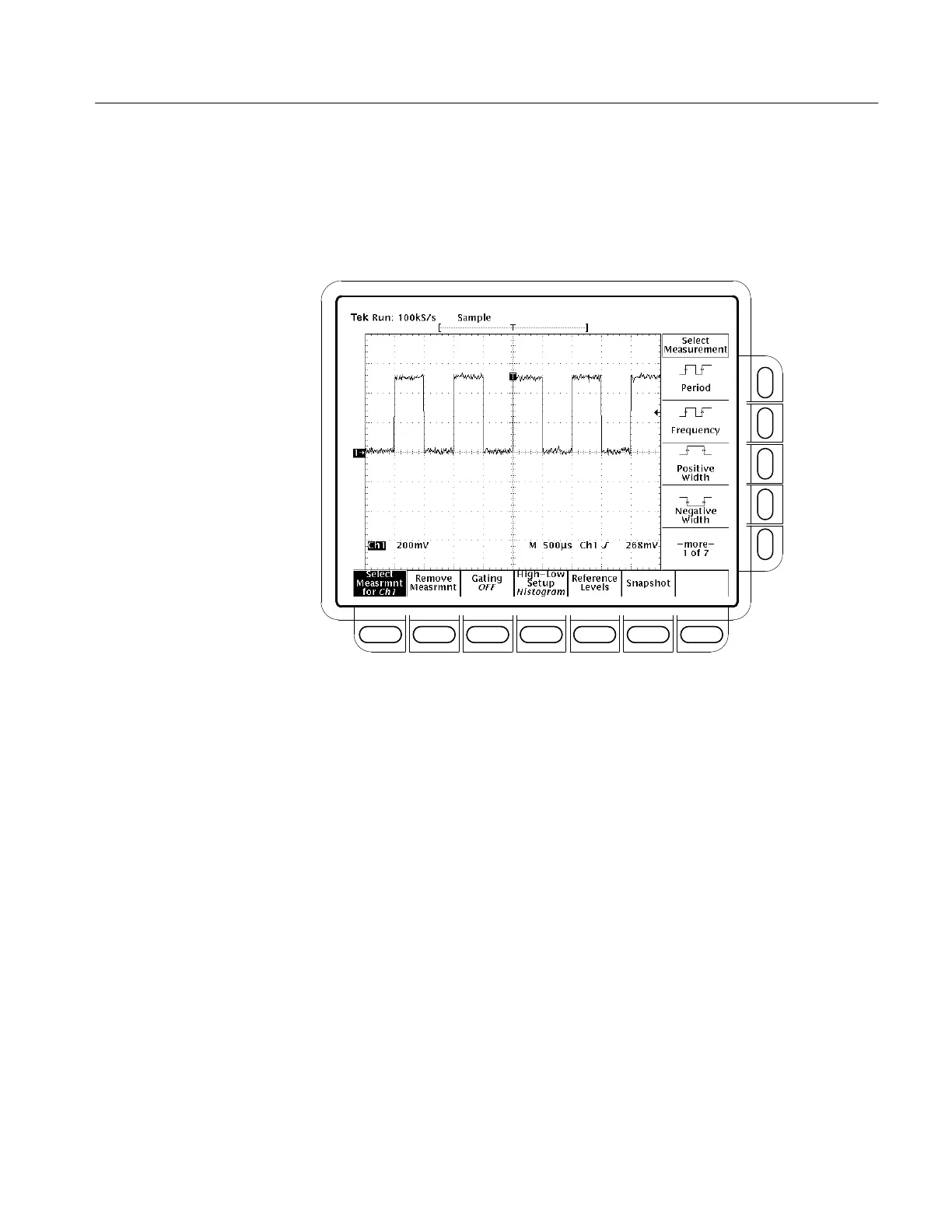Measuring Waveforms
TDS 684A, TDS 744A, & TDS 784A User Manual
3–91
Be careful when taking automatic measurements on noisy signals. You might
measure the frequency of the noise and not the desired waveform. Your
oscilloscope helps identify such situations by displaying a low signal
amplitude or low resolution warning message.
Figure 3–53: Measure Menu
The Remove Measrmnt selection provides explicit choices for removing
measurements from the display according to their readout position. To remove
measurements, do the following steps:
1. Press MEASURE ➞ Remove Measrmnt (main).
2. Select the measurement to remove from the side menu. If you want to
remove all the measurements at one time, press All Measurements (side).
The gating feature lets you limit measurements to a specified portion of the
waveform. When gating is Off, the oscilloscope makes measurements over the
entire waveform record.
When gating is activated, vertical cursors are displayed. Use these cursors to
define the section of the waveform you want the oscilloscope to measure. (This
section is called the gated region.) Do the following steps to gate a measurement:
1. Press MEASURE ➞ Gating (main) ➞ Gate with V Bar Cursors (side).
(See Figure 3–54.)
Remove Measurements
Gate Measurements
