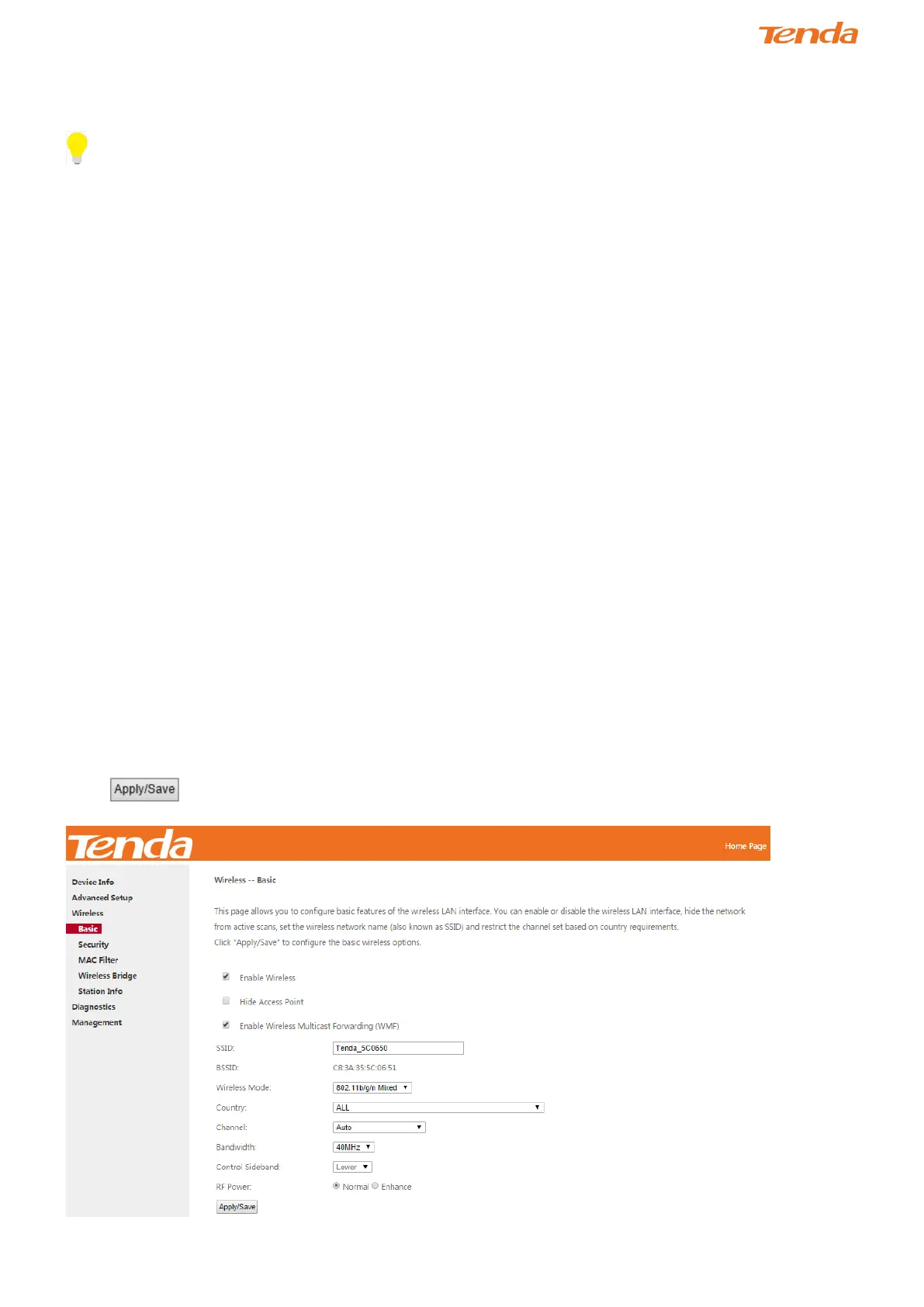112
After successful IPTV configurations, Port 4/iTV on the back panel of the device can only be an IPTV port.
_________________________________________________________________________________________________
TIP
For tagged service, enter valid 802.1P Priority and 802.1Q VLAN ID.
For untagged service, set -1 to both 802.1P Priority and 802.1Q VLAN ID.
_________________________________________________________________________________________________
4.3 Wireless
This section explains the following information:
• Basic
• Security
• MAC Filter
• Wireless Bridge
• Station Info
4.3.1 Basic
This page allows you to configure basic features of the wireless LAN interface. You can enable or disable the wireless
LAN interface, hide the network from active scans, set the wireless network name (also known as SSID) and restrict the
channel set based on country requirements.
Click to configure the basic wireless options.
